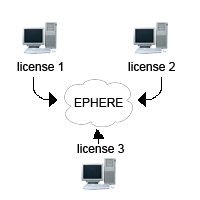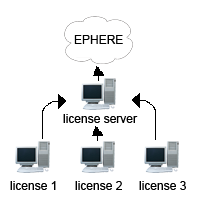As our customer we deeply value your experience with our software. We put a lot of effort into developing the products that you license from us so that they are easy to setup and use. When it comes to copy protection our main belief is that transparency and non-intrusiveness is a key to good customer experience. That is why we have taken a great deal of care to develop a system where the installation and licensing process is nearly fully automated.
Our specially-designed web installer takes care of authorizing your system and making sure that products are properly set up and ready to use for you personally or for your entire studio. There are two basic types of installations- single and network- each of which has its own benefits. You can purchase one or more licenses for a product through our online store. These licenses can then be assigned to your workstations either individually or in a floating configuration throughout your network.