| Hello, I would like more information as well like and Ornatrix build, 3DS Max version. I cannot reproduce this on my own scene, can you send me your scene for testing? If you are allowed to share it, please send it to Jeordanis.f@Ephere.com. Jeordanis Figuereo (Product Designer. EPHERE Inc.) |
| Hi,
The Ornatrix version is the latest one, and 3dsmax 2016 and 2017 have the same issue. I donwloaded the 2017 student version to try if it works and the same error happens.
I'm sending you the file. If you could, try to bake the beard guides, for example. I did a copy of that object, erased every Ox modifier so the Edit Poly geometry is visible, and then baked the guides of the original copy to this one. Save the file (or save as) and then open it again.
Everytime I tried the beard crashed, but not every other object does. Please let me know if you find any workaround to solve this. Thanks |
| By the way I'd like to be able to solve this in 3dsmax 2016, I sent 2017 cause I've tried on that one too to see if it was a matter of versions. But the error looks the same in both versions. |
| I'm seeing that one of the things that fails is es the guides that had a simetry modifier, once baked they are broken. It's not the only pieces that break, but I thought it may be helpful |
| Please tell me the exact Ox build you are using, we release nightly builds regularly. I downloaded the scene you send me via email, but I don't see any Max file in there, only texture maps. Also, be sure to clean the scene a bit, include only the problematic hair object and its dependencies. Jeordanis Figuereo (Product Designer. EPHERE Inc.) |
| Hey, I thought I sent everything, sorry.
I've sent the file now.
I've kept the hairs on all the head because I've experienced different pieces failing, although with this specific file it mostly beard and some hair in the back of the head.
Thanks |
| Hi Julen, I got to try your scene. For me the scene crashes when I try to bake the hair, let's solve that first and hopefuly it won't happen to you. Jeordanis Figuereo (Product Designer. EPHERE Inc.) |
| In your steps to reproduce the issue I noticed "2.Bake your guides into a surface (a copy of the same surface used to create the hair)". How are you doing that exactly? Are you regrounding the baked hair to another surface? Please explain. Thanks. Jeordanis Figuereo (Product Designer. EPHERE Inc.) |
| When I create hair from an object, the model disapears, right? If you go to the edit polu modifier below you can see the model again. But if you bake it you'd loose that model. What I do is, I clone this model and use it as a surface model for the baked guides. I know that by using quick hair it already makes this for you but many times I prefer to add modifiers myself. Are you grounding the guides directly into the head mesh? Because I'm using diferent geometries for hair instead of using the whole body mesh, I mean the body mesh is not used as a distribution surface in any of my pieces. That's why I make a copy of them, so I can use the edit poly mesh I have below all the hair modifiers to ground the baked hairs |
| Hi,
Any news regarding this issue? |
| Hey, this is resolved in build 17631+, please give it a try. Jeordanis Figuereo (Product Designer. EPHERE Inc.) |
| Hi Jeordanis,
I tried the version 6.0.18.17630, which is the most recent one I could locate, but the problems remains unsolver I'm afraid. I see your post says 17631+, is there a more recent version than 17630? I took mine from downloads but I might be missing the location of the newest one, in case there is one. If not, sadly the problem isn't solved at least in my pc. Let me know, thanks! |
| A new build should be online now. Give it a try. Jeordanis Figuereo (Product Designer. EPHERE Inc.) |
| A new build should be online now. Give it a try. Jeordanis Figuereo (Product Designer. EPHERE Inc.) |
| Hi, I tried with 6.0.18.17668 didn't work either. Could I ask what process you use to bake the guides that might be different to what I'm doing?
Thanks! |
| It works fine for me in your scene. See the gif below: 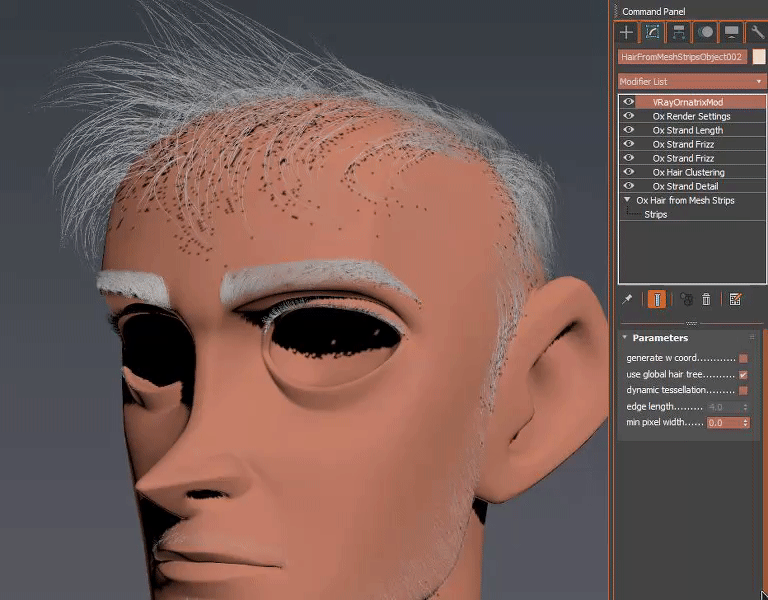
Jeordanis Figuereo (Product Designer. EPHERE Inc.) |
| I can see there is still one hair object with the same issue. We'll look into it. Jeordanis Figuereo (Product Designer. EPHERE Inc.) |
| Hi,
That one object in particular, the one that works with mesh strips I was not planing to bake it, as the hair will follow the shape od the geo and that geo will be rigged.
For the rest what I want to do is to bake the guides, not the whole hair, because I want to be able to edit the guides later and bake tham again if necessary.
So I Colapse To everything below hair creation modifier, and the beard and another piece get broken once I reopen the file.
I may already be doing this but I wanted to be sure.
Thanks |
| Hello, I just wanted to inform you that this issue is no longer reproducible in the latest build. Please give it a try. Jeordanis Figuereo (Product Designer. EPHERE Inc.) |