Iam trying to cluster a lion fur, problem is it cashes instantly at render time. I tried strand cluster and hair cluster with various settings = instant crash at rendertime. Ox Clump itself works but stops building clusters at a certain point. The fur is generated with a Ox guides from shape. Any suggestion? |
| Hello, Strand Cluster and Hair Cluster should not be used anymore. They are deprecated in favor of OxClump. If I understand correctly, OxClump is not generating enough clumps? How many clumps are you trying to generate? What generation method are you using? Jeordanis Figuereo (Product Designer. EPHERE Inc.) |
| Hello Jeordanis, yes Iam trying to generated clumps on a short and very dense Lion fur (the body fur). So i need tons of very fine clumps.Somehow the OXClump starts to geneerate Islands that are very visible. Did you see the settings on that attached Jpg? If thats what you mean - the method is "random". |
| Yes, Random method. So the problem is that OxClump does not generate enough clumps? Maybe it does not have enough hair to generate 70k clumps. I tried on a spher with 200k hair strands and increased clump count up to 70k, I get fine clumps without any islands. Remember that each time you increase the clump count you have to click the Create button. If the issue is that OxClumps reaches a limit on the amount of clumps that is able to generate then it is a bug. What version of Ornatrix are you using? Jeordanis Figuereo (Product Designer. EPHERE Inc.) |
| Its version 6.1.2.18626 - to be honest its quit some task to enroll that updates on our renderfarm. You can imagine that we just want to rely on a stable version at one point. It seems a lot of nightly builds are published to fix issues. Not sayig i do everything the right way - but maybe ephere should consider a longer testing phase. exactly, it seems that it reaches a limit in creating clumps. Yes,i click on create every time. I assume that OxClump depends on hair only and not on the guides? Its pretty much a lion fur so i create about 3.5million hairs on rendertime. Can you suggest an anaimation stable root distribution setup?Or are they all keeping the same amount of render count if you click on remember roots? |
| The Clumper it's working fine for me. I can go over 80k clumps in a mesh with 100k or 200k hairs. I suggest you try the latest release. Maybe this issues was addressed and fixed before. Can you suggest an anaimation stable root distribution setup?Or are they all keeping the same amount of render count if you click on remember roots?
You are correct. Remember Roots Positions is designed to cache the strand roots to avoid fickering issues when rendering on a render farm. All the root distribution are equally stable on a render farm after you activate Remember Roots Positions.
Jeordanis Figuereo (Product Designer. EPHERE Inc.) |
| our admins will start to install the latest version now. I tested my setup over the weekend and it seems ok now. I tried the Hair clusters again as they give me far more predictable results on this version. Made a basic animation and had a lot of twirling and jittering on the hair. All clusters are cached,so is the hair from guides. I have a guide proximity active,and iam on topology based, if thats a problem. Any chance ill send you the hair setup? |
| now the gravity modifier has issues with beeing updated. Yep, Show endresult in 3ds max somehow does not work. As soon as you slot a map in - the thing is done. |
| Please send me the scene to Jeordanis.f@Ephere.com with the name of this thread as topic and a link to it. I will investigate the issues. best would be a stripped down version of your scene, as minimal as possible, where you can still reproduce the issues. Note that you should not be using the Hair Cluster modifier. We are not supporting it anymore. If it works for you it's OK, but this operator have been deprecated and will be removed eventually. Jeordanis Figuereo (Product Designer. EPHERE Inc.) |
| i just sent you a link to this email adress. |
| Hello, I tested your scene, the object called Mane_Hair_Guides-01. The reason why the Clump modifier is not generating enough clumps is because you don't have enough hairs in the viewport. If, for example, you want to generate 8k clumps, you need enough hairs for the clumper to generate this amount of clumps. In this case, this hair object have 400,000 hair strands, but only 2.5% or 10,000 are shown in the vewport. This is the value you set in the Viewport Count parameter on Hair From Guides. Howerver, the Render Count is 400,000. This means that the Clumper is using the Render Count to generate the clumps. You should see the clumps correctly if you render the fur. Jeordanis Figuereo (Product Designer. EPHERE Inc.) |
| thank you very much for pointing that out, You might help me on another problem i have. Watching the video about the OxOscillator i see you put an OxAnimation mod above the OxOscillate, does this mean you must bake the Oscillating animation? As i experienced all kinds of wired jumping hair connections when i use the OxOscillate. I tried to put it right below the OXRender and also right below the Hairfrom Guides. What really troubles our artists is that many arent clear where to put such modifiers. Better documentation really would help here. |
| Hi, Sorry for the dellay, In Ornatrix the order of modifiers is important. If an operator to make the hair dynamic is located on top of guides, it will add dynamic simulation to the guides. Since usually the artist only uses a few guides to interpolate thousands of hair strands, is better to simulate the guides and let the guides move the hair. Same applies for hair, if intead of simulating just a few guides are add the dynamics on top of Hair From Guides, then you have to wait for this modifier to compute thousands of hair strands, which will affect performance. In other words, most of Ox modifiers can be applied on hair OR guides and anywhere in the stack but you should always consider the order and if you are affecting guides or hairs. That being said, OxOscillator modifier can be applied anywhere you want, but I suggest you use it below HairFromGuides for better performance. The wired jumping issue may be a bug or caused by the location of OxOscillator on the stack. For example, you may have two modifiers trying to manipulate hairs rotation at the same time. Please try to reproduce this in a clean scene with a sphere and share it here. Your scene is too heavy for us to run in debug mode. A good way to test is turning off modifiers from top to bottom one by one to see how the hair changes. Jeordanis Figuereo (Product Designer. EPHERE Inc.) |
| Thanks for keeping up here. The latest built fixed the wired jumping. Great you elaborated the process about stacking that stuff. "A good way to test is turning off modifiers from top to bottom one by one to see how the hair changes. " - thats exactly my work procedure everything else is a time waste, also rendering on one renderclient only to really find out whats up. To dive further into dynamics, first i have to say - like everyone else on this board - we get an instant crash with the Moov mod on max 2019.Doesnt matter if you add it on a sphere (there are other topics on that). First question : Must we Bake animations if we use OXOscilate or is this an option? second question : Must we store a root cache on the hair from guides, or does hitting remember roots do the job? |
| Hi Jeordanis, another question that comes up when using the OxClump would be : how can i lower my visible hairs after setting up that Clustering? As OXClump only clusters visiible hairs i run into performance issues. (Lion-fur) |
| First question: That´s up to you. Baking the animation always helps to improve performance. That´s what I would do when I´m done with the animation. Second question: You have two options: Save a file with the cached roots in your working directory or save the cache inside the scene file. Remember Roots Positions only saves the cache inside the scene file. This makes the scene bigger and takes more time to load. OxClump clumps the render count hair, the actual final hair. You just have to reduce the View Count in Hair From Guides. It works fine here, see the attached image: 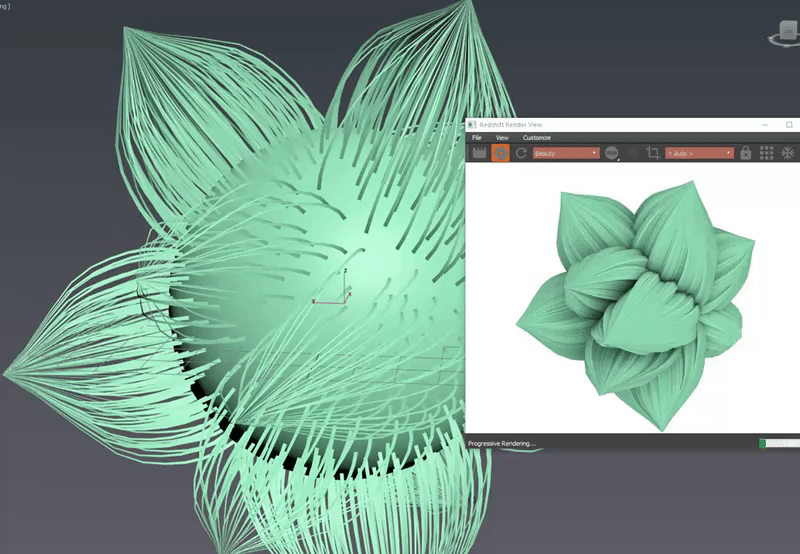
In the image above I have 1k hairs in viewport and 100k on the render. I cannot reproduce the crash when adding Moov to the stack, It works fine here. I tried on Max 2019 and Ox 6.1.9.19698. What exact version of Max are you using, any updates? Jeordanis Figuereo (Product Designer. EPHERE Inc.) |
| We have 3dStudioMax 2019.3 the installed update is named 21.3.0.3250. Thanks for the example, but i mean the clump operation itself. It only works on hairs it "sees"..That causes some performance trouble when you want tons of clusters over a Lion fur. out of the helpfiles: The clumping is performed on currently visible hair inside the viewport. Any hair which is later added (for example, if you increase input hair count or during rendering) |
| Sorry I don´t quite understand what is the problem with Ox Clump. The clump operation will be applied to the final hair at render time as you can see in my previews post. Notice how little hairs the viewport is drawing but I have like 100k hairs in the renders. See how the clumps are exactly the same in the viewport and the render. The clumping is performed on currently visible hair inside the viewport. Any hair which is later added (for example, if you increase input hair count or during rendering) After that you can read "Closest guide clump hairs will be used to determine which clump the final hair belongs to." Meaning that the new hairs created at render time will be clumped to where they belong. I will try Max 2019.3 tomorrow. Thanks. Jeordanis Figuereo (Product Designer. EPHERE Inc.) |
| Yes, i understood that. But this is exactly the problem. What if you scatter 5.million hairs, and you want very fine/tons of clusters on them. As long as you DONT have tons in the viewport, you only get a cluster look of the hair you see in the viewport, all additional added render hair is clumped to those guides. Thats no problem for Human Hairs. But how would you aproach it on animals? Woulkd you add more OxClumps ontop to split them into further clumps? |
| Here is a quick test of the subclump. If i use a second Clump, it creates new clumps = good, but at the tip, it still connects to the underlying Guides. I thought it might be possible to split it further. |
