The character I'm trying to control hair physics for has a ponytail on the back of her head. This is what my modifier list looks like atm: Ox Mesh From Strands
Ox Render Settings
Ox Hair from Guides
Ox Dynamics
Ox Moov Physics
Ox Edit Guides
Ox Ground Strands
Ox Guides from Shape The problem I'm having is when I run the simulation from the PhysX toolbar, all the hair drops down and is only held on at the point the strands are grounded to on the scalp mesh. I need more hold so that only the ponytail part at the back of the head swings and the front part of the hair that is tied back on the head has little to no movement.
Attached Files: |
| Is there anyone who can help me with this or point me to a tutorial? |
| Hey Sand, First of all, you should not add Moov Physics and Dynamics modifer together. Dynamics modifier is our old and deprecated physics simulation engine, Moov Physics is our new simulation engine. You are simulating the hair twice. See the tutorial below. In this tutorial I'm showing the basics of Moov Physics, including how to preserve the shape of the groom, which is what you need right now. The tutorial is for Maya but the parameters are exactly the same for Max. Basically, the Attract to Initial Shape paramater can be used to preserve the shape of the groom. This parameter have a ramp curve that allows you to reduce or increase the effect of this parameter along the strand. Use very high values for the areas that you want just a little bit a movement, and low or 0 to the ponytail. Another option is the Root Vertex Count. This parameter tells Moov at which strand vertex the simulation should start. For exampple, if you strand have 10 vertices, you can tell move to only simulate the strand from vertex 5 to 10, this way vertex 1 to 4 will not have any movement. Tutorial: 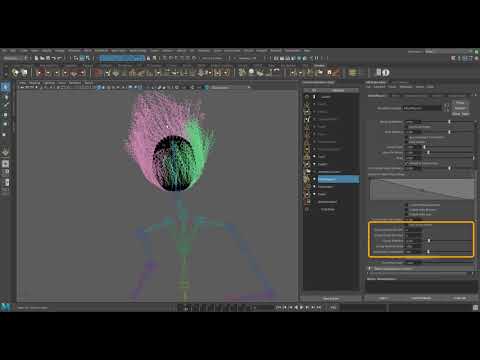
Documentation: https://ephere.com/plugins/autodesk/max/ornatrix/docs/6/Moov_Physics_Modifier.html Jeordanis Figuereo (Product Designer. EPHERE Inc.) |
| Additionally, you can use Strand Channels on the Mass settings to add movement only to painted areas. See the documentation to learn how to paint and use Strand Channels: https://ephere.com/plugins/autodesk/max/ornatrix/docs/6/Guide_Channels.html Let me know if you have additional questions. Jeordanis Figuereo (Product Designer. EPHERE Inc.) |
| I noticed in Maya the animation cache stores the simulation for realtime playback. What would be the equivelant in 3ds Max? Coldn't find an animation cache in the modifier list. |
| I've managed to use the tutorial above to preserve the shape of the groom. However the hair is cutting through the body and clothing mesh. I've tried to add them as collision meshes under external objects in Ox Moov Physics but when I hit add and try to select the meshes nothing gets added. |
| I noticed in Maya the animation cache stores the simulation for realtime playback. What would be the equivelant in 3ds Max? Coldn't find an animation cache in the modifier list. In 3dsmax it is called Strand Animation modifier. I've managed to use the tutorial above to preserve the shape of the groom. However the hair is cutting through the body and clothing mesh. I've tried to add them as collision meshes under external objects in Ox Moov Physics but when I hit add and try to select the meshes nothing gets added. It works fine here. Under the External Objects section, when you click the Add button, a Scene Explorer window will open, there you can choose the collision meshe from your scene. If that's not the case, try the latest nightly build and report back with your exact 3dsmax build. Jeordanis Figuereo (Product Designer. EPHERE Inc.) |
| I tried the update Ornatrix_3dsmax_2017_6_6.2.0.19732.msi but still not getting a launch window when I click the Add button under External Objects. Do |
| Do I need to add something further down my modifier stack? |
| This is still a problem for me. Current build as per attached image.
Attached Files: |
| I can reproduce the issue on Max 2017, I was testing on 2018 before. I created a support ticket for this issue and the team will be addressing it asap. I will keep you posted. Jeordanis Figuereo (Product Designer. EPHERE Inc.) |
| Ok. So I've managed to get around the problem by installing 3DS Max 2018 and installing the plugin for 2018. Collision meshes are loading. However I'm not exactly sure how to use Strand Animation modifier to get a realtime playback. |