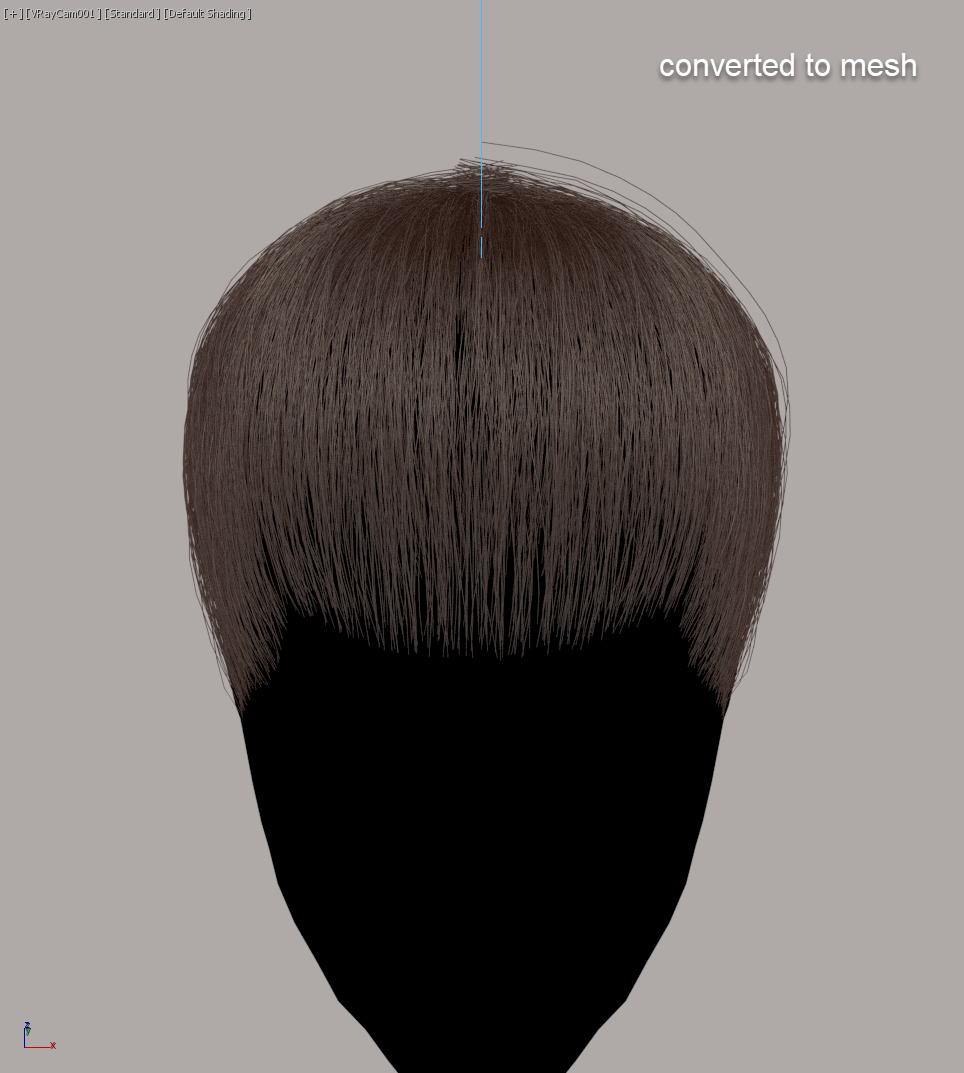Thanks for the reply Jeordanis. I have 2 baking workflows. One for things like facial hair/beards and one for longer hair. I do plan to use the UE4 engine.
For beards I would like to be able to take Ornatrix hair and bake it right into the face mesh itself. So the workflow would be to create a beard, convert it to a mesh, and create a color, normal, and possibly tangent normal map for it. I would be using the "Render to Texture" in 3DS Max for this and my renderer of choice is VRay. I am planning on using this workflow for background style characters where the intricate details won't matter as much. So I would like to bake in as much of the detail as I can.
The longer hair baking workflow:
1. Start by generating hair planes as is done here: https://www.youtube.com/watch?v=XA8xDo5Cj8U
2. Generate hairs from those planes using Hair from Mesh Strips
3. Bake the hairs down to the planes as described in this EPhere tutorial here: https://www.youtube.com/watch?v=1answy5ybCU
I will need a color pass, normals, and tangent normals
On the rendering side I did a few more tests and included some images with settings.
Render1 is the direct vray render with the material as shown with no changes from the "Light Brown" preset. No maps were used.
Render2 I added in Mesh From Strands, disabled VRayOrnatrixMod, used billboards and per strand UV coords. As you can see here the render is quite different and a lot of the depth/specularity is missing.
Render3 I tried the same settings but with cylindrical meshes. The result is different than with billboards but still very flat.
Render4 was just a test render. I altered the "Random gray hair density" in the material. It is supposed to be 30% but it turns 100% of the hair gray. In fact all the randomoization settings, glint, and softness don't work correctly.
My guess is that something inside the VRayOrnatrixMod feeds extra data to the renderer and when you try to render the hair as a mesh that data is lost and the results aren't as intended. I am not that concerned about the "randomization" settings inside the material. I can achieve similar results with gradient and noise maps. I am trying to get more consistency between rendering directly without converting to a mesh vs converting to one.