My guides went from blue to black and it won't allow me to add any additional guides to my mesh groom. It's crashed a few times when trying to use Plant Guide Tool. It still allows me to comb/grab guides. Any workarounds to being able to add more guides? What does my guides color changing to black indicate? Thanks! |
| Looks like the Create Brush on the tool shelf works for planting guides but the Plant Guide Tool isn't working. |
| Hi, Is difficult to know for sure without looking into your scene. What actions did you perform when you guides turned black? I tested the Plant Guides tool and it seems to be working as expected:
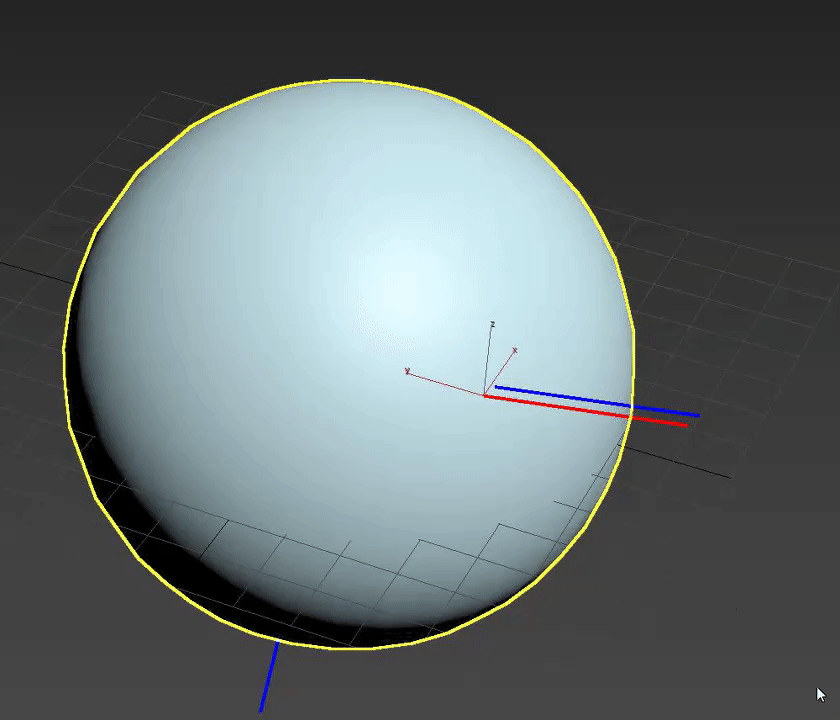 As a first step, you can try updating Ornatrix to the latest nightly build, load your scene and try to plant some guides. Jeordanis Figuereo (Product Designer. EPHERE Inc.) |
| I wish I knew, haha. I might have been trying to convert my guides to curves or have tried deatching the roots. In the process I duplicated one of my grooms and am not sure how to delete it without deleting the groom it was duplicated from. This happened as I was trying to convert guides to curves and ended up dupliocating the groom. Is there a known function that turns the guides black? |
| It sounds like you made several modifications and convertions. Is hard to know what is going on without looking into the scene. One possible cause is that you dettached the hair roots from the distribution mesh, and Edit Guides -> Plant Guides tool REQUIRES a distribution mesh to be able to plant guides. If you can't share the scene maybe a screenshot of the modifier stack would help me understand the issue. Jeordanis Figuereo (Product Designer. EPHERE Inc.) |
| Seems to work now. I had a few operators below my edit guides stack that may have been causing the issue? I deleted Push Away from Surface and a Length Operator at the bottom of the stack and it seemed to have fixed it. Or maybe a Maya restart did the trick. |
| You are using Ornatrix for Maya? I tested on Max because you posted on our Ornatrix Max forums. Anyway, I tested on Maya and it works as well:
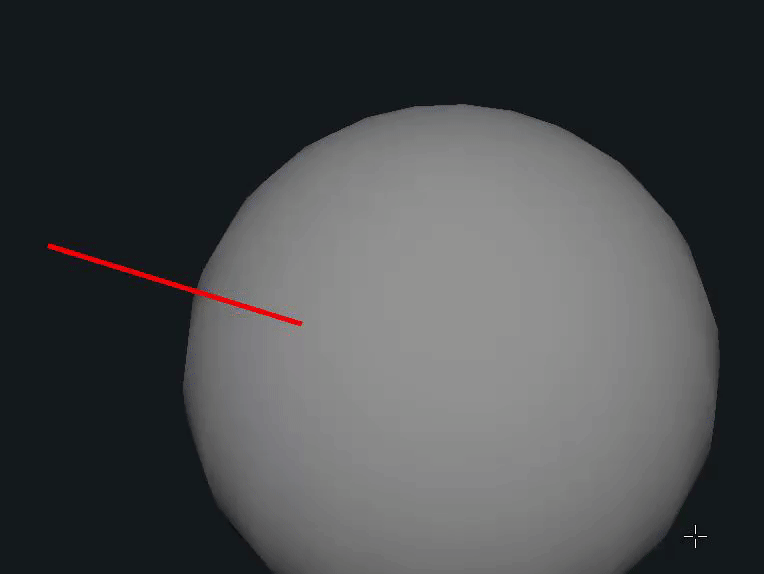 Again, is difficult to know the cause of the issue without digging into your scene. Jeordanis Figuereo (Product Designer. EPHERE Inc.) |