How Coden licensing works
When you purchase a Coden license or request a 30-day evaluation you will receive a special license Code. This request code can be easily incorporated into your plugins either directly in code or through a meta assembly.
Specifying a license inside code
Consider that you have created an assembly which you would like Coden to load. Once you have your activation code all you need to do is insert the License attribute anywhere inside your assembly. For example:
[assembly: License( Company = "xxxxxx", Code = "xxxxxxxxxxxxxxxxxxx" )]
For the Company property you need to insert the company name which you used to request your license. For the Code attribute you need to insert the license code itself. You do not have to specify the Company property if you already declared an AssemblyCompany attribute for your assembly elsewhere.
That's it, it is that easy!
Specifying a license through a meta assembly
If you do not have direct access to your assembly source code, or chose to use a meta assembly to define your Coden plugins for another reason, you may also specify the license code in the meta assembly file:
<MetaAssembly Name="MyAssembly" xmlns="http://www.ephere.com/modeling/dependency/metaassembly.xsd" LicenseCode="xxxxxxxxxxxxxxxxxx">
...
</MetaAssembly>
The LicenseCode attribute needs to contain your Coden license code. Note that for this to work the assembly referenced, in this case MyAssembly, must have AssemblyCompany attribute defined which contains the name of your company.