Solution with samples
To help you get started with Coden and have reference to its abilities we maintain a samples project containing plugins that can be used as reference and tests. Please click the link below to download this Visual Studio 2012 solution:
Download Coden Samples Solution (Version 1.0.0.0, May, 2013)
Using the samples project
You may open the samples project in Microsoft Visual Studio 2012. Alternatively you can use other integrated development environments (IDEs), however, you will need to set up a library assembly project and include the sample source files into it.
There are two non-System assemblies which must be referenced for you to compile the samples project. These are:
- Ephere.Geometry.dll
- Ephere.Modeling.dll
Both of these assemblies are installed by Coden and can be commonly found in "C:\Users\USERNAME\AppData\Local\Ephere\Library\bin" directory. It is a good idea to know about their location because they could be useful to reference in your future Coden plugins.