Downloading the installer
To install Coden you first need to download the installer for the desired version (latest version is recommended). You have a choice of doing online or offline installation. Online installation will result in a quicker and easier setup but it does require an internet connection. If you are not connected to the internet or want to install Coden on another computer use the offline installer.
Installing Coden automatically (recommended)
Once you have downloaded the installer simply run it and follow the instructions. You will be given an option to specify where Coden will look for its plugins and which hosts to install it for. Installer will automatically try to detect all compatible host applications on your computer, however, you can also specify a custom location for each host.
Please note that Coden will need to place an adapter plugin into each host. Therefore, if you are specifying the install path manually make sure that the adapter files (.dlls) go into the host's plugin directory. If you are updating Coden please close all of the host applications before performing the install to allow adapter plugins to be overwritten.
Installing Coden manually (dump-install)
While it is usually easier to let the installer do the work you might also need to access individual Coden files for either trouble-shooting or custom deployment purposes.