Hi.. I just started testing OX for UE.. i noticed that whenever im in brush mode and start either creating or brushing etc.. UE viewport deactivates orbit around object.. am i the only one with this issue? i have 128gb ram and rx 3090 on win10 |
| Hi, It works fine on my end. What exact version of UE are on? Jeordanis Figuereo (Product Designer. EPHERE Inc.) |
| Hi, I'm using 1.0.0.31293..is there an updated version? see this video please https://drive.google.com/file/d/1ykj1MnIlrc8oUQCbV2Ih-NyfrpfxCvCo/view?usp=sharing |
| Jeordanis Figuereo (Product Designer. EPHERE Inc.) |
| Oh sorry.. im using UE 5.0.3 |
| This issue is not reproducible on our end. Please try with the latest nightly build and let me know if the problem persist. Jeordanis Figuereo (Product Designer. EPHERE Inc.) |
| Im experiencing the same issue. The normal hold right click and move around is not working while in any of the brush modes. |
| Jeordanis - I think we are looking for "how to orbit" while in brush mode. I concur, no keyboard or mouse commands are allowing me to do this, so in detail how did you achieve this (ie what mouse or keyboard commands are you using while in Brush mode to rotate around an object. For example, if normally I use my mouse buttons to rotate, how can rotating be accomplished if Ornatrix is now using these same mouse buttons to activate the brush.) Thanks! |
| Hi, By default, in UE one can orbit the viewport by holding ALT key + Left Mouse Button. This also works in Ornatrix's brush mode, as shown below. I tried with UE4 and UE5. This doesn't work for you? 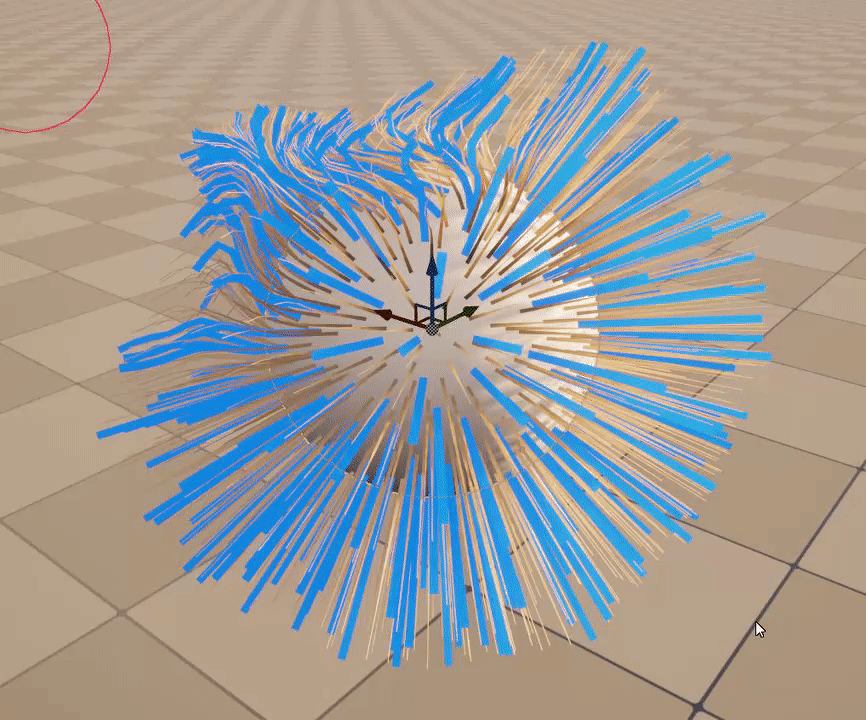
Jeordanis Figuereo (Product Designer. EPHERE Inc.) |
| Okay thanks! perhaps we're just not used to holding CTRL + R mouse button. When I do do this, though, it feels more like a hard pan L to R with an offset, rather than an exact rotation off of a center-axis. I think part of the issue is that Meta Humans up-close whip around the screen as opposed to moving very delicately... But that's not the plugin's doing, it's just how UE is with its cameras. You have to back off to really get a full rotation, you can't really orbit up close that fine like in some other applications. Any suggestions how to set up camera (ie Field of View amount, or camera speed, etc.) to get good delicate control of an orbit around a Meta Human groom? I believe this would help users here feeling they have this issue with default viewport camera control settings. Thanks again so much. -John D |
| I'm not using Control + R for rotation though, I'm using the default Alt + Rigth Mouse Button. As mentioned above, this is the default for Unreal Engine and should work for Ornatrix's brush mode as well. In brush mode Control + Rigth Mouse Button will set the brush in Surface Mode: 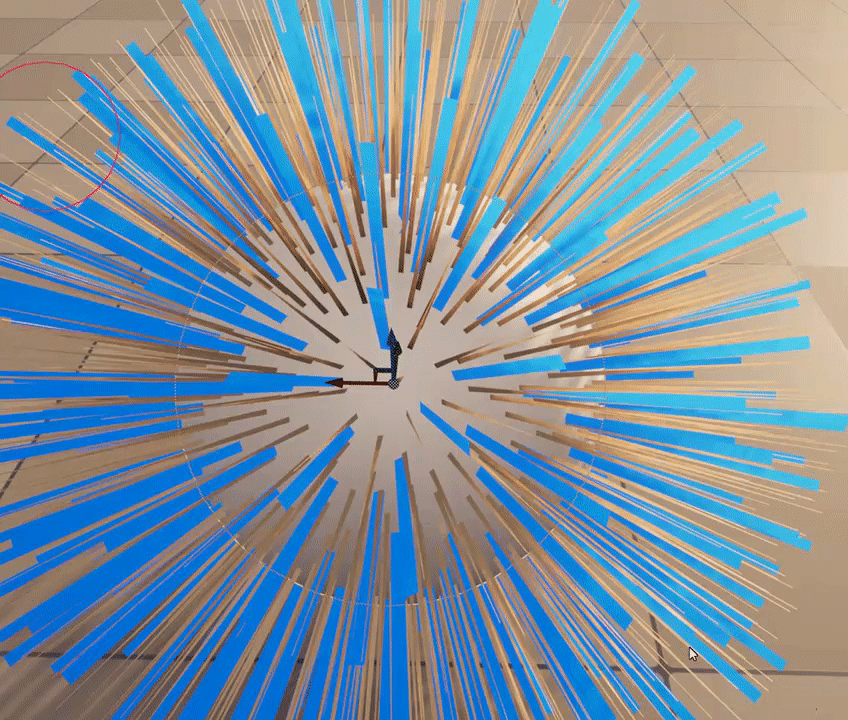
In my UE settings Invert Middle Mouse Pan and Invert Mouse Look Y Axis are enabled, but this is just for convenience and a personal preference. Ornatrix should work with the defaults in all settings. Let me know if that is not the case. Jeordanis Figuereo (Product Designer. EPHERE Inc.) |