UE 5.0.3, latest stable commercial build Editing PFuzz on MetaHuman head/face gives several issues: (1) Subject to crash, unstable (2) Brush>Cut erases the entire groom, not just selected strands within brush Thanks, John D |
| I tried now using the DELETE brush with greater success as far as stability. However, the look of the Peach Fuzz changes following toggle back to groom mode. Following enter and exit orf Ornatrix editing mode the hairs become more fine than require me to go back and tweak the width higher. If possible, could we have it where the width/look is unchanged from where it orignally was and just deletes unwanted strands? Or does the paradigm in fact apply new "Ornatrix" hairs in place of all the original hairs such that they all will be modified to some degree when any edit occurs.....just wondering if a bypass of certain strands is possible or must all be 'converted' in order for some to be edited. Thanks! |
| Hi, What is PFuzz? Ornatrix doesn't have such parameter. I tried the Cut brush and it seems to work as expected, with(Affect Selected Only option in the brush settings) and without selection:
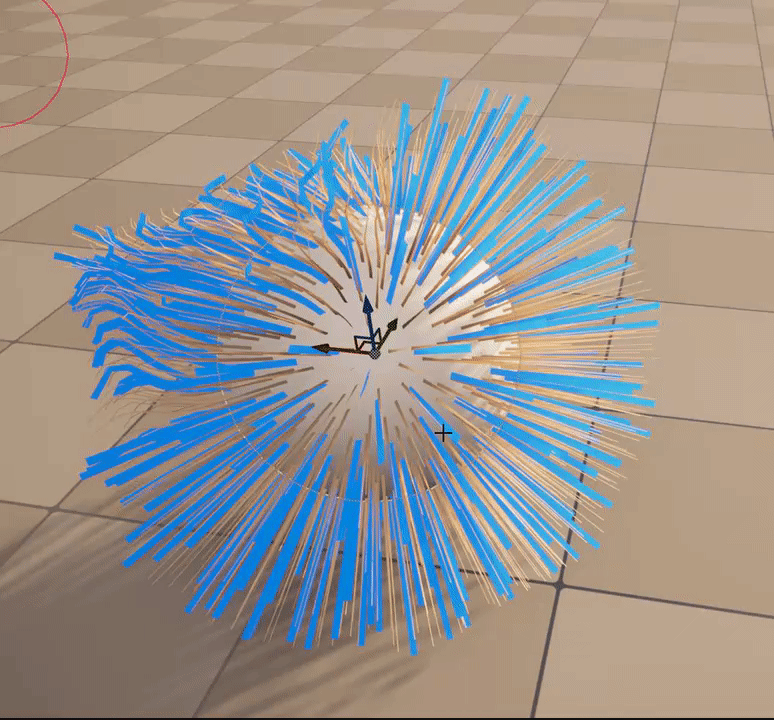 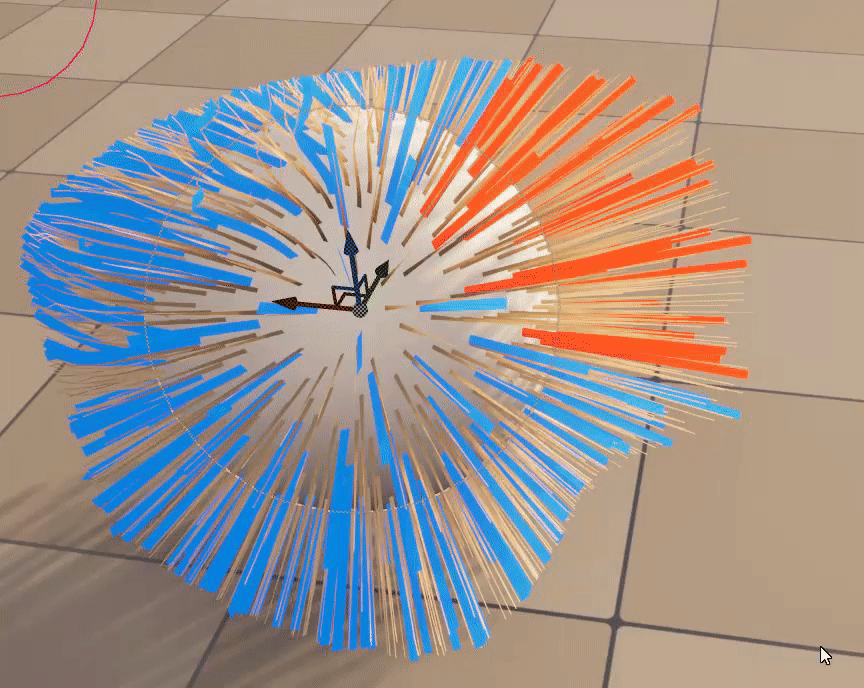
Jeordanis Figuereo (Product Designer. EPHERE Inc.) |
| Do you mean that the strand width changes when you switch to Ornatrix mode and the difference on the width remains when you switch back to metaa human mode? Jeordanis Figuereo (Product Designer. EPHERE Inc.) |
| Hello, thanks for replying. Apologies for confusion, by "PFuzz" I was referring to the Peach Fuzz on a Meta Human's face, labeled as "Fuzz" in the grooms for the Meta Human. At first I was trying to edit the Fuzz groom using the Cut-brush, but it was causing UE5 to crash. I then tried using Delete brush and it works better, no crashes. So, I am now using the Delete brush in this instance. Let me show more specifically the thing I was seeing: |
| 1) I start with Meta Human face (Unlit Mode so we can see better), and I have the "Fuzz" (facial Peach Fuzz) part of the groom selected in the Ornatrix groom List:
Attached Files: |
| 2) BEFORE EDIT - Note the fine hairs beneath the nose, above the lip and surrounding the mouth, this is before I have done any editing
Attached Files: |
| 3) I toggle on the Fuzz portion to enter Edit mode, via Ornatrix; I activate the Delete Brush to remove part of the Fuzz, on the upper right cheek of the Meta Human
Attached Files: |
| 4) I activate the brush and delete those hairs in the red brush circle - so far everything is good
Attached Files: |
| 5) Now that I have edited by deleting hairs, I toggle off the Fuzz to return to the Groom mode, it computes the guides and weights. So far everything is good....
Attached Files: |
| 6) I now am out of the Ornatrix editing mode, in Groom mode ready to proceed with scene...
Attached Files: |
| but.... 7) AFTER EDIT - now when I look at face, it looks like it is now missing the fine hairs around mouth, and above lip / below nose (Compare to my above #2 image BEFORE EDIT).
Attached Files: |
| Note I never edited these now-missing around-mouth and above-lip hairs (shown in #7), I only edited the upper right cheek (shown in #5)...the fine hairs around the mouth and above lip disappeared for some reason, without me technically ever having used a brush to delete them. So, I am thinking (a) it is a bug, or (b) it is just a limitation that has to do with the way Ornatrix converts the edited hairs en masse when it goes in and out of edit mode. Beyond that too I was actually curious if I overlooked something that would have preserved the hairs that disappeared, or if there is a way to have it where unbrushed hairs are not changed when other brushed ones are. I also realize this is a very specific use case, but just wanted to specifically detail it so you could see what I was seeing. The thread wasn't accepting one big post with many images so I had to cut up into 7 parts  Anyway, thanks for any feedback! -John D |
| Also want to add - after the hairs have disappeared, if I go back into the edit mode, disable the Ornatrix delete brush edit on the cheek, and then exit again from Ornatrix to the groom mode, the fine hairs do in fact return. So these hairs visually vanish in the state when some edit is applied, but not when the edits are turned off again. This indicates the fine hairs around mouth and above lip never disappear, so much as they are being hidden by the enacted state of the groom having an active Ornatrix edit. |
| I now saw that in latest commercial stable build post for 1.0.1.31382, it had : "Fixed: Delete Brush: After deletion - there are hidden hairs" Maybe what I am seeing has to do with that, perhaps the phenomenon is not fully fixed yet? |
| Some more on this thing. I noticed now also that before any edits, from the beginning when I enter the Ornatrix Edit mode, the hairs above the lip and around the mouth that I noticed disappearing are actually not there as highlighted in the Groom editing mode. But then when I zoom in, I see some of those hairs are visible under the mesh, like behind the skin. Maybe the position of some of the hairs is being shifted somehow, and that is why it looks like they are hidden...
Attached Files:  |