|
| Yes that's what I did. Not working for me on R20, but thanks. Jeordanis Figuereo (Product Designer. EPHERE Inc.) |
| Did you delete the other versions of cinema 4d in the plugin folder? It should be like the attatched.
Attached Files: 1.JPG 1.JPG
(26716 bytes),
 2.JPG 2.JPG
(24185 bytes),
|
| So, there's currently no way to access these channels from AR/PR without converting the feathers object? |
| Did you delete the other versions of cinema 4d in the plugin folder? It should be like the attatched. Yes, I followed the instructions correctly. In fact, manually installed plugins don;t work for me. So, there's currently no way to access these channels from AR/PR without converting the feathers object? Yes, in Redshift you can access them by their name (See my post about Redshift) or by the channel index in Octane. Jeordanis Figuereo (Product Designer. EPHERE Inc.) |
| Btw, The UVW Tags are now visible on hair object in the latest nightly build: 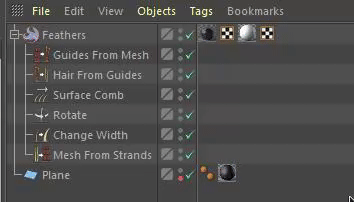
Jeordanis Figuereo (Product Designer. EPHERE Inc.) |
| Thanks so much Jeordanis for your dedication on this! Just need to figure out how to get it to work in Octane. Will keep experimenting. |
| Wow, thank you. Pretty certain that this still is not optimal but it works. :) Thank you for the quick response! |
| Wow, thank you. Pretty certain that this still is not optimal but it works. :) Thanks for the feedback. The UV linking method is basically the same as Maya, but again, I´m not an expert on C4D. What workflow do you think would be optimal? If you have more ideas we can give it a try, even if changes have to be made to the plugin. Thanks so much Jeordanis for your dedication on this! Just need to figure out how to get it to work in Octane. Will keep experimenting. I´m still trying to make the Octane demo work here. I´m waiting for a license to keep testing. I will keep you posted. Jeordanis Figuereo (Product Designer. EPHERE Inc.) |
| I have to admit that the old C4D tag workflow is somehow deprecated. This makes things pretty hard to workaround.
Unfortunately, Cinemas UV-handling has never been designed for using multiple UVs. Using multiple UVs with the tag workflow is some kind of "hack" to give users access to multiple UVs. This hasn't always been there and is a not so well known workflow. So, the main issue with the current solution is: everytime a mod or param is updated, tags get re-arranged in creation order. So, custom UV assignments with multiple texture tags only work in final state. This is toxic for art-directability. Also, having like 20 UV channels (because, why not) will clutter the OM drastically and makes things hard to handle - thanks to the tags. :(
So, there are some possible solutions: - Create a custom Ornatrix texture tag that allows to specifiy a UV channel explicitly (maybe inherit all other parameters from C4D's tag, so flexibility isn't lost)
This solution may also give more flexibility to other aspects. Problem: Probably won't work with Proxies. Depends on how proxies and multiple materials are handled (I currently don't have the experience with Ornatrix to say something about this yet) - Create a Ornatrix material that allows material mixing and choosing multiple UVs. Must also be implemented renderer-specific, not so good but possible. :)
- Using a shader that allows to access Hair/Feather objects internals. Downside: There must be a renderer-specific implementation; on the other hand, many 3rd party tools do it this way.
- Create a "texture" mod or something. Crucial problem here is, this workflow will break or modifiy existing workflows in other dcc packages. Depends on how useful this could become.
- Another approach would be to handle all the texture stuff directly in the mesh from strands mod.
These are my 5 minute thoughts while typing this text. There may be other nifty solutions, hopefully someone will post them here. If I can come up with something new, I'll post in this thread again. Cheers,
Robert |
| @Jeordanis Figuereo Have you been able to get octane running yet to test if this works yet? |
| Also Jeordanis could you post your scene file with it working in redshift. Just downloaded the trial would love it take a look as I am new to that renderer. Thanks |