Is it possible to transfer guides from one character with no rig to one with rig in c4d r24? |
| Just the guides? You can export the guides as Ornatrix Alembic, import them in your scene with the rigged character, and attach the guide roots to the new character. However, I recommennd adding the hair to the final, animated, cached character instead. Grooming on a rigged character would be super heavy and slow. in general, when working with human hair, I recommend working on a scalp mesh extracted from the head. This scalp mesh can then be attached to any character at any point in production. I would finish the groom on a scalp and the transfer it to the final character with baked animation. Jeordanis Figuereo (Product Designer. EPHERE Inc.) |
| Goog morning.Can you check this file and give me some help with tranfering hair from one model to another? Alembic is ok but is not the same results... Thanks |
| |
| i have a problem with uploading the c4d scene.Is 19 mb... there is another way to send you the file? |
| finaly i upload the scene... |
| The scene is ot up yet. Try using dropbox or wetransfer and send us the link via email using the contact page. Don't share your scene here  . . Jeordanis Figuereo (Product Designer. EPHERE Inc.) |
| I got your scene. There is not much that I can do there because everything is locked. The process is simple: - Put both characters in the same location,
- In the groom that you want to transfer add Ground Strands after Edit Guides, This is to re-ground the roots to the other character. Follow the documentation to this step.
- With Ground Strand selected go to the Bake tab and click Collapse up to here to collapse the hair stack up to Ground Strands and unlick the guides from the other character.
- The groom may change if the mesh topology or UVs is different in the new character.
Another way to do this, as described above, is: - Export only the guides as Ornatrix Alembic.
- Import the alembic guides back into your scene. It will import as BakedHair,
- Put both characters at the same location,
- In the Ground Tab of the Baked Hair modifier, select the new character as distribution mesh,
- Click Attach Roots.
Instead of alembic you can convert the guides to curves using Curves from Strands, - Generate Guides from Curves,
- and copy-paste the remaning modifiers from the old groom to the new one.
here I described three methods to transfer the groom. I hope this helps. Jeordanis Figuereo (Product Designer. EPHERE Inc.) |
| Thank you Jeordanis. I try to do the alembic method but... when i export the guides to ornatrix abc and import as alembic is not all the guide there. I send you and 2 screenshot to checkit....
Attached Files:  |
| And the scene i send you is not lock,only the camera is lock.... |
| I try to do the alembic method but... when i export the guides to ornatrix abc and import as alembic is not all the guide there. That is because by default it is showing just a percentage of hair in the viewport. See the settings in the BakedHair modifier. There you can change the amount of hairs visible in the viewport. 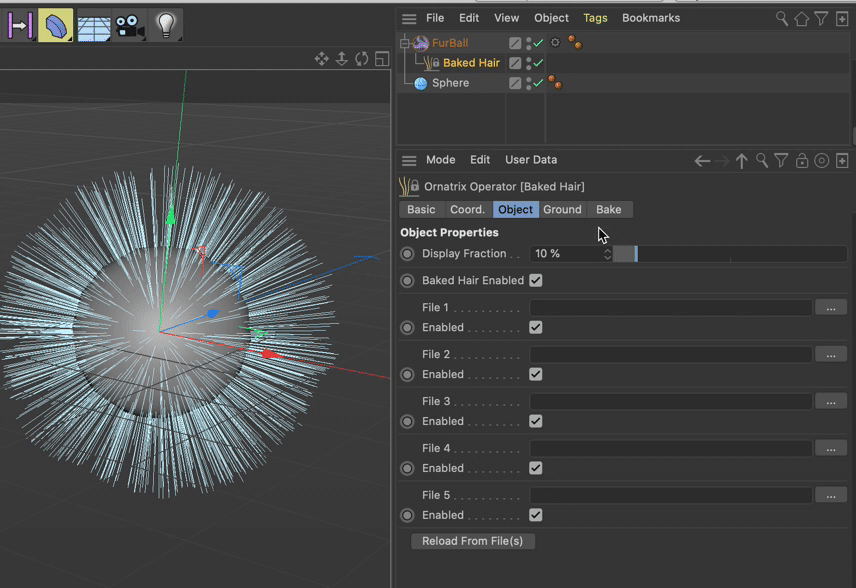
<span>And the scene i send you is not lock,only the camera is lock....</span> <span>I was unable to move any object in the scene. This prevented me from testing any of the methods described in my previous message. </span> <span>In any case, is all about reusing the guides that you already have and re-grounding them to the new mesh. With your exported alembic you are already there. </span> Jeordanis Figuereo (Product Designer. EPHERE Inc.) |
| Thank you Jeordanis. It was very helpful! |
| I need time to get to it... Is tricky, but powerful and fast software! |