When I create clumps, some of them want to reach for the other side of the hairstyle. Why does that happen? |
|
Attached Files: |
| If anyone can take a look, I posted a scene with the hair object from r24. |
| Hi, The Clump modifier requieres the strands to be grounded to a distribution mesh. Which is not the case by default with Hairs from Mesh Strips. Check out this tutorial: 

Jeordanis Figuereo (Product Designer. EPHERE Inc.) |
| Thanks, but that didn't fix the problem. Try it with the scene I posted. The ends of the clumps still reach for the opposite side of the hairstyle. |
| There is not head or scalp in your scene to ground the strands to it, so I cannot test there. Use the head or a extract of the head as a scalp and connect it to the Ground Strands modifier as shown in the video. The Clump modifier was not designed to be used with Hairs from Mesh Strips, so you have to convert this type of hair to interlated hair to be able to use the Clump modifier. Another option is to model the clumps manually, either on the polygon strips or combing them using Edit Guides. Jeordanis Figuereo (Product Designer. EPHERE Inc.) |
| Another thing to consider is, after grounding the strands, from there you will be working with interpolated hairs. You will need Hairs from Guides modifier, which brings the need to use a distribution map and parting. There are other options to distribution maps and parting. All of this is shown in the videos. Jeordanis Figuereo (Product Designer. EPHERE Inc.) |
| There's no scalp in the file I posted, but after your suggestion about grounding I made a sphere to ground the strands to. So then it won't work with mesh strips is what you're saying. By the way, this is just a test scene and not the final wig for the character scene |
| If I convert to interpolated hair then I'm going to assume I won't be able to use cloth sim to drive the strips/ hair after that. The whole purpose of using mesh strips was to be able to sim with cloth |
| You can still use a cloth simulation on the polygon strips and the hair will follow. Like here: 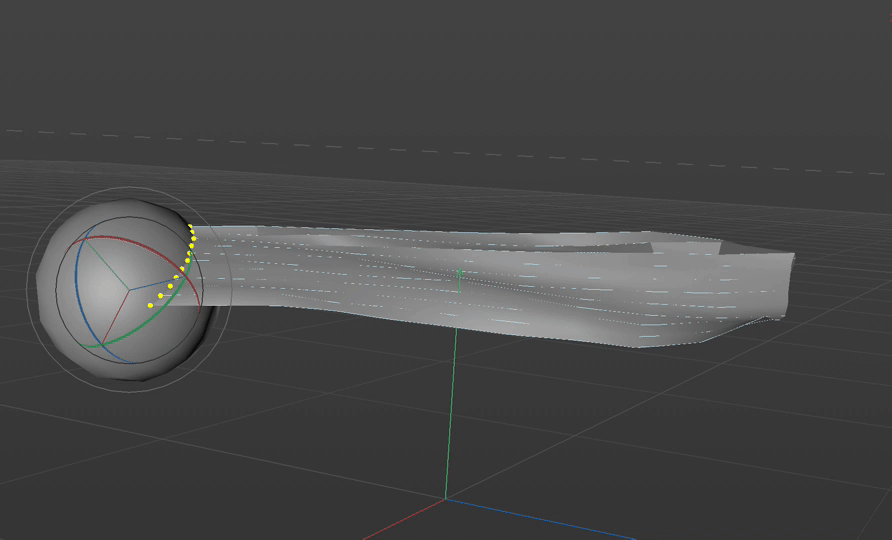
Jeordanis Figuereo (Product Designer. EPHERE Inc.) |
| That's great, but will that work after doing all of the things you said in post 209 and 210?
What I'm asking is if it's possible to do what's in that video of the flowing cloth hair, and also have clumping?
|
| I'm watching the videos a second time. Thanks for all the help. |
| What I'm asking is if it's possible to do what's in that video of the flowing cloth hair, and also have clumping? Yep. I think you may have to disable rotations in Ground Strands. But if you follow the videos it should work fine. I have only made simple tests like the one I show in the gif above, but if it works with a single polygon strip it should work with a more complex setup. Jeordanis Figuereo (Product Designer. EPHERE Inc.) |
| I still get the same clumping problem when using hair from guides with the mesh strips. The ends of the clumps reach for the opposite side. I think the best option will be to just model a pointy tip on the mesh strip to look like a clump. Also, I can't use interpolation because that issue of hairs going through the shoulders will happen because the interpolation isn't smart enough to split near the bottom. A great feature would be to add interpolation that works on the roots, but disappears down the length of the hair, so it can split around objects at the bottom. |
| I'm investigating this. It could be a bug with clumping. I will get back to you soon. Jeordanis Figuereo (Product Designer. EPHERE Inc.) |
| Check out the scene I just uploaded. We think the problem is that the hair roots of hairs on opposite side of partings are too close to one another, Specially after grounding: 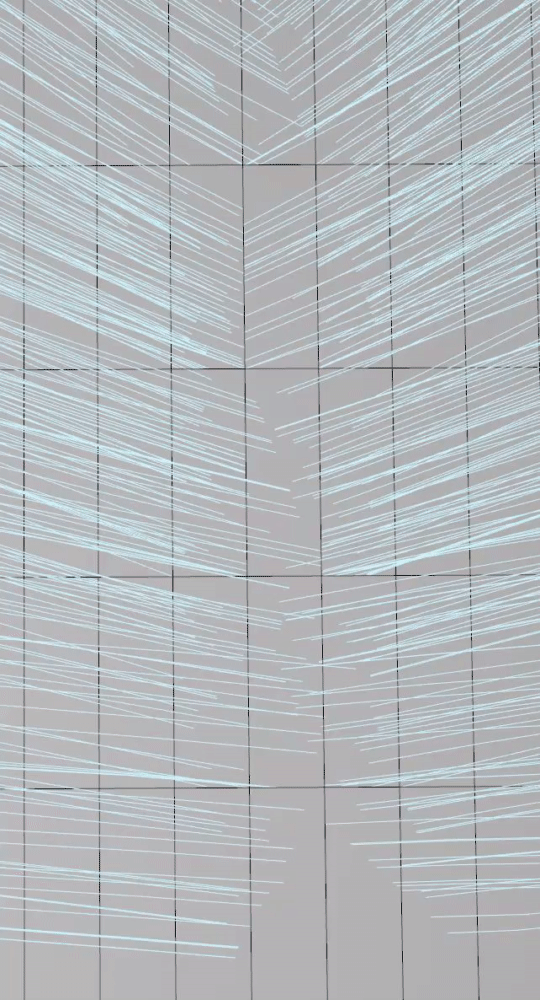
This is what helps in this case: Ground the strands. Add Edit Guides and create a Strand Channel to determine the parting: 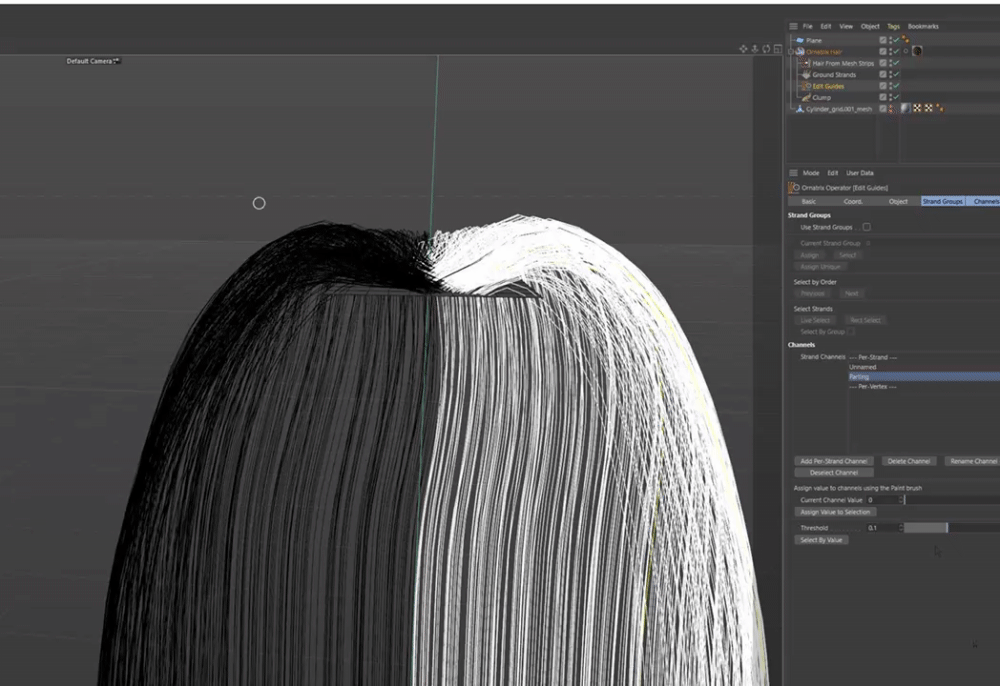
Add the Clump modifier. Set the Region Channel to the channel created in Edit Guides. This channel will tell the Clump modifier where the partings are. Generate the clumps. Increase the Region Clump Candidates parameter until most of the intersections are removed: 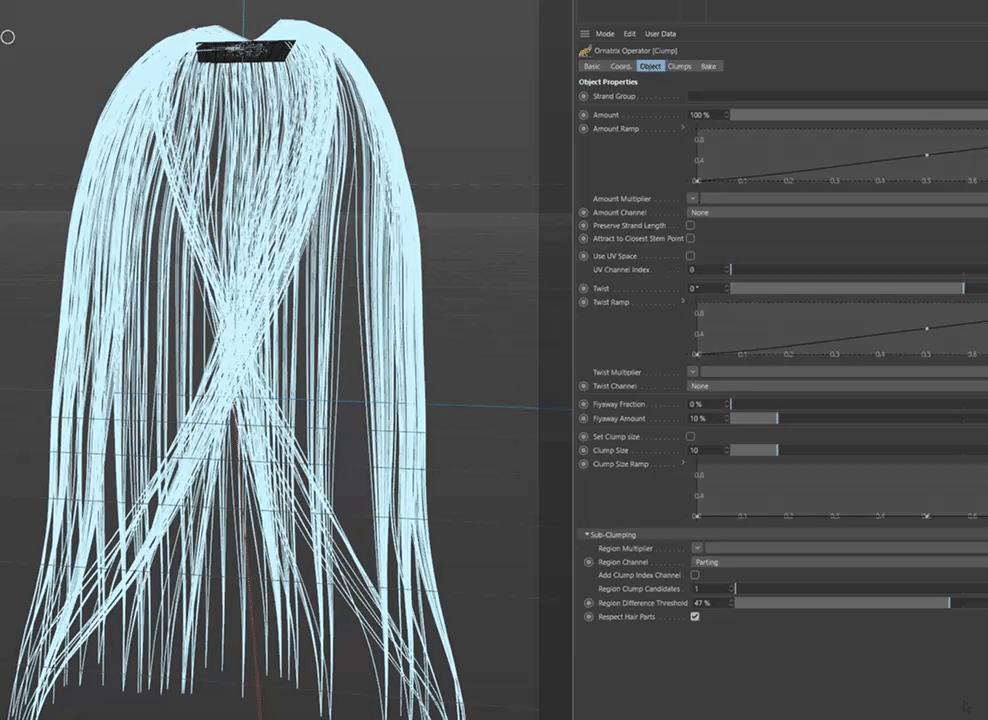
In my test only two hair strands remain crossing to the other side. You can use Edit Guides above the Clump modifier to delete them. Jeordanis Figuereo (Product Designer. EPHERE Inc.) |
| Okay, so I wasn't crazy. It's just some finesse needed by someone who knows every button in the plugin. Thanks. |
| When I build the real hairstyle, would it be better to make the strip roots have more space between them? I'm using Blender Hair Tool to make the mesh strips. |
| It worked, thanks. I didn't need to delete any strands. |
| Using this method won't work. Too many weird things happening in the scene and any adjustment causes everything in Ornatrix to go screwwy and all over the screen. And everything on screen slows down and takes forver to update. I'm starting to wonder if I wasted $600 on this plugin. Why has this been so difficult to use? Should I go back to R23?
Attached Files: |
| What is not working? I'm not sure what I'm seeing in your image. Jeordanis Figuereo (Product Designer. EPHERE Inc.) |
| If you prefer a simpler workflow try modeling the clumps instead. Jeordanis Figuereo (Product Designer. EPHERE Inc.) |
| I don't know if you saw the other thread, but in this scene the character can't be visible when the hair is visible. Whether its viewport or final render. Turning on visibility for one, toggles the other off and vice versa. |
| Got it. I replied on your other thread. Jeordanis Figuereo (Product Designer. EPHERE Inc.) |