If I put a surface comb in my stack, I don't notice wthis behavior without a surface comb but cannot be sure SC is the causal factor, randomly the viewport and much of c4d become inoperative. Attached is a link to a vidoe of the issue. I can turn on and off parts of the stack but this has no effect on the behavior in the viewport. https://gyazo.com/31a2b5f5f6b6ecd899f5470802d30b89 MacBook Pro 2018, two egpus, MacOS Big Sur 11.5.2, C4D S24 Thanks, Greg |
| Hi Greg, What GPu and drivers are you using? Also, what exact version of C4D R24? Jeordanis Figuereo (Product Designer. EPHERE Inc.) |
| Hi Jeordanis, Internal GPU is Radeon Pro Vega 20, External GPUs are Radeon Pro Vega 56 and Radeon WX9100. With MacOS Big Sur and Radeon GPUs the drivers are updated with the OS and I am on the latest released version of Big Sur. I am on C4D S24.111 (I think the S just means subscription to which Maxon is moving all their products). Greg |
| Jeordanis, I have attached a small c4d project file with only a plane and an Ornatrix stack (created by following along a tutorial by Charley Tutors). It's clear the stack does take about 10 seconds or so to fully compute on my system. I have gained more insight into the problem. I turn off the stack save and reload the project then turn on the stack and while it is being computed try to orbit the camera around in the viewport. The vieport doesn't respond while the computation is completing, not surprising, but often then I lose control of the viewport. The viewport behavior is odd. Sometimes the whole viewport flashes solid light green. The plane can jump around but I cannot regain control of the viewport until i shutdown c4d and restart. Also, note, that this behavior occurs *without* the surface comb so my intial thought that the SC was the problem is probably not correct. Thanks, Greg |
| I have narrowed the cause of the problem and can easily recreate it. I start c4d, create a sphere, select Add Hair from the Ornatrix menu, select Furball, turn off Furball in the object manager (by clicking on the green check mark and get a red 'x'), click on the red 'x' and immediately try to orbit the camera in the viewport (by Alt-LMB). C4d hangs for a bit then control of the viewport is lost. Greg |
| I'd like to file a defect report on this issue but that discussion group won't completely load *tried three different browsers) and I am not given the option to post. I'd like some help getting this resolved. Thanks, Greg |
| Hi, I updated to R24.111 and to the latest nightly build of Ornatrix to try this. However, I cannot upgrade my OS, so I tried on Catalina. Unfortunately I cannot reproduce the issue following your steps. The hair and the viewport behaves as usual. Is different with your scene though, it is slower but expected given the complexity of the hair stack in the scene. It takes 15 seconds to compute the hair object when enabling it, after that, I can interact with the viewport normally. Please try the latest nightly build and let me know if the problem persist. The Defect Reports section loads fine for me. I'm using Chrome. Perhaps you have a browser extension blocking it? 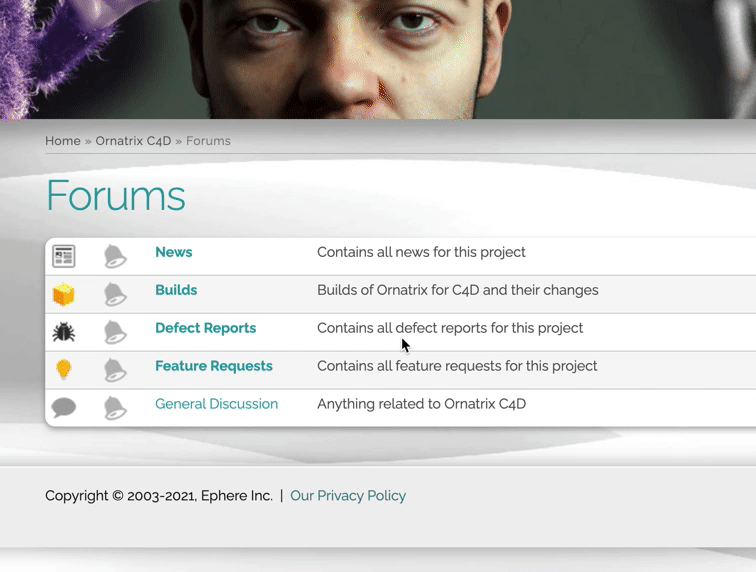
Jeordanis Figuereo (Product Designer. EPHERE Inc.) |
| There were significant changes between Catalina and Big Sur.. Many third-party app vendors had issues. I would strongly suggest the QA team have a Big Sur system on which to test... I included a screen shot below I am missing the 'REport a New Defect' button. I have tried three browsers, FIrefox, Safari, and Opera. I get a 'Start New Thread' button on all the other forums. Greg 
Attached Files: |
|
Attached Files: |
| I have tried with Google Chrome with the same results. I cannot post to the 'Defects' forum. Greg |
| Hi Greg, Can you record a short high resolution video showing the issue? I can not see very well what is happening in the gif that you provided. I will pass this info to someone with big sur in the team. Regarding the Defect Report page, I just confirmed that for some reason you account doesn't have access to the page, we are looking into. However, right now it doesn't really matter too much, we got your inquiry already. The problem is that we cannot reproduce the issue.
The first step to resolve a bug is to reproduce it, which has been difficult on our side. I will see if one of the guys can update or is using Big Sur, but some of us can't upgrade for development reasons. Jeordanis Figuereo (Product Designer. EPHERE Inc.) |
| Jeordanis, Here is a link to a video on Youtube. It's 1080P. Make sure you have your Youtbube settings on Auto or 1080p to get the full quality. As you can see it is pretty easy to recreate. Note that as soon as I re-enable the fur ball I try to orbit the camera in the viewport by Alt-LMB. The system hangs for a bit then I lose control of the viewport. Creating a new project or loading an existing project do not return control of the viewport. https://www.youtube.com/watch?v=HLcKkJPpz3I&ab_channel=GManBREsident Thanks, Greg |
| Jeordanis, Any comment? This behavior makes it almost impossible to work. For example, if I have a just a simple stack but for all the fur on a cat and I am using the delete brush to clean up some places I can easily cause the behavior. Just deleting then trying to orbit before the stack recomputes causes the issue. It would be great to have some solution soon as my progress on this project is pretty much at a standstill. Thanks, Greg |
| I can't even use the comb brush. The system is unsuable. |
| Thank you for the video. I can see the issue clearly now. We will try this on Big Sur and get back to you as soon as we have more info to share. Jeordanis Figuereo (Product Designer. EPHERE Inc.) |
| Hi again, I updated to Big Sur but I can't reproduce the issue anyway. You can see my test in this video: https://www.dropbox.com/s/j4levu71mcea8nq/BigSur_OrnatrixTest.mov?dl=0 I'm not sure what to test next, but now the only difference in our environments is that you are using external GPUs. Jeordanis Figuereo (Product Designer. EPHERE Inc.) |
| A couple thoughts. What kind of system? I am on a MacBook Pro 2018.
it is not very powerful. It seems the starch is mostly cpu. If your system has a more powerful cpu the stack could finish before you can orbit.
I will try without the external gpus and report here.
If you could try with a very large stack you might hit it.
Greg |
| I have a MacBook Pro 2018 like you. I tried with your scene. It takes a few seconds to compute the stack after I enable it back, but after that I can interact with the viewport normally. Jeordanis Figuereo (Product Designer. EPHERE Inc.) |
| I just tried *without* the external GPUs and I get the same result as before.. loss of control of the viewport.So it seems not to be the external GPUs. Are you sure you tried to orbit with Alt-LMB *while* the stack was recomputing? That is when the problem occurs. If I let the stack finish computing all is ok. Earlier today I had the Redshift renver view open and IPR on and noticed that even though the viewport was frozen when I orbited I did see the scene change in the IPR window. So, c4d is pretty much operative except for the viewport. I am on Big Sur 11.5.2 (slightly different from your 11.5.1 release but this probably isn't significant). Also, I am on Ornatrix c4d v2.2.4.28492... I see you are on a later version. I tried the nightly build last night but got the same behavior. I am running into this problem pretty often thoughtout today. Even when working on small parts of the model. Also, I am noticing some complete c4d crashes when I do something simple like un-check something in the attribute editor. I had use faces and redistribute checked then un-checked redistirbute and consistently got c4d to immediately crash hard. Any other ideas? I obviously cannot work effectively with this situation. Thanks, Greg Greg |
| But I think is expected that the viewport will hang while computing such a large and complex hair stack. Remember that each modifier will be re-computed and trigger the same action on the next modifier in the stack, and so on until it reaches the end. Do you want to interact smoothly with the viewport while the modifiers are re-computing? I don't have a lot of experience with C4D, maybe I'm missing something? But this is how stack evaluation works on all DCC apps. Does C4D works differently? If so, can you provide an example of something in C4D that works that way? In any case, I can't reproduce the graphic glitch either. I will update to 11.5.2 and try again. <span><br /></span> Jeordanis Figuereo (Product Designer. EPHERE Inc.) |
| Oh I forgot. In this video I tried interacting with the viewport while the stack is re-computing. Of course it will not react until the it finishes, after that, I don't get the graphic glitches: https://www.dropbox.com/s/h94j9puzxai3q0y/OxViewportC4DTest.mov?dl=0 Jeordanis Figuereo (Product Designer. EPHERE Inc.) |
| You are right, I cannot (and I do not necessarily want to) interact with the viewport while the stack is recomputing. The problem happens when I am, for example, using a brush to do something to the guides, make a change, then try, absently mindedly, to orbit to a different view. It would be fine if I just had to wait the few seconds until the stack completed and I would eventually get used to that. Well, let me know what happens with 11.5.2. I will try to think about some other possibilities Greg |
| I re-installed C4D from scratch and Ornatrix C4D from scratch (I even removed all the Ornatrix Maya files). Did not help. Same problem. I have done a little more experimenting and have some more details to share. *Sometimes* if I select the Sphere *then* try to orbit after clicking on the green check then clicking on the red x I do not lose the viewport. I can't really see a pattern though.. Greg |
| I tried with 11.5.2. The lag is still there of course, but I don't get the graphic glitch. Regarding the viewport feedback, in cases with such complex stack, you can do some optimizations. - Starting with the Detail modifier. You have the Viewport Point Count set to 30, and the render point count to the same value. You can use a lower point count in the viewport to improve performance.
- Hair from Guides. Like with the Detail modifier, use a lower hair count in the viewport.
- In general, keep lower details on the viewport and the full details on the final render.
- Enable only the modifiers that you are working with.
In general, when working with a complex hair stack, one have to make some compromises. Regarding you new test, by "sphere" are you referring to the distribution mesh? I tried with your scene, selecting the polygon plane(which is the hairdistribution mesh) and it behaves in the same way. Regarding the crashes, I tried changing several parameters in Hair from Guides. The hair was added to a polygon selection using a selecting tag with Use Face Includes enabled. Video here: https://www.dropbox.com/s/ecto5cswqhx3r0e/CrashTest.mov?dl=0 Jeordanis Figuereo (Product Designer. EPHERE Inc.) |
| Thanks for the suggestions. I have been moving toward operating as you suggest, naturally, to avoid problems. I can avoid the glitches a bit more and make some progress. I watched your video and was able to do the same on a simple sphere and with two furballs on overlapping sets of faces. All seemed fine. Maybe something with how I set up the stacks on the cat model (I have attached it in case you want to have a peek). I recently changed from working on Maya for three years to c4d because of stability issues with Maya and third-party plugins. C4d has been very stable and useful, except for this Ornatrix issue. BTW, I tried using the native c4d Hair system and found it limited and also compute intensive. If I get c4d to crash again when using the Ornatrix stack I will upload the c4d crash log. Greg |