I have a dog model with Ornatrix fur on cinema 4D. However, I'm stuck trying to apply a multicolored texture to the fur and render it properly with Arnold. I've seen videos of a 3DMax beagle with Ornatrix fur rendered with VRay, but I cannot figure out how to do the same on Cinema 4D. I've tried connecting an image node with the texture to the standard hair node of Arnold and then applying that on the Ornatrix furball without success. Any advice would be much appreciated. |
| You have a texture map that you want to use as a texture for the fur? It should work by default unless the dog(or the polygon mesh used to generate the fur) doesn't have UVs. Make sure you have UVs on the model. Also test the same texture directly on the model instead of the fur. Jeordanis Figuereo (Product Designer. EPHERE Inc.) |
| The model has UVs. I also tried applying it to the model, and it looks the same on the IPR whether the model has the furball activated or not. |
| I made several Arnold renders trying different settings on C4D R25.117 with the Ornatrix v2.3.1.29748 plug in. In this image, the dog model without the fur has the texture applied to it. |
|
Attached Files: |
| In here, the fur has been applied with 500,000 hairs and 10% viewport count fraction.
Attached Files: |
| in this render, an Arnold standard hair shader has been applied to the furball with the default settings in it.
Attached Files: |
| When I increased the viewport count fraction to 50%, this is what I got, indicating that the shader wasn't picking up the underlying texture on the dog model.
Attached Files: |
| To confirm that the fur color was based entirely on the shader settings and not on the underlying texture of the dog model, I set the melanin to zero in the shader. The viwport fraction is still 50%. This is what I got.
Attached Files: |
| I also found that I had to restart Cinema 4D after every change to the viewport fraction in order to see the change, otherwise it would display only the dog model without the fur in the IPR. Autodesk does have a set of instructions on how to get C4D hair to absorb the underlying colors of the textures of the model that involves the C4D hair object exporting the UVs of the model to an Arnold parameter tag and then attaching an image node with the texture to the standard hair shader's Diffuse color input, but they don't seem to work at all with Ornatrix hair. |
| Hi, sorry for the delay. I missed this post. It looks that maybe Arnold is ignoring the texture. I think the texture needs to be connected to the diffuse channel of the shader. Please send me a simplify version of this scene for testing. Or maybe you are using a version of Arnold that Ornatrix does not support anymore. Are you using an old version? If so, try the latest one and let me know how it goes. Jeordanis Figuereo (Product Designer. EPHERE Inc.) |
| I am using C4D R25.117 with Arnold for C4D 4.0.3.1 and Ornatrix C4D v2.3.1.29748 in these renders. Here is the result when I attached the texture file to the Diffuse node of the shader. I am also attaching the C4D file with the texture used as well. |
| Is there a reason why you are using Guides from Strands at the end of the hair stack? Arnold supports Ox hair natively, you don't need to convert it to curves. I removed it and it renders with texture as expected: 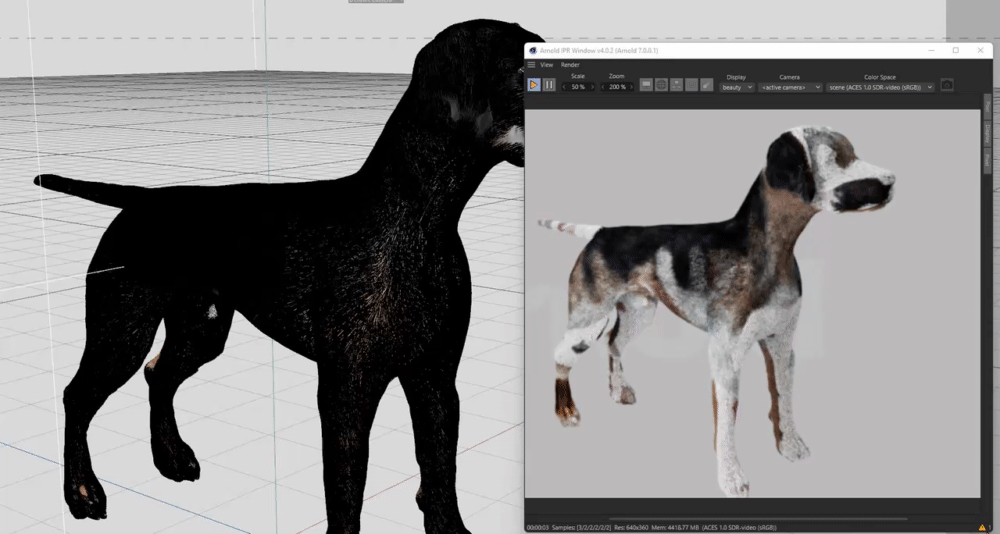
I hope this helps. Jeordanis Figuereo (Product Designer. EPHERE Inc.) |
| I was using Curves from Strands only because the tutorial videos online for Maya and 3DS kept using Mesh from Strands to visualize the hair, and I assumed that that or Curves from Strands was necessary for it to render properly. Thanks for clarifying that it is not necessary. However, if you take that out from the stack, you can see on that gif above that the resulting texture on the fur does not match or correlate with the underlying texture applied directly to the dog mesh. |