I have two questions.
1.How do I add a channel to Per-vertex in the Channel tab and paint in C4D? The image below is an excerpt of Maya's document.
I want to get stronger with Root.
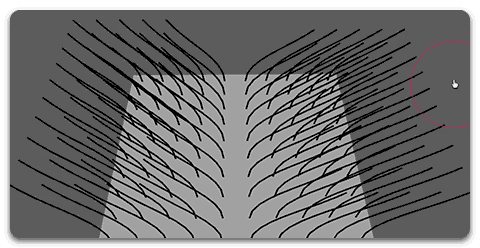
2. As far as I know, hair uses Resolve Collisions to avoid interference (conflict) with each other, which is an option that takes place within one hair
If two or more hairs collide with each other, is there a way to recognize and push each other?
Hair work on the beard and the head overlaps without recognizing each other.

