symmetry modifier is not working well. All symmetry-created strands don't grounding to skeletal meshes |
| Hi, @britva_27 Charly here Nice to meet you =) Ok. Will test this on my side and let you know. I have also already contacted the developers. Thank you and have a great day
Best regards,
Andrew. ___
I'm 3D grooming Artist since 2016 My portfolio YOUTUBE |
| Hi, This is the same issue reported on Discord, right? I forgot to follow up, sorry. The team investigated and determined that this is expected behavior. The Symmetry modifier will always be symmetrical. Ground Strands will only generate surface dependency for baking. So, you have to bake the symmetry modifier in this case.
Jeordanis Figuereo (Product Designer. EPHERE Inc.) |
| I opened your scene and don't quite understand what the problem is or why you created a Ground Strands modifier when there is a Grounding option in the Symmetry modifier. However, I did notice that even without it, the animation behaves strangely. 
@Jeordanis, I can only record a video showing the issue on Saturday. You can check the scene yourself in the meantime. Just play the animation, and you’ll see what’s going on. Thank you
Attached Files: ___
I'm 3D grooming Artist since 2016 My portfolio YOUTUBE |
| Hey @britva_27 As Jeordanis said.
When using Symmetry modifier the result will always be symmetrical. Ground strands will merely generate surface dependencies for baking. If you bake the Symmetry modifier (into an Edit Guides) it solves the issue. On Max/Maya we also have temporary/dynamic baking of modifiers. I don't think these were ported to C4D yet.
I recorded video for you with how to fix.
Video:
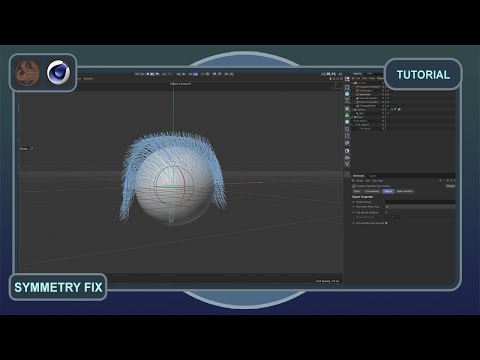
TIMING: 0:00 - Showing the issue the user encountered.
0:26 - Demonstrating the solution. First, you need to bake the Symmetry modifier and convert it into Edit Guides.
0:32 - Then, apply Ground to GroundStrands on the resulting guides. Remember that in Cinema 4D, modifiers are applied from top to bottom, unlike in other programs.
0:41 - As you can see, everything now works as it should. The hair correctly rotates with the head while maintaining symmetry.
If you have any more questions, feel free to ask.
Happy viewing and have a nice day
Best regards
Andrew. ___
I'm 3D grooming Artist since 2016 My portfolio YOUTUBE |
| 3.0.11.34992 - same problem. I'm just reminding of the problem |
| 3.1.0.35015 demo - same problem. I'm just reminding of the problem |
| |
| Bro, did you check out the video I shared? =) This should solve all your symmetry problems. ___
I'm 3D grooming Artist since 2016 My portfolio YOUTUBE |