| Hi Clement, I'm not sure if I understand the question but I think Ornatrix already allows what you are asking for: In Hair from Guides you have Render Count, which determines the amount of hair on the final render, and Count Fraction, which determines the hair % shown in the viewport based on the Render Count. You don't have to work with all the hairs in the viewport/editor. You can have a million hairs in the final render and work with only 10% of that in the viewport for better performance. Is this what you are asking for? Jeordanis Figuereo (Product Designer. EPHERE Inc.) |
| Hi Jeordanis , well I don't manage to make it work like you say . In fact the 0-100% slider has no effects if I'm in 'use render count' mode . And if I don't use the 'render count' option it only display/render the 0-100% ratio count . So both don't allow user to work with a low count version in editor / hight count render : here 2 images : ]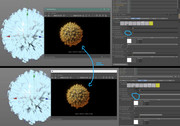 and 
Attached Files:  |
| here what I'd like to have : working with a low count displayed when interactive/final rendering would use the high count :
Attached Files: |
| Ah, you are using Redshift. Unfortunatelly this is a problem with Redshift when rendering on IPR. In IPR mode Redshift will render whaever is on the viewport, so if you have only 10% hairs on the viewport that's is what is going to be rendered. You have to either increase the viewport hair to 100% or use bucket render instead. Jeordanis Figuereo (Product Designer. EPHERE Inc.) |
| oh ok . But can we find s solution to fix this , or should I try asking the RS team maybe ? |
| Hi all and happy NY . Thx for releasing Ornatrix ! I'll take my licence soon ! I was trying the demo , and I see that we still can't use the 'Count fraction' to be able to have low display count and an automatic full count rendering .. really hard to have to display all the guides hair before launching the render . Can you finally consider fixing this please ? I've some big animals fur jobs coming and I'll use Ornatrix if I can work with a low count display while test full count renders . (using Arnold probably or RS in last option ) Thx by advance |
| any chance to find a solution with this problem please ? it's just not useable if we have to display Million of hair to be able to render them . It should be in the top bug list sorry . |
| Hello, Redshift renders fine here on IPR and bucket rendering. Is this only happening in Arnold? Edit: If you are refering to IPR rendering, as I mentioned RS will render whatever is on the viewport while it's running. Meaning that to render 100% on IPR mode you have to increase the viewport hair count to 100%. This is not a problem on Ornatrix side, this is how RS works in Maya and C4D. We have tried to work this out in the past with the RS team with no success, but we are open to any future developments. In the other hand, if this problem is happening in bucket rendering, then this is a bug. As I mentioned I tried Redshift and both IPR and Bucket are working as expected with Ox hair on its official release. In Arnold however, I can't find how to run a bucket render (Sorry I'm new to C4D. ). Edit2:
Just found out how to runa bucket render with Arnold. It's working fine there as well, see the image below:
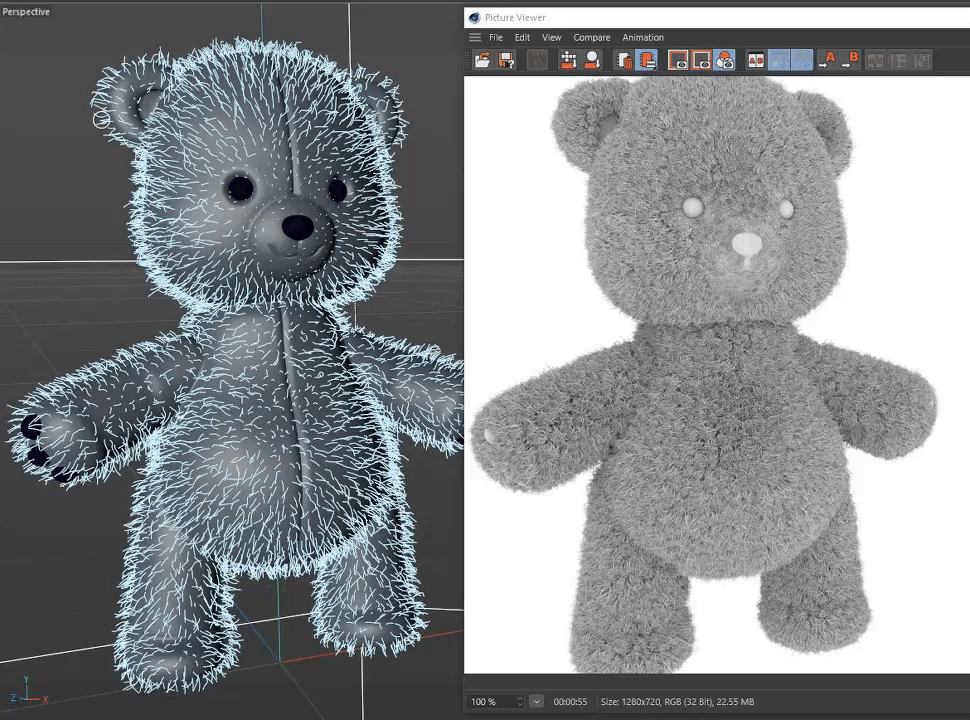
800k hairs on the final render, 1% of that on the viewport. Please update your versions of Ox, RS and Arnold and try again. Jeordanis Figuereo (Product Designer. EPHERE Inc.) |
| Hi Jeordanis , thx for the reply . Well it's not working for me either bucket or progressive rendering in RS IPR ( well not working I mean it's only displaying the fraction hairs ) I see that it works fine if you launch a full render/Picture viewer but that's not usebale/productive to have to launch full render to see the result sorry . The quick IPR vindows should be there to help targeting the final render . I'll wait to see if you can find a solution in the future :) (I did a try with Octane but doesn't seem to work at all .. is it planned to make Octane useable with Ornatrix ? ) thx . |
| "Well it's not working for me either bucket or progressive rendering in RS IPR ( well not working I mean it's only displaying the fraction hairs )" To clarify, if you render on IPR it SHOULD show the viewport fraction hairs. As I mentioned, that is how Redshift works, this is NOT a limitation on Ornatrix side. Now, if the same happens ALSO in bucket rendering, then that's a bug. Can you please try to reproduce this in a clean scene with a sphere and post it here? That would help a lot. But first, try with the official release of Ornatrix and the latest version of Redshift and Arnold. <span>"<strong>(I did a try with Octane but doesn't seem to work at all .. is it planned to make Octane useable with Ornatrix ? )</strong>"</span> Jeordanis Figuereo (Product Designer. EPHERE Inc.) |
| Hi Jeordanis , well I've reinstalled the lastest Ornatrix and same results : so with C4D hair , I can work with low % editor display while RS render the full count (and this is the workflow I'm waiting for :) ) , but not with Or whatever I use Bucket or progressive . |
| Unfortunately I cannot reproduce this and it is working as intended, so I'm a bit lost here. Do you have access to the final release (1.0.0.22027)? What version of C4D are you using exactly? Jeordanis Figuereo (Product Designer. EPHERE Inc.) |
| Hi Jeordanis , I used the demo " Ornatrix-C4D-Demo-1-0-0-22027-win64_.msi " and R20.059 Did you try with C4D hair + RS IPR ( bucket or progressive ) ? just to compare . thx |
| This problem is with Corona Render also, what is on view port that renders....! Thanks. ... |
| Hi Clemwipix, It looks like all your render example with Ox have been made on IPR mode. I still don't know what version of Redshift you are using, I'm on the latest version and it have two buttons: One for Start/Stop IPR and another to run a bucket render. Your last two images seems to be from IPR mode. This makes me think that we still don't understand each other and I may have failed to communicate the current state of this task, so I feel like I have to clarify it again: When you are rendering in IPR mode, Redshift will render the amount of hair that is set in the Count Fraction, this means that if you want to render 100% hairs in IPR mode, you have to set the Count Fraction to 100%. However, the bucket render mode will always render the amount of hairs set in Render Count. I just tried again with Redshift v2.6.51 and Cinema 4D R20 to have an environment similar to yours, see the results in the image below: 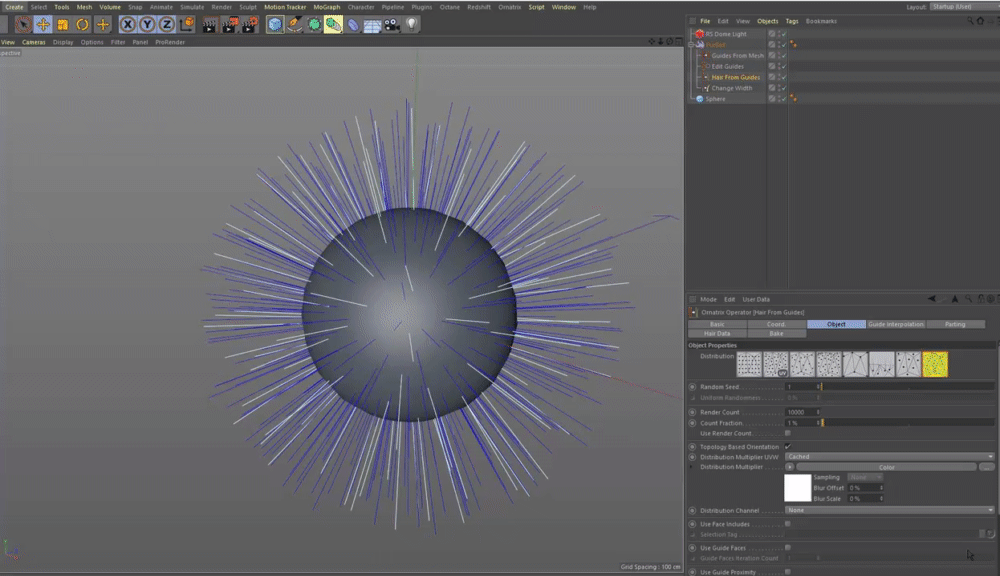
Bucket rendering is rendering the full hair count as it should, and IPR mode is rendering the viewport count as is expected. The same applies to Arnold. Can you attach a screenshot of your bucket render using Ox with Redshift or Arnold? Hi Iacdxb, Corona is not natively supported at the moment, please use Redshift or Arnold. If you want to render with Corona you have to add Mesh From Strands operator to render the hair as polygon meshes. Jeordanis Figuereo (Product Designer. EPHERE Inc.) |
| I hope soon it will be Corona support. Mac Pro OSX user, Redshift is GPU and Arnold... both dont have, Cycles 4D support...? Thanks. |
| Hi Jeordanis , well yes if you launch the Picture viewer or RS renderviewer in "pictureviewer" mode , it works . But this is slow and not real time reactive ( I mean you don't have instant refreshment if you turn arround your object ..you have to relaunch manually each time .. so that's "old school" ) here for example an example ( so using C4D hair ) of what I 'd like to get : low hair count editor display ( to see maybe under the hair like the skin/topology or rigging stuff etc ) and high hair count in the IPR with auto/instant refresh But I've understood that it's not possible don't break your head on this :) . I hope in the future a fix will be found for this . |
| Iacdxb, We have Corona support scheduled, it actually depends on the Corona developers so it may be good to also send them a request. Jeordanis Figuereo (Product Designer. EPHERE Inc.) |
| Hi all , I've just seen that you have added a 'fix' for that limitation thanks :) !! ( that would have been great to see a message update here saying it was working now ;) so we could have been aware of , before the end of the promo selling ) . Thanks Can Erduman for the info on the Maxon private forum :) whatever I've just bought my licence so ! thank you for your work . |