| OVERVIEW: RENDER OUTPUT
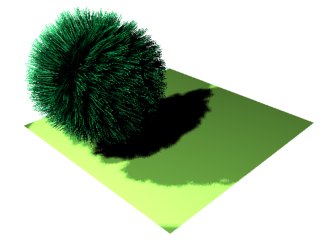 
Render output plugins There is a set of plugins in Ornatrix that is designed to render hair and output it to screen or some other format. Ornatrix provides many ways of rendering your hair, it is up to you to choose the one that suits you and your studio the best.
* Built-in raytracing: Fast raytracer, Accurate raytracer Ornatrix has a built-in hair raytracer plugin created as an atmospheric. This is one of the most accurate ways of rendering hair since it precisely tracks the light info down to sub-pixel precision. The fast version of raytracer will not support reflections and refractions.
* Rasterizer Rasterizing is another term for drawing hair to screen. This plugin can be used to draw the image buffer, but one of its main usages would come from the ability of outputting hair to any channel (be it z-buffer, normal map, or any other channel supported by Max).
* Hair as geometry This is the most straightforward approach to rendering hair. Before rendering each frame, hair is converted into polygonal objects using provided settings and Max's current renderer takes care of rendering these polygons out like any other mesh in the scene.
* Mental ray hair If you're using mentalRay renderer for your production, Ornatrix can use it to your advantage. Ornatrix will convert its hair into mentalRay's recognizeable format and mentalRay renderer will do the rest.
* VRay hair Same as mentalRay, Ornatrix can also convert itself into VRay hair format. You can then use any benefits of VRay renderer to render your hair out.
See also: Hair shaders |