| MENTAL-RAY HAIR
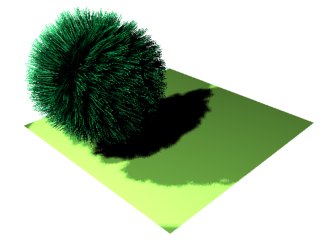
[ A simple scene rendered with mentalRay, using MR shadow maps for shadowing ] Ornatrix includes a separate mentalRay object that exports Ox hair straight into mentalRay pipeline. You will need to set up Ornatrix MR shader (which should be automatically installed), and ensure that you have OrnaMRHair.dlm in your plugins directory. You might need to turn up the pixel sampling value (in the render menu) to ensure that thin hair isn't aliased. Multi-sampling raytracers usually give better performance with thick hair than with thin hair because the adaptive sampler does many more samples per pixel when thin hairs are encountered. Note that Ornatrix raytracers don't inhibit this behavior since they're all doing one sample per pixel.
 
[ Same scene rendered with 4 SPP (left) and 64 SPP (right) ] As you can see in the above example, much higher sampling rates might be required (such as 128 SPP).
Installing Ornatrix mentalRay shaders manually: By default Ornatrix installer will override any 3rdparty.mi file in mentalray/shaders_3rdparty folder. If you have other 3'rd party shaders installed for your Max, you may choose to back up that file and later on add in Ornatrix shaders manually. To add these shaders manually you'll have to edit 3rdparty.mi file with a text editor and insert following two lines into the file: link "OrnaMR.dll"
mi "OrnaMR.mi" These have to be inserted somewhere in between registry and end registry markers. You also have to check that /include and /shaders folders have OrnaMR.mi and OrnaMR.dll files respectively.
Parameters: Approximation, Bezier degree - When mentalRay accepts hair data it re-interpretes it as bezier curves. This parameter controls bezier approximation, and bezier degree (smoothness). Note that for bezier curves of degree 2, at least 3 points are required and with higher degree (such as 3) 4 points are needed. BSP depth, BSP max size - Controls the properties of the BSP tree used to break the hair into smaller sections while rendering. See fast raytracer for more details.
|