When the viewport hair rendering mode is set to "Optimized Mesh", an obstructive line is displayed in the Edged face display mode.
Please fix.
Attached Files: |
| Hello, I cannot reproduce this issue. The hair strands look the same on optimized Mesh and Mesh mode as shown in the gif below: 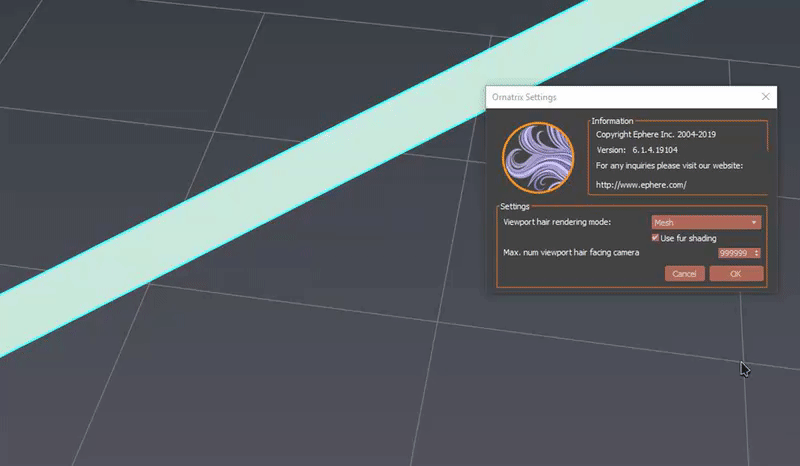
Please try again with the latest build available. Jeordanis Figuereo (Product Designer. EPHERE Inc.) |
| Check in the "Edged face" display mode. The latest Nightly is the same result.
Attached Files: |
| The same for 6.5.1.91147 [Nightly]
|
| The extra line you can see is just the selection/preview highlights. The only bug I can see here is that the hair strands becomes transparent (I already reported this to the dev team), then Max draws a selection outline in the outer and inner border of the strands. Jeordanis Figuereo (Product Designer. EPHERE Inc.) |
| Thank you for reporting to the development team. I expect to fix it! |
| Just to update you about this issue. This is a known limitation between Max and Optimized mesh for now. This only happens when you are in edge mode. I will keep you updated if this changes in the future. Jeordanis Figuereo (Product Designer. EPHERE Inc.) |
| Thank you for the details.
I look forward to future improvements! |