Everytime I click on a modifier I get a licensing dialogue popup although I'm already licensed. The dialogue is telling me that I have a previously assigned license. When I click on the options to license nothing happens.
Attached Files: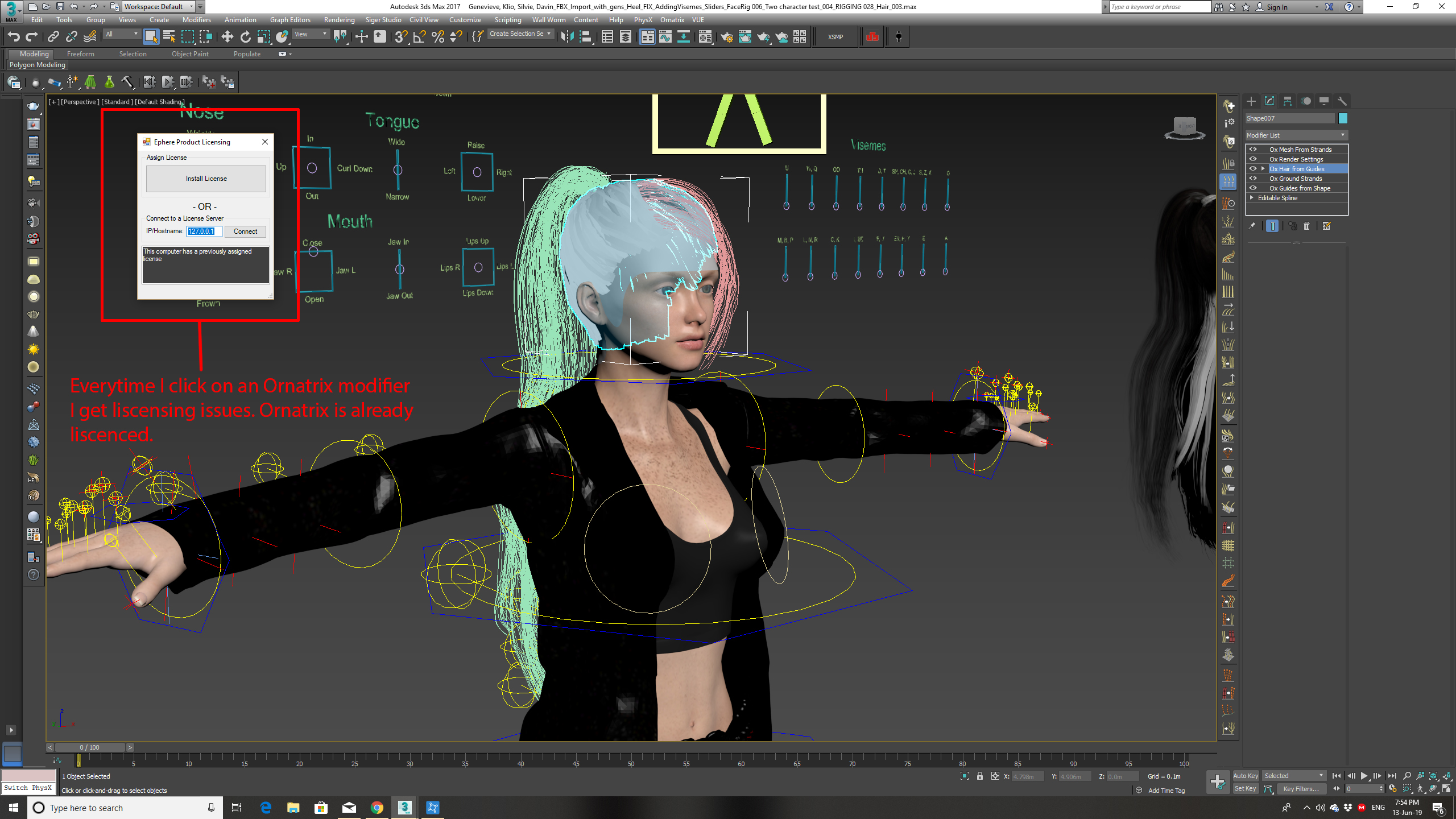 |
| Please see the instructions to release your license in the following link: https://ephere.com/docs/Moving_Licenses_Between_Computers.html Then reinstall Ornatrix. It should work fine after that. Jeordanis Figuereo (Product Designer. EPHERE Inc.) |
| I've uninstalled Ornatrix and hit release license but now I can no longer re-license.
Attached Files: |
| Ok. So I've re-assigned my license (same computer) and re-installed Ornatrix but I am still getting a licensing popup in 3ds max everytime I click on an Ornatrix modifier. |
|
Attached Files: |
| You performed the steps correctly. This means that something is preventing the license server from connecting to the internet. Kaspersky antivirus will give an false positive for the license server software. Consider adding the license server to the allowed list. Check your firewall as well. Jeordanis Figuereo (Product Designer. EPHERE Inc.) |
| I've tried turning the firewall off in Kaspersky. That hasn't worked. Then I tried exiting out of Kaspersky altogether and that hasn't worked. In the Product Licensing popup I'm getting: 12B23`Microsoft Windows NT 6.2.9200.0.1.zip
Installing license server
Process returned exit code 1 |
| It is also saying: This computer has a previously assigned license |
| Have you tried reinstalling Ornatrix after adding the license server to the allowed list? Jeordanis Figuereo (Product Designer. EPHERE Inc.) |
| I went through the whole process again except this time I added ephere licence to trusted applications in Kaspersky and Ornatrix seems to be working now. I'll let you know if there are any further problems. Thanks. |
| Hi, Also check what version of OX you'rre using. V6.x updates wont work with a v5.x license just so you know. |
| Hi I am getting the same licensing issue again. Everytime I click on a modifier I get a licensing dialogue popup although I'm already licensed. The only thing I can think of is that I recently unistalled 3ds max 2017 and installed 3ds max 2018. E-sphere license is still active in trusted Kaspersky applications. |
| Let's try this. First release the license following the instructions found here, then uninstall the license server following the this instructions. Finally, reinstall Ornatrix. Jeordanis Figuereo (Product Designer. EPHERE Inc.) |