| Never mind, I have pasted the logs below. |
| Thank for the log file. We will get back to you soon. Jeordanis Figuereo (Product Designer. EPHERE Inc.) |
| Please try this: Run the installer from the command line(Just click and drag the installer into the windows command line and press enter). Send us the command line output. This seems to be a permissions issue, maybe your antivirus is blocking it. This can happen with Kaspersky which gives a false positive for Ornatrix. Try disabling it before installation. Jeordanis Figuereo (Product Designer. EPHERE Inc.) |
| Hi Jeordanis, Unfortunately this did not work. I only have windows defender as an antivirus and have turned all of it off prior to installation with no success. I tried the command line option and only got this as a result. 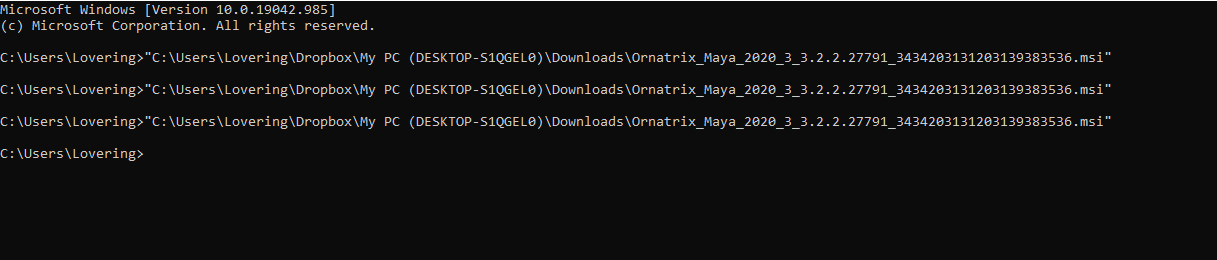
I'm still stuck, anything else we can try? |
| IHow did you generate the Install.log? Using the instructions found here(Sending us feedback)? Are you trying to update by installing over an older version of Ox? Also see the "Failure to install latest Ornatrix over an older version" section on the same page to see if any of that applies to your situation. Jeordanis Figuereo (Product Designer. EPHERE Inc.) |
| The install log was generated via the link you provided. I followed the instructions on that exact page. I uninstalled an older version of Maya (2019) which had Ornatrix installed. I just completed the steps regarding fixing this issue via the registry. I did see Ornatrix for Maya 2019 as an option to uninstall when completing that guide. I uninstalled it and thought that it would work. Unfortunately, I am still having the same issue with the installer ending prematurely even after successfully uninstalling Ornatrix for Maya 2019. I'm not sure where to go from here. |
| Hi, The installer fails because it cannot write to this file: C:\Users\Lovering\AppData\Local\OrnatrixMayaSetupFilepath.txt
This seems impossible to me, it is generally expected that all processes can write anywhere under the users's home directory C:\Users\ The command that actually fails is "cmd.exe" /c echo O:\OrnatrixInstall\Ornatrix_Maya_2020_3_3.2.1.27637_3434203131203139383536.msi > "C:\Users\Lovering\AppData\Local\\OrnatrixMayaSetupFilepath.txt" Please reboot the machine, try to execute the above command from Command Prompt and see if it has an error. If yes, post it here. If not, run the Ox installer again, with logging enabled. Ivan Kolev (Software Developer, EPHERE Inc.) Discord: ikolev |
| Ivan, It appears that I am getting an Access is denied prompt. 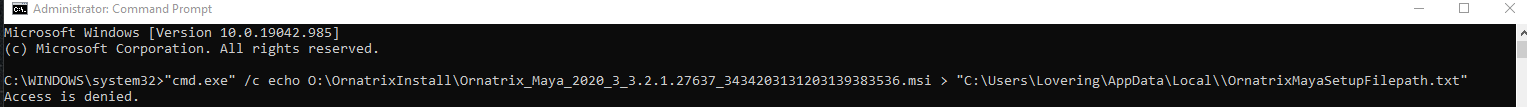
While this doesn't solve the issue it does appear like we're getting somewhere. |
| Alright, so I found the fix. I deleted the OrnatrixMayaSeteupFilepath.txt in the location C:\Users\Lovering\AppData\Local\\OrnatrixMayaSetupFilepath.txt I had to enable Showing Hidden Folders and files. 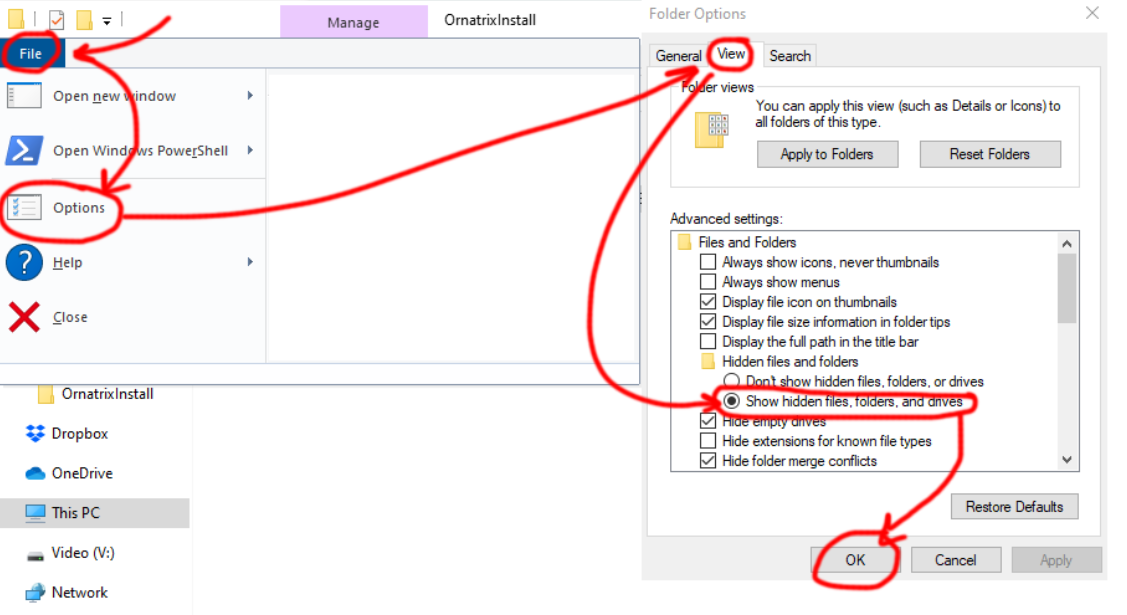
Once enabled, I went to the local folder [C:\Users\Lovering\AppData\Local\] And found the text-file called [OrnatrixMayaSetupFilepath.txt] I deleted it and re-ran the installer and had no issues. Thanks for pointing me in the right direction Ivan. 


|
| I'm glad you solved your problem, though I still don't understand what had happened to that file so that it didn't allow to be overwritten, but allowed to be deleted. Ivan Kolev (Software Developer, EPHERE Inc.) Discord: ikolev |