| Forgot to mention the softwar: Maya 2017 and Ornatrix V2 2.0.0.12423. |
| Hi, Can you show me how does the textures looks when connected to the diffuse map? Are you getting this results only in v2 beta? Remember, zBrush flips the UVs, make sure the UV map is the same in Maya and zBrush. Jeordanis Figuereo (Product Designer. EPHERE Inc.) |
| Hi, the map is working fine on diffuse. Yes, in v2 beta. Thanks! |
| Can you share this scene for testing? If so, please send it to Jeordanis.f@ephere.com. Jeordanis Figuereo (Product Designer. EPHERE Inc.) |
| Sent through wetransfer. Thanks! |
| It's looking good to me, the Length node it's working fine with the UDIMs as far as I can see, I'm using build 12472. See image below: 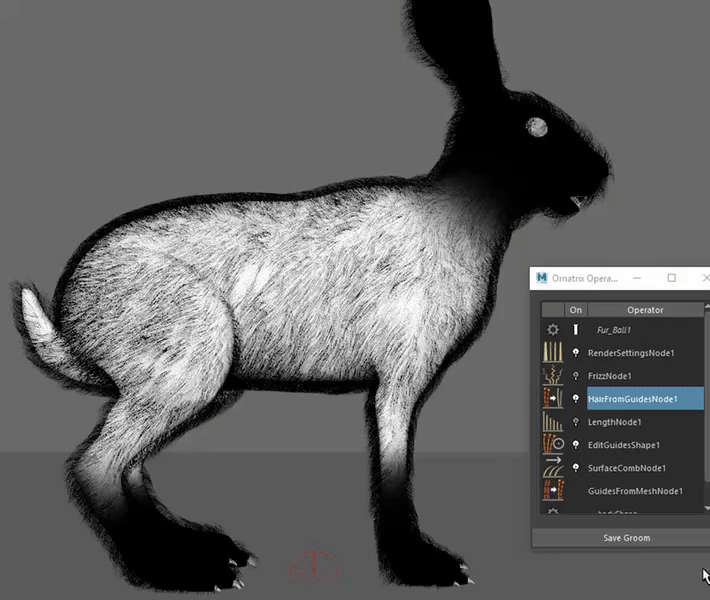
Attached Files:  Jeordanis Figuereo (Product Designer. EPHERE Inc.) |
| That's very weird! Maybe is some Maya bug, let me try to reset it and reload the maps. |
| It didn't work but I did the same map on Substance Painter and now it's working! There must be something on the exporting from zbrush, but the weird thing is that another mask I did for the skin on zbrush is working. Anyway, it's working now. Thanks! |
| I agree this must be a Maya bug, I've seen this before, also your map works fine here. Jeordanis Figuereo (Product Designer. EPHERE Inc.) |