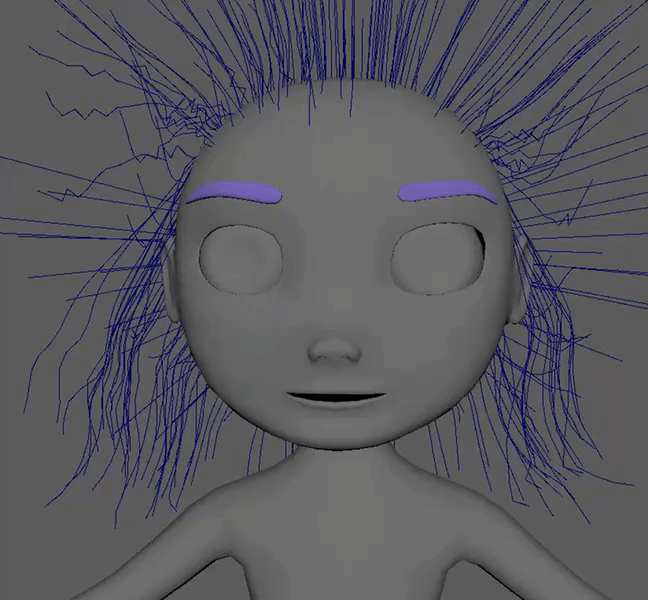The problem in your scene is that you are making substantial changes to the hair after the simulation is done. For example, you are using Gravity Length after the Dynamics. The simulation and collitions are working, the problem is that, if you make the hair longer or add Gravity, AFTER simulating it, the new changes will not affect the simulation, so the longer hairs will not collide. The operators you have on top of the Dynamics changes the hair so much that the simulation will not be useful due to the changes on top.
To fix this issue:
Add the Moov operator on top of your stack, having in mind that Moov will simulate the full hair.
OR:
Add Moov below Hair From Guides only AFTER you are finished with your groom, make sure the guides are not inside the mesh before starting to work with the simulation and increase the Particle Radius parameter to 0.50 - 0.100.
It is important to know the difference between Hair and Guides and how the Hair Stack works, so you will know where to use Moov and how to accomplish good simulation. My suggestions is to take a look into the documentation and our Youtube videos to find out how to use Moov physics and the Dynamics operator.
Some useful links:
Maya 101 playlist:
https://www.youtube.com/watch?v=EmmHVKlgeGE&list=PLpRi3ovyFM-2BBlvQqynORc9CxHsODcEU
Moov Basics:
https://www.youtube.com/watch?v=O5T0_66w5Fc&list=PLpRi3ovyFM-25MNjMDt_5I_NLzhrYizdY