Is is possible to have multiple "hair from guide" operators at once? If I add more than one, the others are greyed out and don't work. I can only use one at a time. The point of multiple HairFromGuides might be to have differing Guide Proximity Distances. Just curious. Thanks. Using Maya 2018. |
| In case anyone has the same question, the answer is No. You cannot have multiple hair from guide operators. I was thinking of using multiple hair from guide operators like the color masks in Xgen so guides only affect specific areas, like multiple baldness maps for specific guides. Obviously though, there are ways around this in Ornatrix. |
| Hi, This is tricky because in Maya, a shape cannot compute two outputs (This is limitation for Maya, Max can handle it) at the same time, but this is totally possible and simple to do. Assuming you have a single set of guides and you want to derive two hair objects from it, do the following: - Create a hair object with one Hair From Guides operator,
- In Edit Guides, create two Per Root channels. Let's call them CH1 and CH2 (Or just paint a "baldness" map as you suggested). See how to work with Guide Channels HERE.
- In Hair From Guides, select CH1 as Distribution Channel. This will generate and interpolate hairs only on the guides with white values in CH1.
- Now select Edit Guides, expand the Ornatrix menu on top (Maya toolbar) and check the checkbox called "Branch Mode". When this option is ON, any operator added will be added to a new branch, which will output another hair or guides shape.
- Add a new Hair From Guides operator from the menu. Ornatrix will ask if you want to create a new branch, click Yes. This created second hair shape. Now you have two hair shapes branching from the same Edit Guides operator. Meaning that any brushing made in Edit Guides will affect both hair objects. Multiple branches will be represented this way in the hair stack:

*We are working on a better way to represent branches. - In the second Hair From Guides you just added add CH2 as Distribution Channel. Now you have two hair objects driven by the same set of guides. This is how it looks:
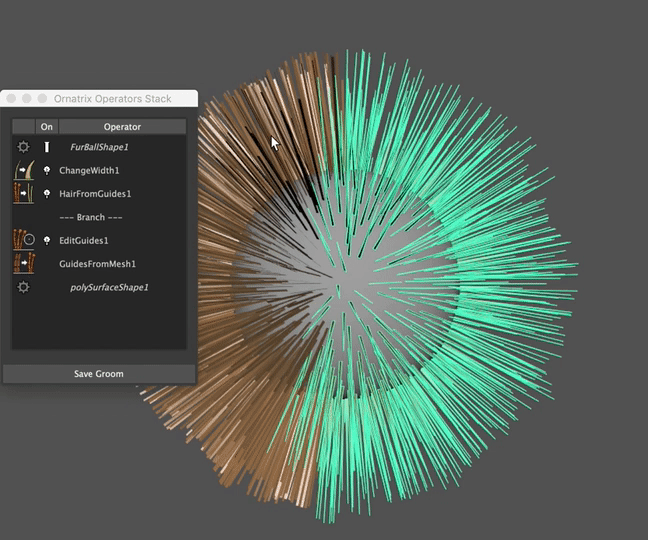
And this is what you can do: 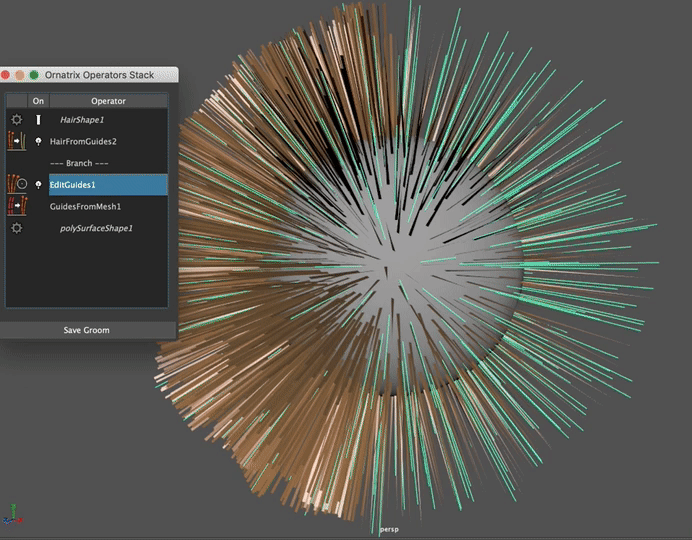
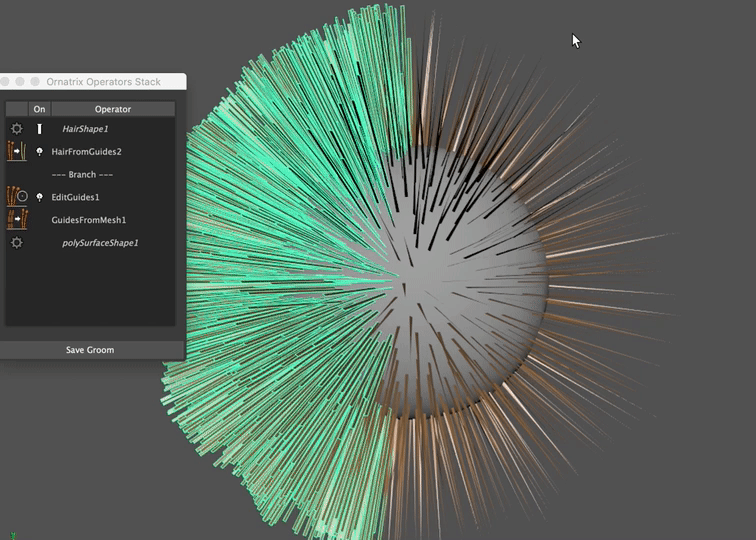
You can do the opposite (Driving a single hair object from two sets of guides) using the Merge operator, which will merge two Ornatrix objects into one. Jeordanis Figuereo (Product Designer. EPHERE Inc.) |
| Jeordanis Figuereo (Product Designer. EPHERE Inc.) |
| Thanks! Good information. I used this link ( https://youtu.be/1oSo12-l3Fc ) to create the branches manually. Alas, I could not find the checkbox from this part [expand the Ornatrix menu on top (Maya toolbar) and check the checkbox called "Branch Mode".] Can you send a screenshot of where that checkbox is for "branch mode"? |
| There you go: 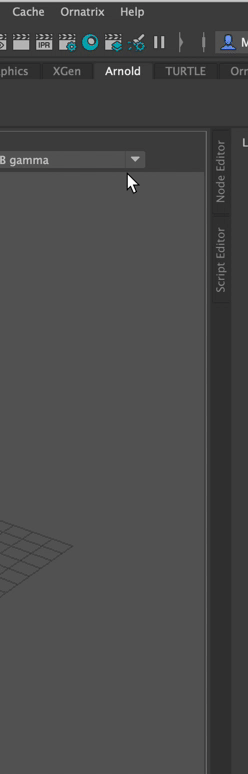
You need the latest version installed. Jeordanis Figuereo (Product Designer. EPHERE Inc.) |
| Weird, the "branch" checkbox is not appearing on mine. I am using the latest version of Ornatrix. I tried Maya 2017, 2018, 2019. I am on Windows 10. See attached. |
| Jeordanis Figuereo (Product Designer. EPHERE Inc.) |
| That worked. Thanks! Branches feel like a very powerful feature. Maybe in the future being able to stack operator nodes on top of all the branches could be useful, like one ChangeWidth node to control all the HairFromGuide branches. Anyways, I appreciate the help! |
| This feature will be implemented in the Ox Node Graph, but this won't be on V2. Jeordanis Figuereo (Product Designer. EPHERE Inc.) |
| I just found this. How this can be apply to 3dsmax? |
| In Max branching works through object referencing. Create a reference from a hair object and add new modifiers to it. Let me know if that is clear. Jeordanis Figuereo (Product Designer. EPHERE Inc.) |