hi for some reason I can´t see some of my edit guide UI elements, as brush, guides, roots tabs.
I can not select a brush anymore, even when I have one active in my viewport. Is it a bug? or it is normal in some cases and I did something wrong? thanks |
|
Attached Files: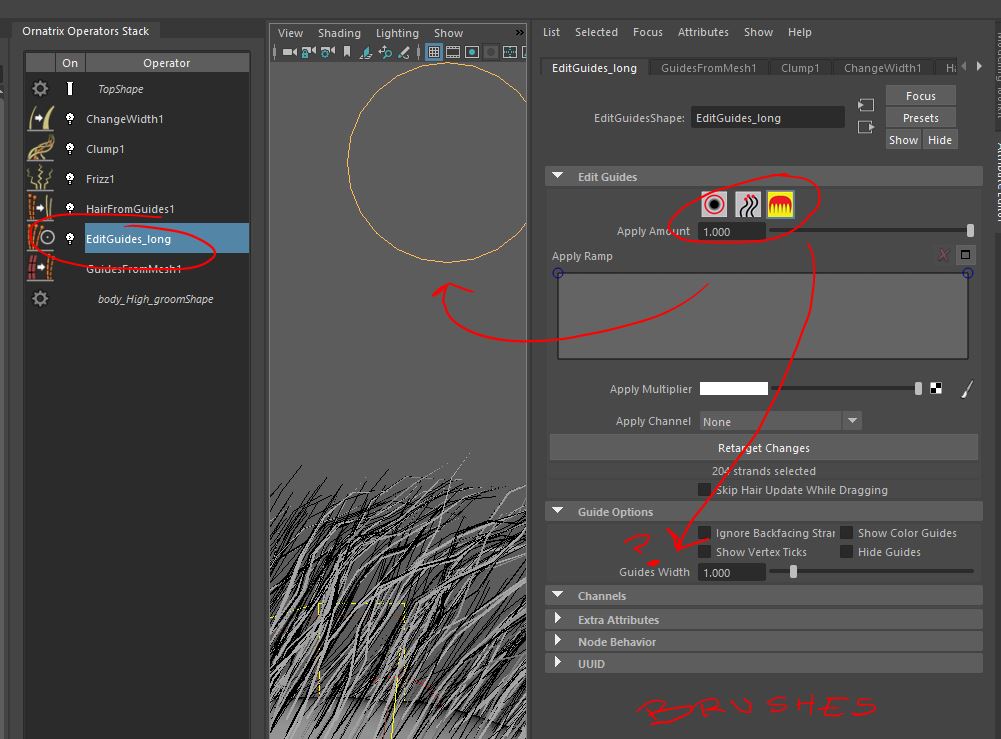 |
| there are not procedural guides, all my guides was created using the Plant Guides Tool |
| every time I select my edit guide operator I get this message: // Warning: Ornatrix: Cannot delete some strands because they don't exist maybe that can helps to track this bug. |
| I think it is a scene problem, because I create a sphere and apply the defaul "Fur Ball" preset, it has the same problem with the edit guide operator. |
| Hello Gerardo, This soulds like an incomplete install issue. Can you try reinstalling Ornatrix? Also, see if any error or warning is printed in the script editor when you enter any editing mode. Jeordanis Figuereo (Product Designer. EPHERE Inc.) |
| sometime it appears, sometime it does not. when I click copy tab, it appears right in the new windows. maybe is a QT problem. I am working with Maya 2018.2 |
| the problem only apearss when I have the arnold render windows open.
it makes viewport refresh issues as well. if I close the arnold render window, my UI and viewport do not have problem of refresh. |
| Have you tried reinstalling with the latest nightly build. Jeordanis Figuereo (Product Designer. EPHERE Inc.) |
| the problem is solved, If I close the arnold render window, everything works perfectly.
|
| I tried in Maya 2018.4, Ox 2.3.8.20006 and MtoA 3.2.1.1 but the UI is updating fine, see the image below: 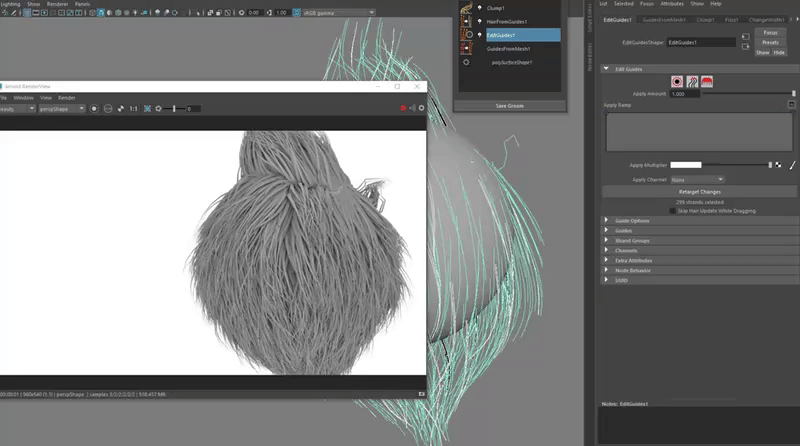
Can you reproduce this in a new clean scene? Jeordanis Figuereo (Product Designer. EPHERE Inc.) |
| We are using maya 2018.2, I think Autodesk made some changes in the way QT works in Maya 2018.4. I test it in Maya 2018.4 and I don't get that error, like you. |
| I can confirm that this happens when a second Attribute Editor, such as Hypershade, is open. We will look into this. Marsel Khadiyev (Software Developer, EPHERE Inc.) |
| I've tested this on Maya 2018.6 and Ox 2.3.8.20024(latest night)
When I opened hypershade or link it to the right tab - I've the same issue =) and if you remember - with Icons.
Here is a video with this bug:
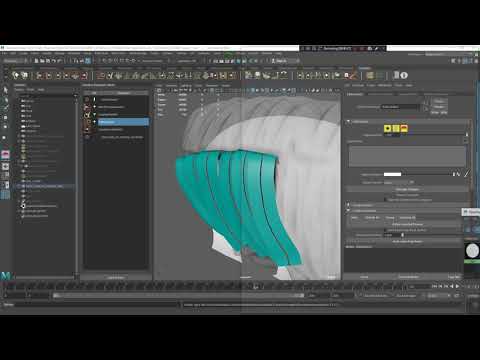 ___
I'm 3D grooming Artist since 2016 My portfolio YOUTUBE |