I can't seem to get arnold to recognize the ornatrix procedural. I am trying to export the ornatrix hair into an arnold .ass file but it keeps getting exported as curves instead of an ornatrix procedural. I have made sure ORNATRIX_ARNOLD_PROCEDURAL_PATH is set correctly and I have even tried adding the procedural path to the arnold plugin search path which has yielded no results. Maya 2019
Ornatrix 2.4.6.21234 |
| What are the steps you're using to export the .ass file? Marsel Khadiyev (Software Developer, EPHERE Inc.) |
| I have tried: selecting the entire hair rig and exporting, selecting just the HairShape nodes and exporting, and using arnold's kick to generate the ass files. |
| Can I please get an update on this? |
| Hi Kyles, I tried with the latest version and Arnold and Ornatrix in Maya 2018 and it works fine. I can export the .ass file using the Export StandIn command after selecting the hair in the viewport. Then I can import the .ass file using the Create StandIn command. This is in the Arnold Menu. See the image below: 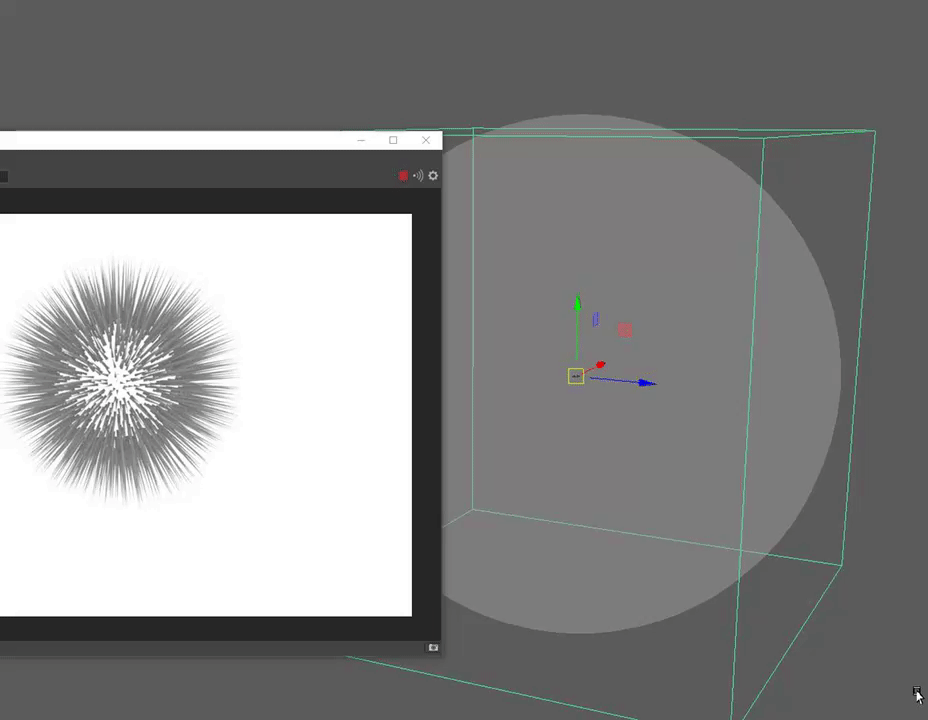
If the problem persist after trying with the steps that I just described please try with the latest Ox and Arnold versions. Jeordanis Figuereo (Product Designer. EPHERE Inc.) |
| Yes it exports and is renderable, but it exports the hairs as curves instead of an ornatrix procedural inside the standin. The problem this causes is that the file sizes are massive when the hair is converted to curve data. |
| We don't have the procedural for Arnold yet, but it is coming Marsel Khadiyev (Software Developer, EPHERE Inc.) |
| Thanks for the update. Is there any rough eta on the arnold procedural? |
| We already have a procedural for V-Ray, but we're currently restructuring the code to make it work better before porting to other renderers. I would say not for another month or two for sure. Marsel Khadiyev (Software Developer, EPHERE Inc.) |