Hello, How do you lock object points to deforming ornatrix with redshift? Here's a link of how redshift does it with geometry and a vray one to help explain. We really need this to work with our fur. https://www.redshift3d.com/forums/viewthread/37334/#227324 http://erwanleroy.com/create-position-reference-pref-pass-in-vray-for-maya/ Cheers, Jeremy |
| Hi Jeremy, Maybe this is what you are looking for: 
Jeordanis Figuereo (Product Designer. EPHERE Inc.) |
| Brilliant - thank you for this. Using the info from this we have gotten close but still can't get it to work. |
| I see. What part is not working? If possible, a screenshot will help me understand the issue. Try to show me what you expect VS what you are getting. Jeordanis Figuereo (Product Designer. EPHERE Inc.) |
| Hello Jeordanis, Here's a video (sorry but no audio). I'm using a redshift "rsUserDataVector1" but it doesn't seem to get the data from Ornatrix. It's fine to pass data from the "rsUserDataVector1" to redshift. Here's the Video showing what I am doing: And the maya scene |
| |
| I figured that this exact method will not work with Redshift because it doesn't support Ornatrix's Per-Vertex data. Try setting the New Channel Type parameter to Per-Strand instead of Per-Vertex. The results will not be the same though, with Redshift will not be able to color the strands by vertices like in the video, only the whole strand. Give it a try, see if that is enough for your use case. I can't test it here because I'm having problems rendering with Redshift. Jeordanis Figuereo (Product Designer. EPHERE Inc.) |
| I was able to test it. Here is the result: 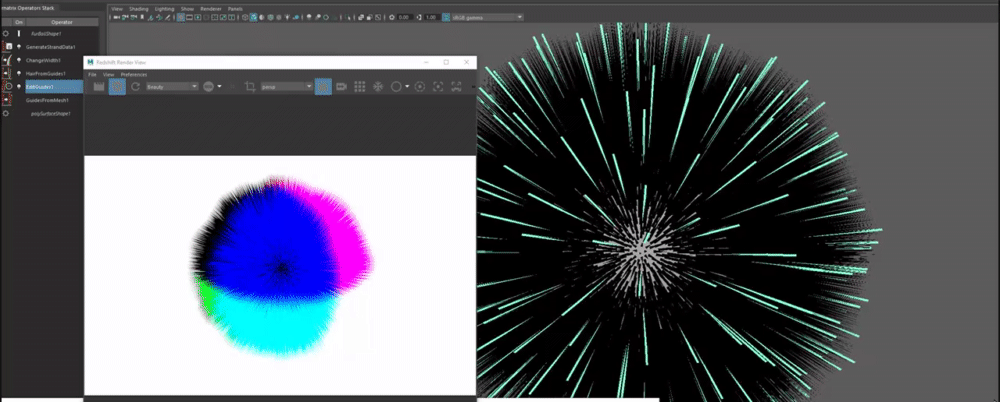

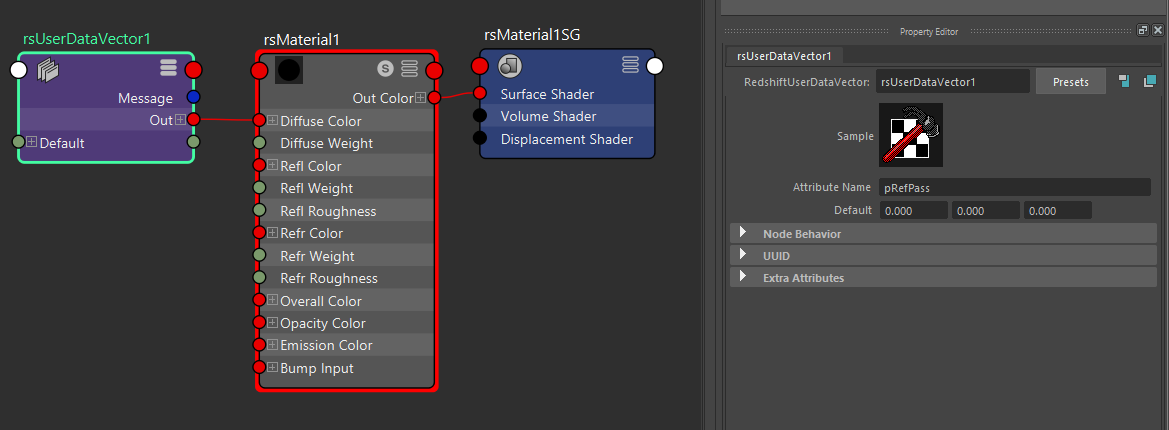
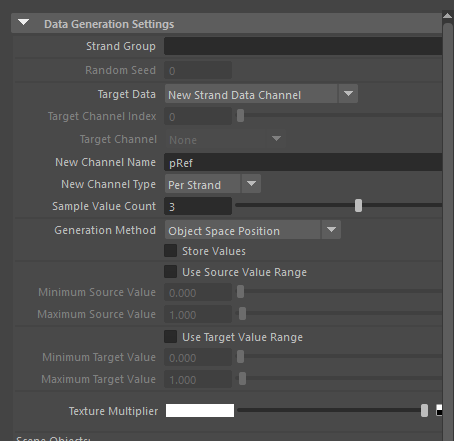
Jeordanis Figuereo (Product Designer. EPHERE Inc.) |
| Hello Jeordanis, I've managed to get it to come up in the beauty and in the custom aov. The only thing is it's not sticking to the strands. Can you check my file please and let me know if I've missed something. Cheers |
| |
| Actually we are good on this one. Needed latest ornatrix. |
| |