Yesterday I was able to work normally, but when I opened the file today, some hair UVs were not showing up.
The UVs for the second FurBall are not showing up.
The UVs for the first FurBall and the body show up fine. Also, the CPU is always running.
What can I do to fix this? |
| <span>Also, the CPU and GPU is always running.
What can I do to fix this?</span> maya 2022.1 (maya indie) Ornatrix_Maya_2022_4_4.0.2.29547 Windows11 |
| I installed the latest version but it did not solve the problem. 4.0.3.29571 |
| Hi, It seems like you tried to upload a scene but I don't see it here. If so, please try to upload it again. Meanwhile, are you reffering to the UVs generated by Mesh from Strands? About the CPU, I'm not sure what you mean. Do you mean that something is taking CPU resources? How do you relate it to Ornatrix? Ornatrix will use the CPU of course, the amount of resources that it will consume will depend on your project. Please clarify. Jeordanis Figuereo (Product Designer. EPHERE Inc.) |
| uv refers to the UVs generated by Mesh from Strands. Do you need a project file? Normally when I use Ornatrix, the cpu is 0-10%, but now it's always running at about 30%. Normally when I use Ornatrix, the gpu is a few percent, but now it's always running at about 20%. It means that sometimes the CPU is running abnormally for the same project and the same amount of hair. |
|
Attached Files: |
| The UVs may break if you tried to modify the polygons generated by Mesh from Strands and then changed a parameter in the hair stack. This happens because when you change a parameter the whole hair stack will be recomputed to progragate the changes from bottom to top. Try adding another Mesh from Strands. Save and reload the scene. See if the UVs are still there Jeordanis Figuereo (Product Designer. EPHERE Inc.) |
| Regarding the groom being flipped on one axis, my guess is that your model in Max still have some transforms applied. Try freezing the transforms(Although this should be done before adding the hair) and add a new hair object for testing, then export it. Jeordanis Figuereo (Product Designer. EPHERE Inc.) |
| I decided to start over, so I opened a new scene in maya and added an ornatrix FurBall to the sphere.
However, when I select MeshFromStrands and open the UV editor, nothing shows up in the UVs as shown in the image. The UVs of the original sphere show up fine.
Attached Files: |
| The UVs work fine for me here. You are using the beta, right? Try with the latest build of the beta. Jeordanis Figuereo (Product Designer. EPHERE Inc.) |
| I am already using the latest version 4.0.3.29571.
Do I need to downgrade to version 3?
If so, how do I do that? |
| You just need to uninstall the beta and install V3. Let me know if you have the same issue on V3. Jeordanis Figuereo (Product Designer. EPHERE Inc.) |
| I got the exact same result.
I don't know what is causing it.
Attached Files: |
| I see. Please send me your scene. I will take a look. Jeordanis Figuereo (Product Designer. EPHERE Inc.) |
| Thank you. https://drive.google.com/file/d/1z1sW3_gBD4ZNSN92PyXScFJWRnwv_YMq/view?usp=sharing |
| Your scene works here: 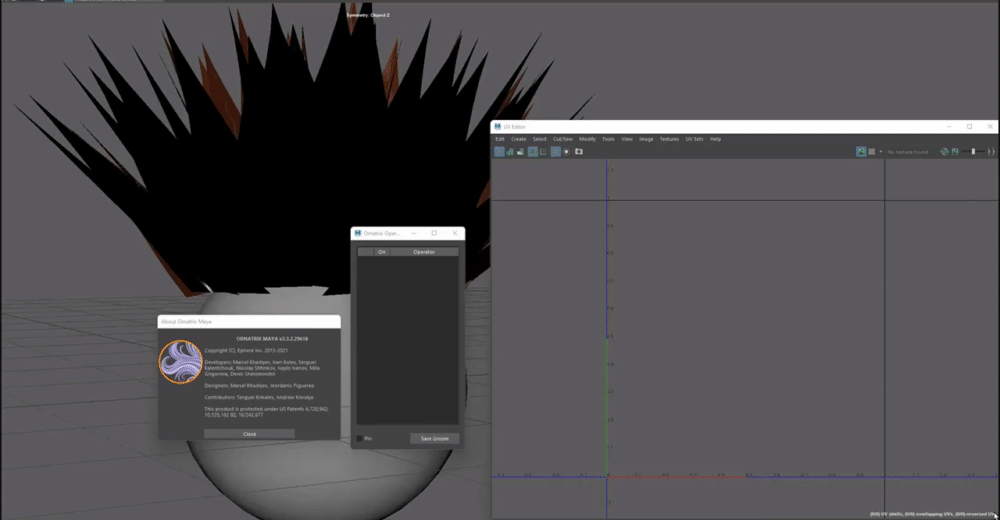
Have in mind that selection the hair shape in the Operator Stack is not the same as selecting it in the Outliner. When selecting in the Operator Stack you are selecting the final, computed, top shape of the hair. Which is what you need to select to see the UVs:
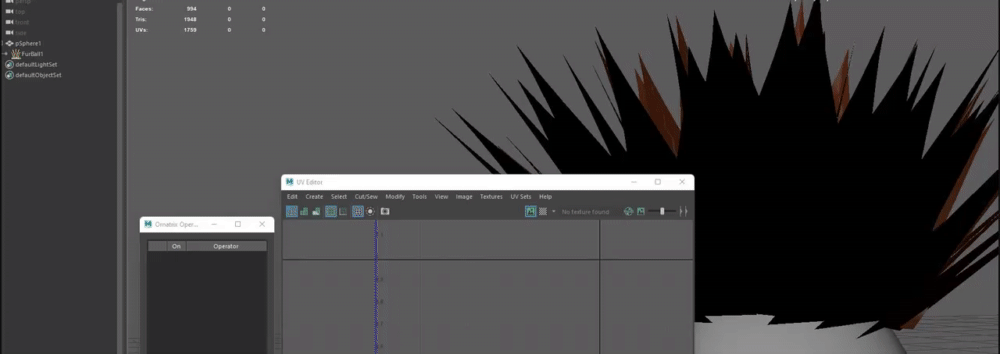 Jeordanis Figuereo (Product Designer. EPHERE Inc.) |