Hi,
You can check our internal MEL and python scripts. For our Marking Menu tool we use the method oxToggleSwitchOption which will toggle this option ON and OFF for whatever Ornatrix tool is active.
(Your example will only work with OxCombBrushTool specifically) However, these scripts are only available in the beta(The Ornatrix marking menus are a new feature implemented in the beta):
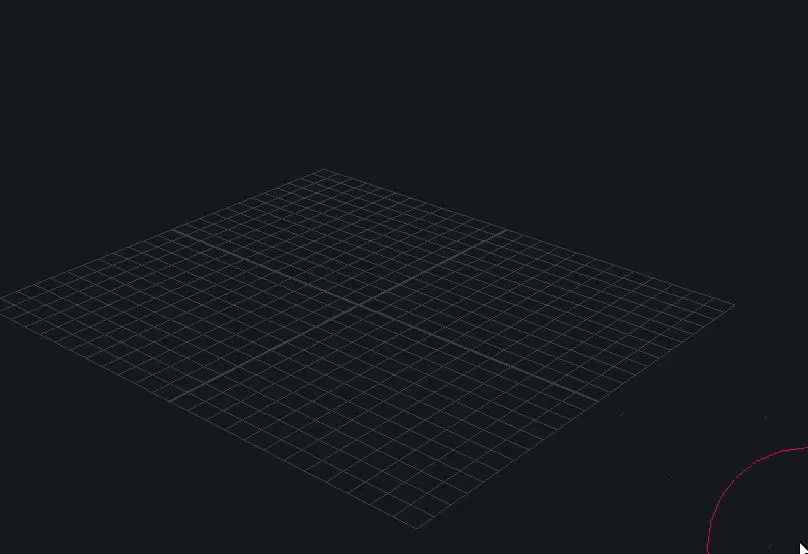
Although the scripts may still be deployed with V3. Search for it in Ornatrix's scripts folder.
I think you can do this easily by:
- Getting the current context,
- Get the Affect Selected Only attribute value
- and setting it depending on the current value.