Hello, I'm learning simulation and testing Ornatrix and I have a weird bug, I don't know if It's supposed to be like that, or I can de-active it.
Using Mac, Maya 2016 SP6.
To re-do it:
Make a scalp, put guides on it, select some guides, freeze them, brush normally, unfreeze all, select the brush again, and boom I get what the image shows)
Only happens in V2.0
Also, hiding/unhiding guides doesn't show when using Legacy Viewport, only V2.0.
If im doing something wrong please tell me so I can fix it, thank you, have a nice day. ^__^
Attached Files: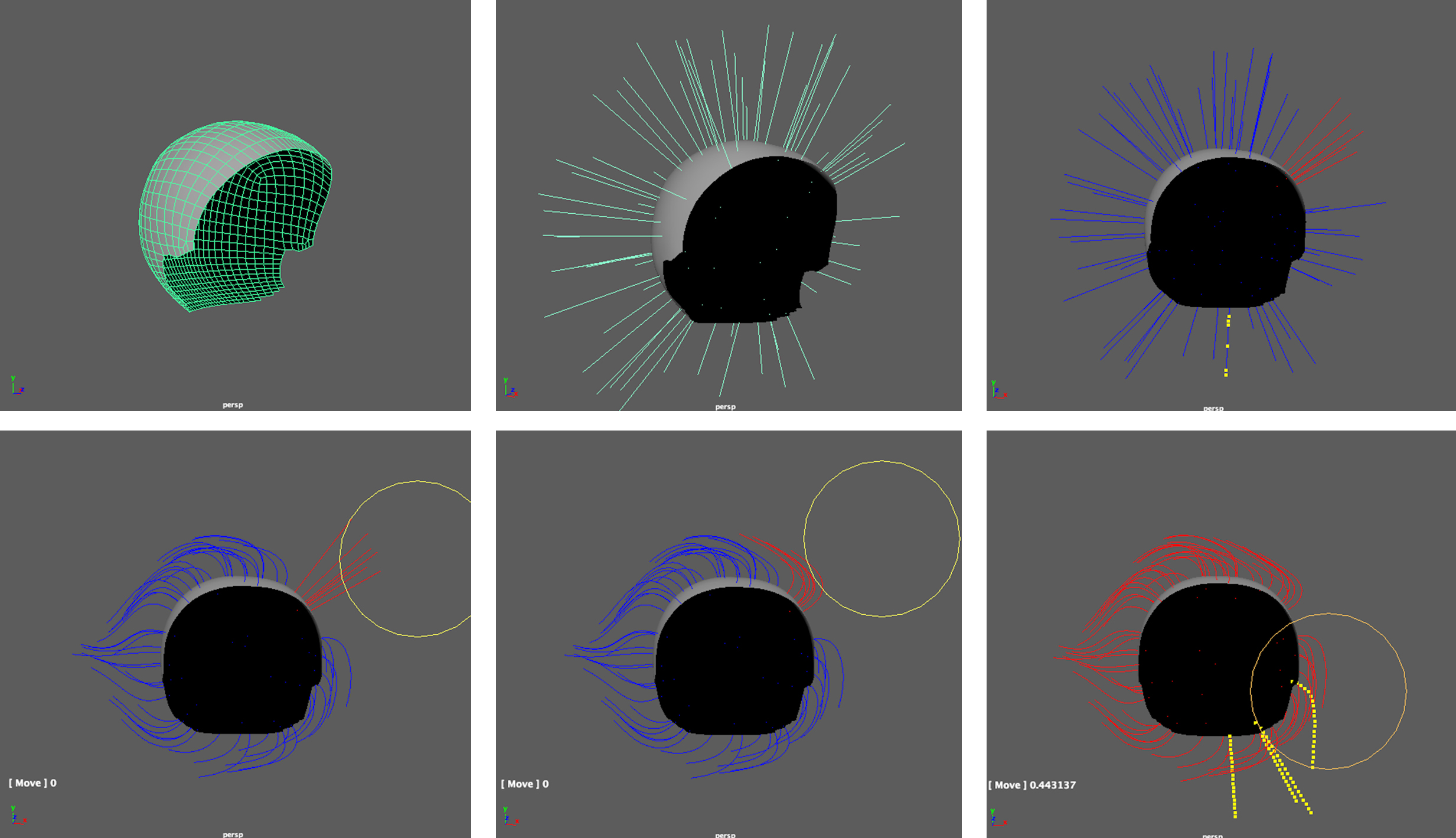 |
| After that, I used the "Paint Brush", got some errors and now all the guides seem to be frozen, even if I click Unfreeze all, I cant brush or do anything with them. :(
|
| Thank you for the report. I could not repeat the problem with frozen guides, it seems that both freezing and unfreezing works well here. However, I was able to reproduce the warning message and it will be fixed in next nightly (8941+). Marsel Khadiyev (Software Developer, EPHERE Inc.) |
| Alright, thanks.
Then, do you know what the yellow dots are? Or why do they appear? |
| It is strange to see them. They look like control points for the strands, almost like they were located on the strands themselves, but they are only supposed to be at the tips. Can you still reproduce that issue and see the control points like in your screenshot in VP2? Marsel Khadiyev (Software Developer, EPHERE Inc.) |
| The yellow dots only appear in VP2.0, not happening in Legacy VP, but, to use all the other tools like Hide I need to use VP2.0 so It's a problem. :/
Attached Files: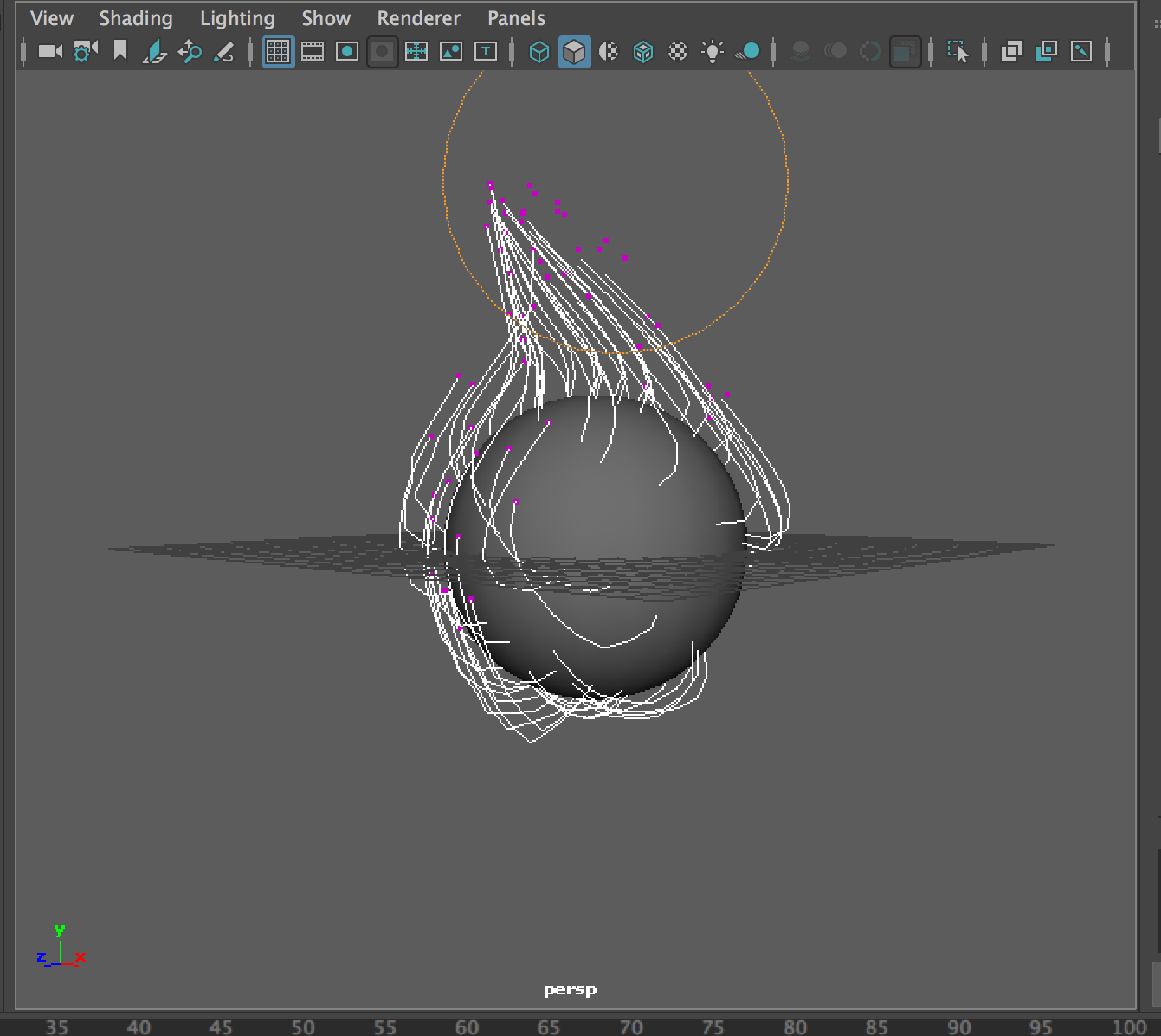 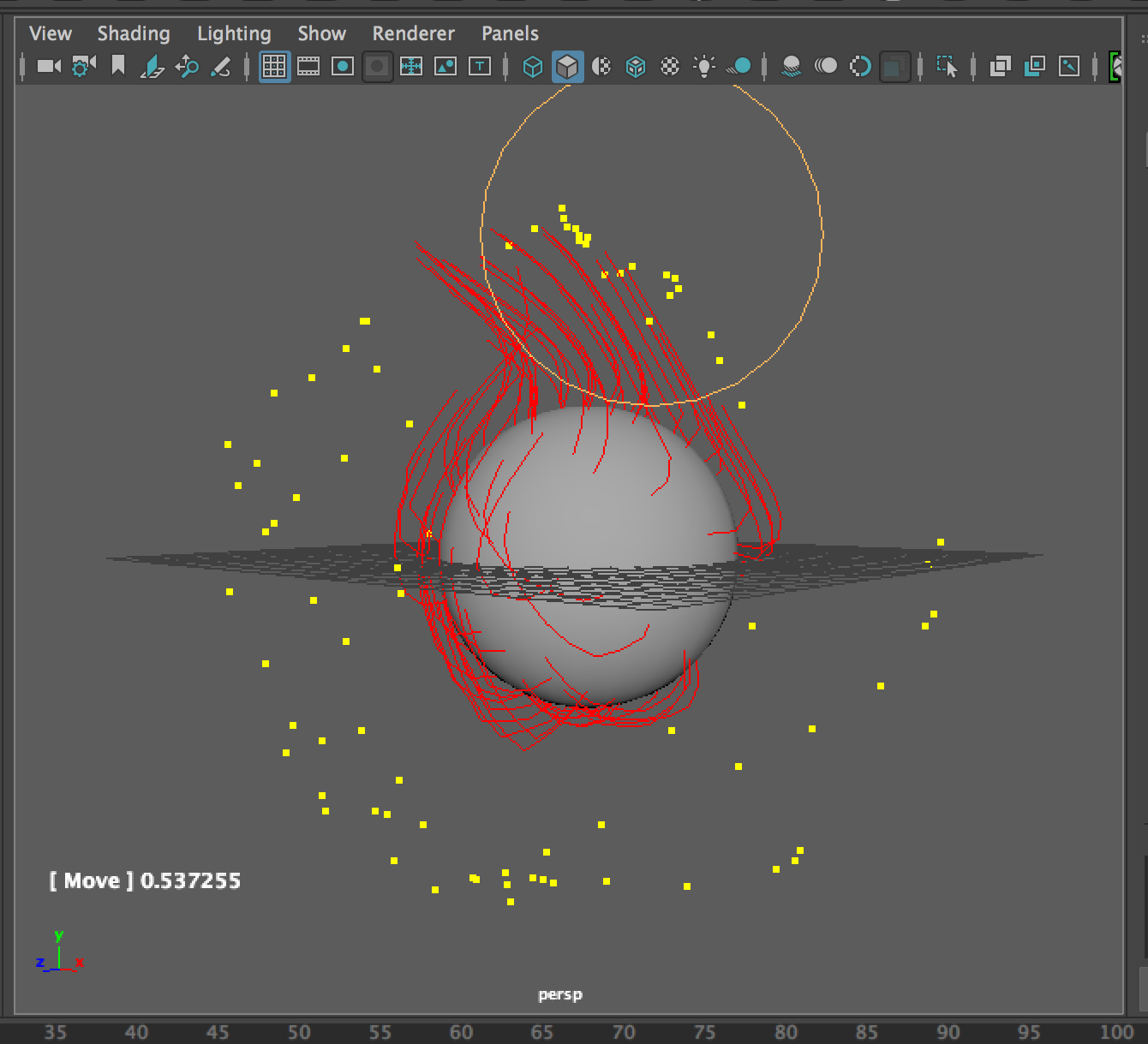 |
| Hi Aldo, I can not reproduce the problem with the frozen guides either. Can you upload the file so I can test it? Best Regards, Jeordanis F. Jeordanis Figuereo (Product Designer. EPHERE Inc.) |
| Hi, Aldo! It looks a problem with soft selection or Symmetry. Please, Try disable soft selection pressing B key and disable symmetry on Modeling toolkit tab and let us know if it works for you. |
| @Logikoma I can't upload the file because I can't save Ornatrix features, I'm testing the software, demo. But thanks. :)
@Krikalev Hello, I tried with that and nothing, same problem, yellow dots/vertex keep appearing with VP2.0.
Attached Files: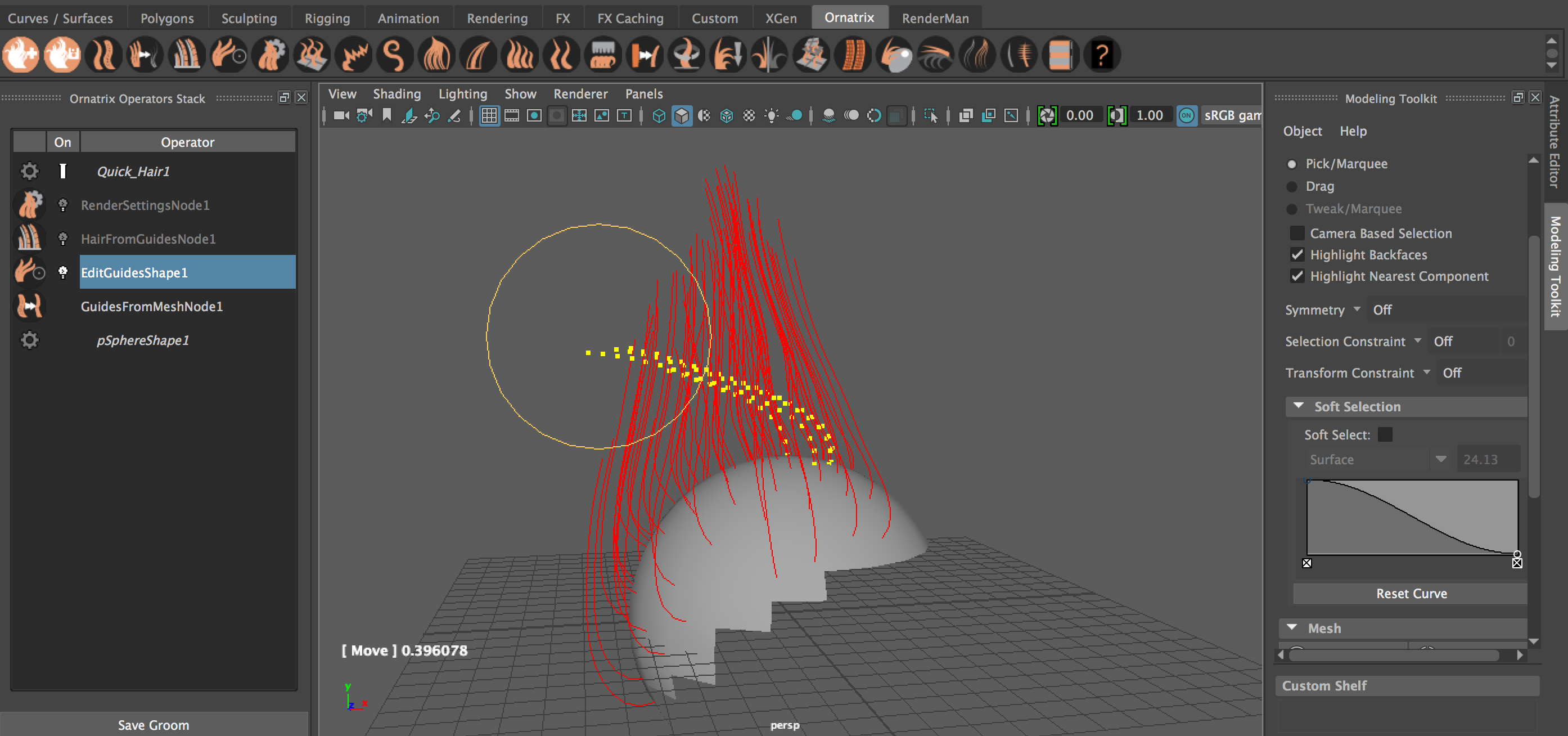 |
| I recorded a new scene from zero so you can see.
https://www.youtube.com/watch?v=ZlvKJhSYbxs&feature=youtu.be |
| Aldo, Thanks for the video. It does look like a problem with the viewport code on OSX. Someone is working on it.  Best Regards, Jeordanis F. Jeordanis Figuereo (Product Designer. EPHERE Inc.) |
| Alrighty, thank you.
Have a nice day. :) |