Hi, I am having trouble regarding Map channels. When i create "Per-Strand Coordinates" in the 2nd Channel, it dosn't show me the per Strand UV in the UV editor. I have made a short video to show whats happenning. Am i doing something wrong? |
| Sorry i am having trouble uploading the video |
| Hi Jeff, Can I see a screenscapture of your operator stack? Jeordanis Figuereo (Product Designer. EPHERE Inc.) |
| Sorry for the late reply, this is the following issue.
Attached Files: |
| Hi Jeff, I just tried replicating your stack and it is working well here, as you can see in the attached gif. What version of Ornatrix are you using? I'm using 1.1.6.9785 Latest Stable. 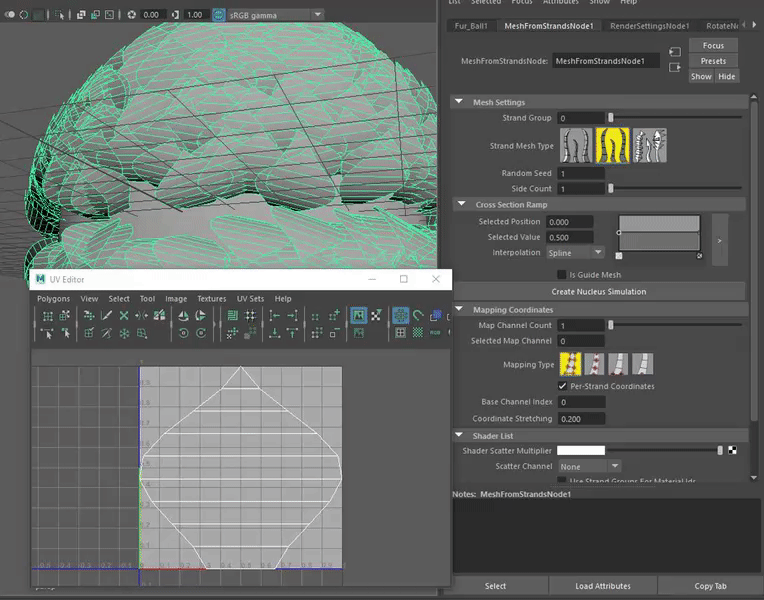
Attached Files: Jeordanis Figuereo (Product Designer. EPHERE Inc.) |
| Hi Jeordanis,
For the Single Map channel its working fine here like you have shown, but when i create multiple channel count it doesnt show me anything in the UV editor, and i am using the same version as you've mentioned. |
| Hi, I just tried using two UV Channels and is working fine. This is using two UV Channels, both channels have Per - Strand Coordinates activated: 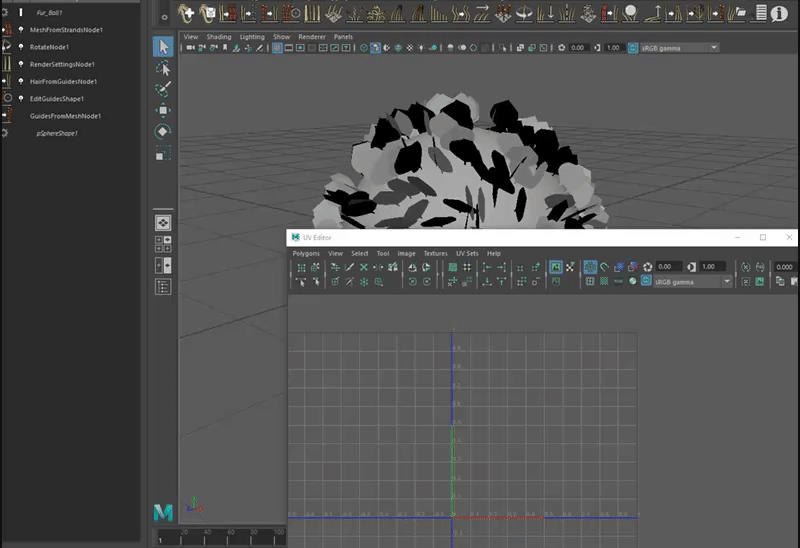
This is using two channels, only one of them is using Per - Strand Coordinates: 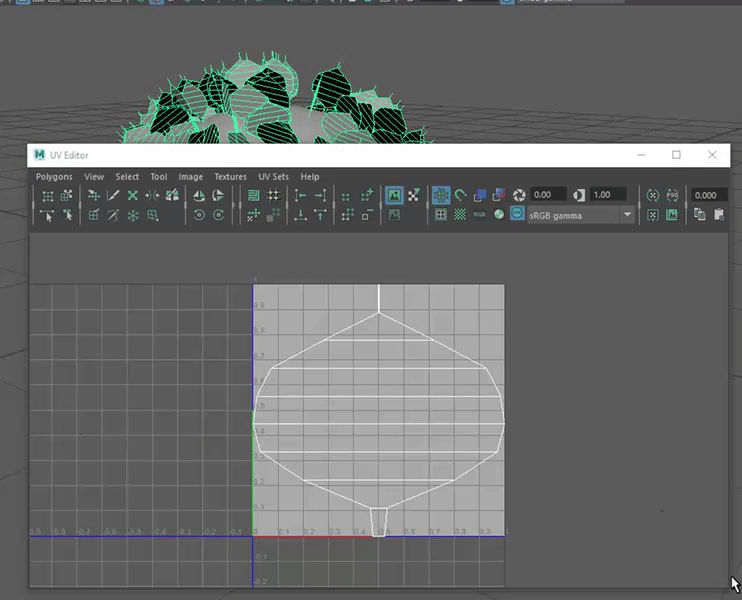
Jeordanis Figuereo (Product Designer. EPHERE Inc.) |
| This is how I did it: 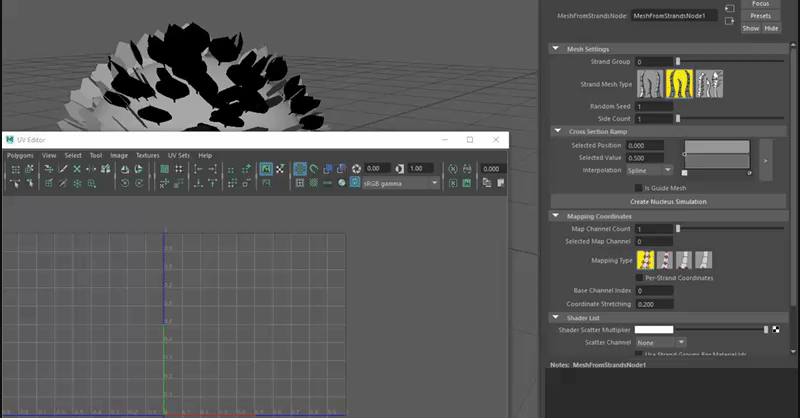
Notice how I checked Per - Strand Coordinates BEFORE creating the second group. Jeordanis Figuereo (Product Designer. EPHERE Inc.) |
| Hi, i have tried couple of times but it doesnt work like you have shown. when i change to map channel 2 it freezes for a sec and then the UV just disappears. Do you think is this problem is related with .NET framework or something else? |
| Did you tried like I shown in my last message? Checking the Per - Strand Coordinates before creating the second group? I just notice that we are using different versions of Maya, unfortunately I don't have Maya 2016 to test this. Jeordanis Figuereo (Product Designer. EPHERE Inc.) |
| I have tried your way in 2016 Maya but i got this error. |
| Strange... I tried following your exact steps but I don't get this error. Please try without duplicating the atribute tab, this may cause problems some times. Jeordanis Figuereo (Product Designer. EPHERE Inc.) |
| Yeah., but i used the Default Feather preset, didnt duplicated any stack though. Can you tell me whats the cause of this error? and how i can able to fix this? Thank you |
| In the minute 0:55 I saw you copied the Atribute Editor tab for the Mesh From Strands operador, this is known to cause some issues in Maya. Please try again without copiying this tab. I can't say for a fact what is the cause of this issue or how to fix it until I'm able to reproduce it. Try what I'm suggesting and if this problem persist I will try with Maya 2016 and report this to the devs. Jeordanis Figuereo (Product Designer. EPHERE Inc.) |
| Oh ok.I Thought you were referring to Stack nodes. i just did it for the video framing purpose, but the issue is still same without copying the attribute editor. I have tried both in Maya 2016 and 2017. |
| I see. Can you attach your test scene here? I will do some more tests. Jeordanis Figuereo (Product Designer. EPHERE Inc.) |
| Sure. I enabled the Map Channel to 2 with first channel as a Per strand Coordinate but the UV's aren't showing in this scene. |
| I could not reproduce the error using your scene but indeed there are no UVs. Are you using the feathers preset with the default values? I'm using the default values and they differ from yours in the Mesh From Strand operator, there you have a Base Channel Index of 23, this could be the reason why you get the "No element given at that index" error. Download and install the latest build of Ornatrix for Maya. Try deleting the Mesh From Strands operator from the preset and add a new one manually. I reported this issue to the devs but they haven't been able to reproduce it either. I will keep you posted. Jeordanis Figuereo (Product Designer. EPHERE Inc.) |
| OK, is this possible that you can give me your test scene and i can see if the UV's are visible here or not? Plus about the Index, I didnt change anything infact i dont know what it is. but i noticed when i change to map channel to 2 it changes its values too. By default its 0. |
| Hi Jeff, Here I included my test scene. Base Channel Index is used to set which UV set of the distribution mesh you want to use for the feathers, in this case you need a value of 0. You can take a look at this video to learn more about the Mesh From Strands operator: 
Jeordanis Figuereo (Product Designer. EPHERE Inc.) |
| Hi, Thank you for sending me the test file. It works great. I have tried to save your groom as a preset so i can use it later on because i cant generate 2 map channels even with 0 value. But it didnt work out either. I have seen this tutorial from the start many times following the exact steps but unfortunatly no luck. here is what i have when i try to apply your groom to the sphere. |
| Interesting, thank you for the report, I will look into it. I think for now you should use the default preset, delete the Mesh From Strand operator, add a new one and set your UV channels, This should work for you. Also, we relesed a new version today, please upgrade and let me know if that makes any difference. Jeordanis Figuereo (Product Designer. EPHERE Inc.) |