Hi Marsel, I am testing Ornatrix for May. I have a question; when I apply a surface comb and then animate a blendshape deforming the mesh, the hair starts jumping.
When combing the guides (and disabling the surfacecomb node), the hair follows the surface as it should. So is there a way to 'bake' the surface comb best Menno |
| Hi Menno, Can you show me a screen capture of your hair Stack? try using Remember Root positions in Guides From Mesh and Hair From Guides, this should solve your issue. Jeordanis Figuereo (Product Designer. EPHERE Inc.) |
| Hi Jeordanis, I just tested it with these options turned on but the jitter still happens.. I'll make a screen recording best Menno |
| Thank you, if you can reproduce this in a simple scene (Like a sphere) and share it that would be good. I haven't been able to reproduce it here. Jeordanis Figuereo (Product Designer. EPHERE Inc.) |
| I cannot save the scene because I am running the demo ;-) I think it has to do with the change in mesh shape combined with the sink vectors. |
| Here is a short video. Remember Root positions in Guides From Mesh and Hair From Guides are both turned on.. https://drive.google.com/open?id=0B3gHggSmRA4LRndkMW94R2dTazQ |
| I see, did you created the blend shapes before or after you created the hair? Jeordanis Figuereo (Product Designer. EPHERE Inc.) |
| I created the blendshape before I created the hair.. |
| Strange... Show me a screen capture of your hair stack please. Jeordanis Figuereo (Product Designer. EPHERE Inc.) |
|
Attached Files: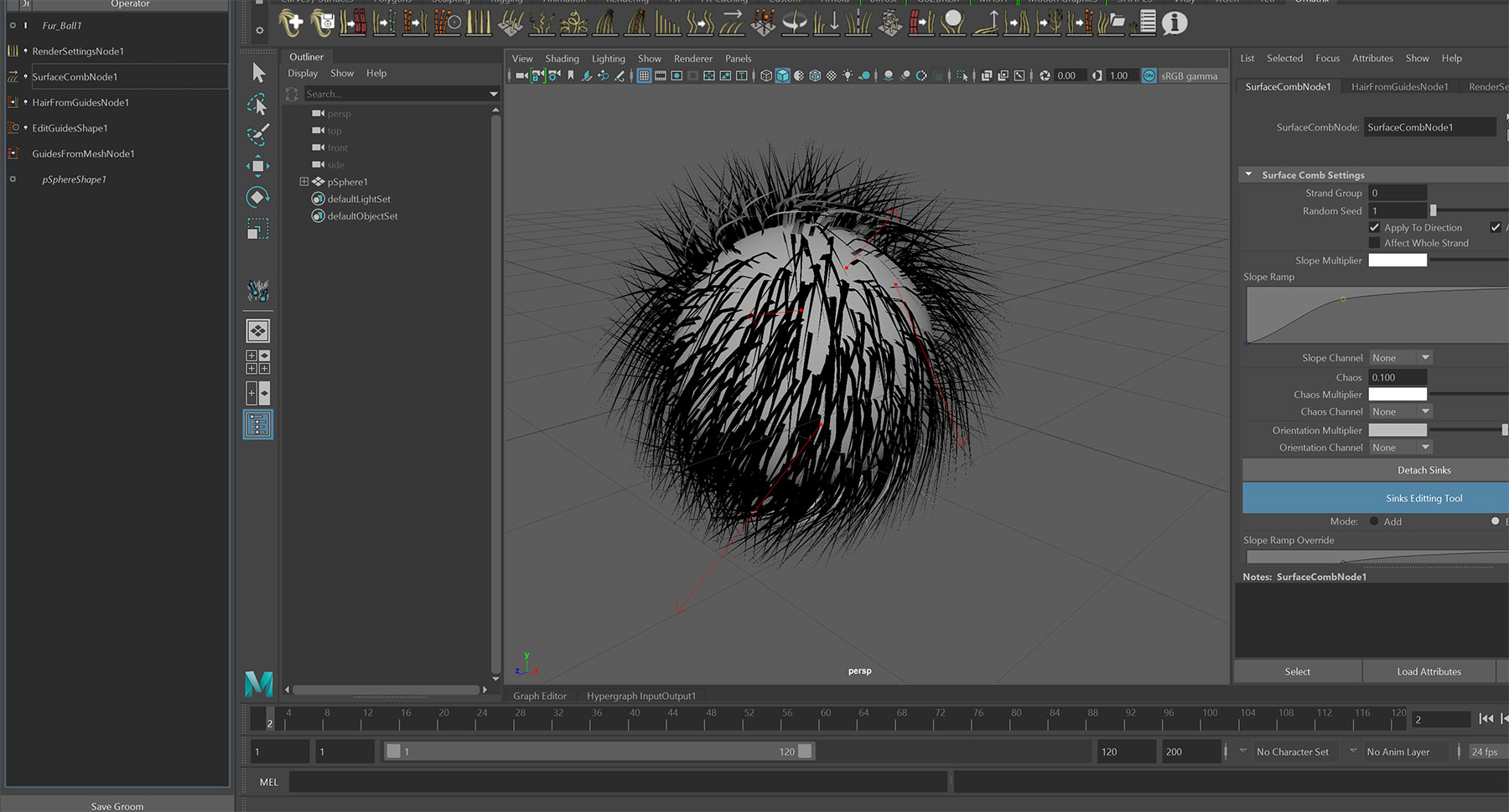 |
| I did create the same setup in 3DsMax and it is working properly (3dsMax 2015) |
| Menno, use the Surface Comb node at guide level, below Hair From Guides. Jeordanis Figuereo (Product Designer. EPHERE Inc.) |
| |
| Alright, I wasnt able to reproduce this but I will keep investigating. You can't bake the Surface Comb only but you can put the Comb node below Hair and bake all the guides together. Jeordanis Figuereo (Product Designer. EPHERE Inc.) |
| Ok thanks, I'll give that a try have a nice weekend |
| Jeordanis Figuereo (Product Designer. EPHERE Inc.) |
| Hello. I'm having the same issue in "Ornatrix for Maya 3.1.7.26898" and "Maya 2020.1 I already did "Remember Root positions in Guides From Mesh and Hair From Guides" , "Surface Comb node at guide level, below Hair From Guides" , "created the blend shapes before or after created the hair". maya scene and video here. https://drive.google.com/file/d/1BdeqPps6Jk31QQaIC2MdM34HGszYoYrN/view?usp=sharing Please give me some advice. best. Takushi |
| Sorry, video here.
https://drive.google.com/file/d/1-JDGhfWPjcN4HgBvb1HWC926rw3N6_zX/view?usp=sharing best. Takushi |
| Changing Algorithm from "Triangulation" to "Mesh Vertex" seems to have worked. However, it is not perfect for complex meshes. |
| Hi Takushi, Remember Roots Positions is most usefulf or rendering on a renderman or to lock down the root distribution and hair interpolation parameters. In this case is better to bake down the changes made by Surface Comb to an Edit Guides node. Right click and then click Bake. Jeordanis Figuereo (Product Designer. EPHERE Inc.) |
| Hi Jeordanis, "Surface Comb to an Edit Guides node" worked for me. Thank you! Takushi |