Hello, I am currently a Xgen user and interested in Ornatrix. I need to put dirt and blood on hair for my project and I am wondering if Ornatrix can handle this. - Is it possible to paint hair without converting to polygon mesh hopefully by using 3D paint tool.?
- Is it possible to place polygon meshes or particles on hair?
Attached Files: |
| Hello, Thank you for your interest in Ornatrix. 1. The hair inherit the UVs of the distribution/source mesh, so, yes. You can use a texture map to color the hair strands. You can also color individual strands (see our documentation). 2. You can do it manually but I'm not sure if you can use some sort of particle simulation to put details on the hair, I'll investigate. Jeordanis Figuereo (Product Designer. EPHERE Inc.) |
| Tank you for your reply. I looked into the document but I couldn t find it except the method that connects a texture map to a shader. What I am looking for is to paint individual hair precicely Is it possible? If it is not possible, do you think we can build such a in-house plug-in?
Attached Files: |
| You want to paint individual hair strands manually? or you want to create hair color variation like the image below? You can achieve this using different methods depending on the renderer you are using. If this is what you want you can go to the Rendering section of our documentation. 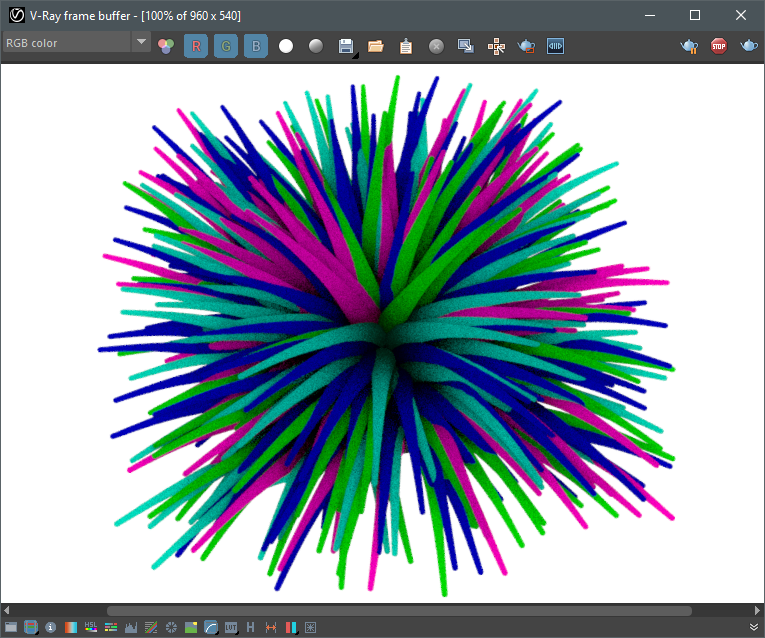
Jeordanis Figuereo (Product Designer. EPHERE Inc.) |
| Usually hair modeling tools like Xgen, Yeti can paint hair like in the image C and D. But I want to paint each individual hair by using 3D paint tool like in the attached image A and B. If this is not possible, we want to develop a plug-in. I am wondering if it is possible to make such a plug-in. |
| Oh I get it. Unfortunately that's not possible with Ornatrix. Maybe a plugin can be created, I'll forward you to Marsel but he is at Siggraph until friday. Feel free to contact him through marsel.khadiyev@ephere.com. Jeordanis Figuereo (Product Designer. EPHERE Inc.) |
| I assume placing polygonal meshes on the individual hair also needs a plug-in. Thank you for your help. |
| You want to paint individual hair strands manually? or you want to create hair color variation like the image below? You can achieve this using different methods depending on the renderer you are using. If this is what you want you can go to the Rendering section of our documentation. Hello Jeordanis Figuereo I Can't find like this tutorial. I use Arnold renderer in Maya I really want to change my hair color like your picture. Could you help me? |
| Hi, Does Arnold have a node to generate random colors? If so you can use that. By default Ornatrix exports UVs and Stand IDs to all renderers, you should not need anything special to do this. Otherwise, you can use Strand Channels to create random channel values and use it for shading. In the following tutorial Marsel shows how to do exactly that: 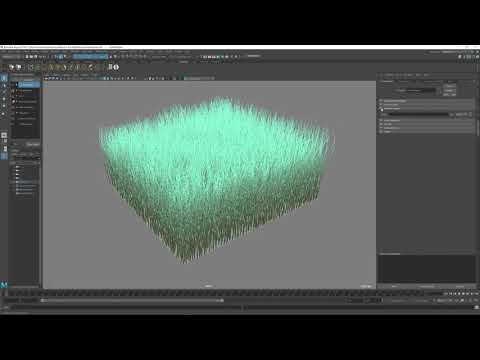
Jeordanis Figuereo (Product Designer. EPHERE Inc.) |
| |