Hi, Some of these may have been brought up before but I'm going to post them here anyway. (maya2018.3 , mac, latest version) - Width strength is too big by default and the precision is too large for it. For hair, usually you need to go below 0.1 which is already barely adjustable from the attribute editor slider. (similarly, it may be better to have a much shorter length by default)
- When using a brush to comb hair, any way to have "shift" key as a modifier to automatically switch to smooth brush?
- There seems to be a symmetry operator which should do the job, but it would be great to add symmetry for the brushes themselves on the fly.
- Undo is not working on any of map sliders.
- When undoing Distribution Type, it does not update the attribute editor UI. You have to reselect the node.
I'll be adding more to the list as I encounter them. Let me know if you need more explanation on them. |
| Ignore #3! Looks like the mirror option is already there |
| Just wondering if you have been able to confirm these or if there is anything else you need from me. Thanks |
| Hi, 1. For the Width you can enter manuall values below 0.1. 2. That´s on our road map. Right now the Shift key will activate the selection brush temporary. We are looking for a way to allow user to customize every command and add modifiers key in the future. 3. Yep, it´s already there. 4. Do you mean adding a map, painting a map or moving the slider? 5. I can confirm this. Thanks. Jeordanis Figuereo (Product Designer. EPHERE Inc.) |
| 1. For the Width you can enter manuall values below 0.1. What I'm saying is, usually it is needed to go below 0.1 for a real hair thickness and that's not intuitive doing it from the UI slider. Adjusting the range on the UI will make it a lot easier tweaking values below 0.1 4. Do you mean adding a map, painting a map or moving the slider? Any interaction with the color maps is not undoable. For example, change "Width Multiplier" on ChangeWidth operator and hit undo. It does not undo it. |
| Sorry I still don't understand point 1. I believe that's how every Maya slider works: The slider goes from 0 to 1 and then you can enter values manually if you need decimals or you want to go under 0. That way Maya will change the range of the slider automatically. About point 4, it is working fine for me here, though I'm using Windows. I will ask someone in the team to try on a Mac. Jeordanis Figuereo (Product Designer. EPHERE Inc.) |
| Let me rephrase point 1 with an example. Right now the slider range by default on the UI is from 0 to 10. By changing that to 0 to 2 it will make it much easier to tweak values below 0.1, because that will give you a broader range to slide on UI. I can do a screen recording if it still sounds vague to you. About point 4, i'll be curious to know your findings on it. |
| 1. So, you think the slider should have more precision, smaller steps, right? 4. Ivan (A Member of the dev team) tested on a Mac OS and it's working fine. The following gif shows my own test on Maya 2018.2: 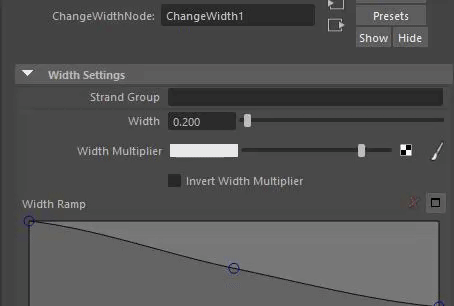
Jeordanis Figuereo (Product Designer. EPHERE Inc.) |
| Attached a screen recording showing both issues. As you can see, despite hitting z, the color map does get undoed. And then for the width, it's impossible to scrub the slider for more realistic smaller hair width. Changing the default range of 0-10 to 0-2 will make it a lot easier to scrub the slider.
Attached Files: ui.mp4 ui.mp4
(4979120 bytes),
|
| Hi, In you video it seems you are selecting GuidesFromMesh node after moving the Width Multiplier slider. Remember that in Maya a node selection is a command that you can undo. In that case it will undo the selection instead of the Width Multiplier modifications. Jeordanis Figuereo (Product Designer. EPHERE Inc.) |
| Sorry I'm not following. I'm not selecting any other node after changing the color. In the video, i exactly did what I did with Width parameter. The width parameter gets the undo as shown in the video, but none of the color sliders get the undo. |
| What i mean is: In the video I see the attribute editor changes to GuidesFromMesh's UI, which made me think the focus of the attribute editor is changing. Point #5 have been fixed in build 16126+. Thanks again for the report. Jeordanis Figuereo (Product Designer. EPHERE Inc.) |
| That's nice to hear about point 5. How do we go about fixing the other issue if it's not happening on your end? |
| I'm able to reproduce the Undo issue after I updated to Maya 2018.3. Thank you. Jeordanis Figuereo (Product Designer. EPHERE Inc.) |
| I am sorry, this turns out to be a bug in Maya 2018.3. You can verify that the same happens whenever you modify any color attribute. For example, when you start Maya with an empty scene, select the "lambert1" shader node that is auto-added to empty scenes and change some of its color attributes. The attribute does change, but the command is not recorded in the Undo buffer (and doesn't get printed in Script Editor). So when you activate "undo", the previous command gets undone (which is usually the select command). You may want to report this to Autodesk, but I suppose they already know about it, because I checked that it is fixed in Maya 2019 beta. Ivan Kolev (Software Developer, EPHERE Inc.) Discord: ikolev Email: ivan.kolev at ephere com |