Uninstalling Coden
Should you wish to uninstall Coden, you can do so by running the provided uninstall program. You may find it in Windows Programs and Features dialog under the entry ephere.plugins.coden.

Simply right click and select "Uninstall/Change" and the uninstaller will do the rest.
Manual uninstallation is also possible. Please refer to our manual installation instructions and remove all of the files which were added during those steps.
Missing Something? Let us know if this page needs more information about the topic.