Verifying Installation
In some cases it might be needed to make sure that the installer has done its job properly and all of the files have been properly installed on your system. Each operating system will have a slightly different install procedure so please follow the section for your operating system below.
Windows (XP/Vista/7)
Upon installation Coden will perform multiple operations:
- Create a program directory entry for Ephere at Windows user AppData directory. For example: C:\Users\USERNAME\AppData\Local\Ephere
This directory might be different if you change it as option during installation.
- Add an "EPHERE" environment variable that contains program directory as its value.

- Put the following Coden-related .dll's into the program directory directory:
- Ephere.Modeling.dll
- Ephere.Modeling.Dependency.dll
- Ephere.Plugins.Coden.dll
- Install any adapters that you select during installation. Following links will help you to verify that each adapter was installed properly:
Missing Something? Let us know if this page needs more information about the topic.