When should I be in root mode versus strand mode?
Is up to you. Each mode allows you to select and edit guides in a different way. More information about edit modes can be found here.
Something seems wrong with this procedure. If I select some guides to be hidden, then unhide them -- they stay red selected and can't be unselected. Also, the hide button greys out.
I cannot reproduce that here. When unhide guides there are not selected. The Hide button is greyed out when no guides are selected. I tested on R23, latest Ox stable build, Windows:
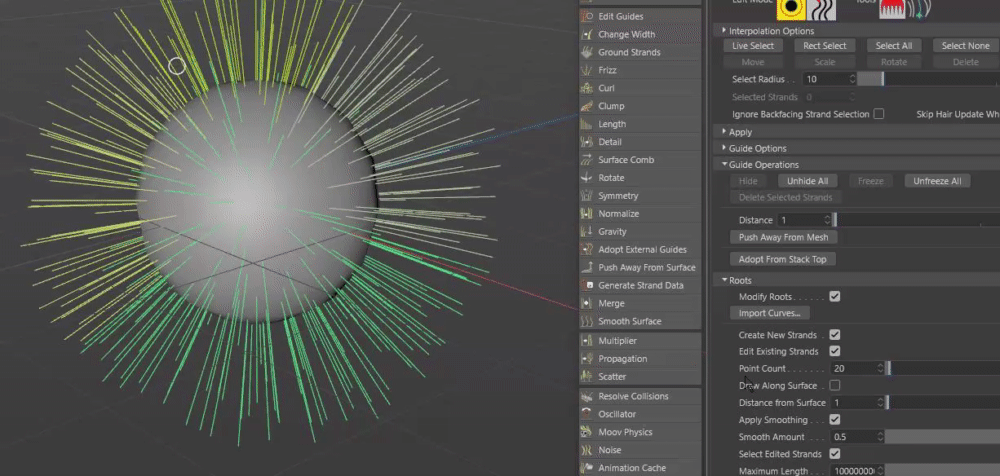
Also, when hitting the hide button, some hairs get selected on the other side of the groom and won't get unselected. It seems buggy because there's no way anyone could be produective with the way it is now.
Same for this one. It works the same as in the gif above. No extra guides selected after using the Hide button.
Please double check here that you have a compatible version of C4D. Also, what OS are you using?