 Gravity Modifier
Gravity Modifier
- Table of contents
- Gravity Modifier
- MaxScript Access
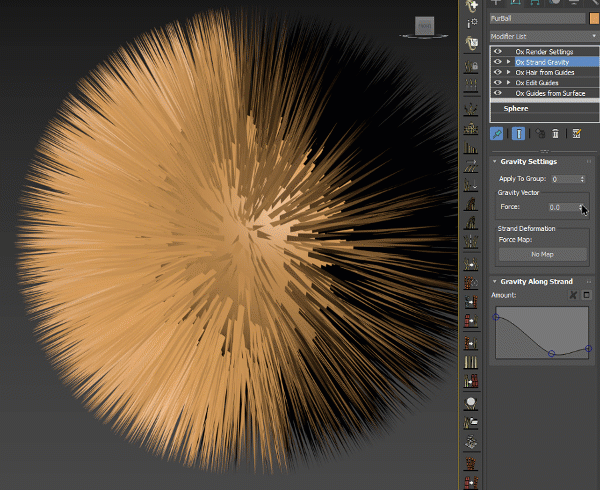
Hair with gravity force applied
This modifier is a helper component to allow you to cheat the effect of gravity on hair quickly and intuitively. A special Ramp Curve control lets you adjust how much gravity is applied along the length of the strands (this can also be controlled through a map). You can also control gravity direction and global amount.
Parameters
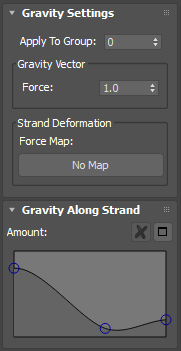
- Apply to Group
Allows you to isolate the effect of this modifier by choosing a Strand Group created in the Edit Guides modifier.
- Force
The gravity force applied to the hair. Use a texture map in the Force Map slot to have more control over this parameter.
- Gravity Along Strands
Use this Ramp Curve to control the way the hair is affected by the gravity by controlling the force applied from the root to the tip.
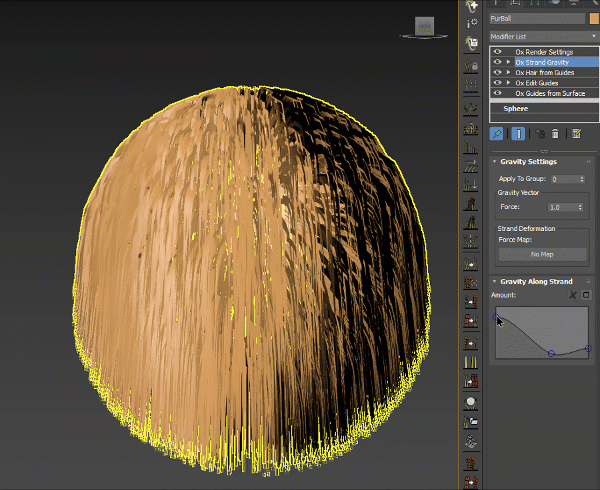
- Gravity Axis
At sub-object level you can modify the axis of the gravity force.
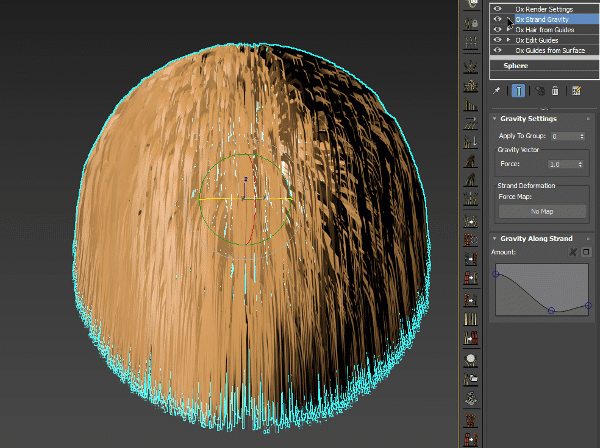
MaxScript Access
You may use standard properties exposed by showProperties myModifier to access and change this modifier.
Missing Something? Let us know if this page needs more information about the topic.


