Ornatrix Shadow Maps
- Table of contents
- Ornatrix Shadow Maps
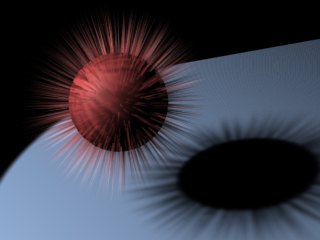
When using Ornatrix' built-in ray tracer or rasterizer shadows aren't cast from hair to other objects. This is one of the restrictions of rendering hair as non-geometric primitives. However the ray tracer does utilize a self-shadowing algorithm, as well as accepts shadows from other geometry in the scene. To complete the occlusion mechanism external shadowing algorithm is used to cast shadows from hair onto any other scene objects.
Shadow mapping is used by Ornatrix shadows to quickly and effectively compute both the object-object and hair-objects shadows. Standard shadow map parameters such as ray bias, map size, and filter kernel are available. You can also control the density of hair shadows (simulating hair translucency) through a shadow coefficient.
Hair thickness is inherited from the strands that are being used for shadows. You will need to add a render settings modifier somewhere in your hair stack to control the thickness. However if custom hair thickness isn't available a default value is used. Note that you have the option of including all scene hair objects or just selective ones. Therefore certain lights can be used as hair-only lights and only cast hair-object shadows.
Location
You can find Ornatrix Shadow Maps in 3ds Max Lights -> Shadows -> Ox Shadows
Parameters
- Coefficient
Sets the 'opacity' value for every hair strand. This controls how much light is allowed to pass through each hair strand. - Ray bias
Determines how much offset is applied to scene geometry and hair objects to prevent them from shadowing themselves. - Map size
Dimensions of the shadow map. For example, a value of 512 means a 512x512 map is generated. Bigger maps usually result in sharper detail, but conserver more memory. - Filter size
Controls the 'bluriness' and smoothness of the shadows. This is required for smaller maps to prevent aliasing.


