Adopt External Guides
This operator allows the artist to import a small set of externally simulated guides into a dense hair object and use them to drive its animation. This is similar to the concept of skinning a mesh with a skeleton where you create bones to drive the anatomy of a digital character, so your guides or "bones" should roughly match the shape of the dense hair that you want to affect or animate. Instead of simulating the guides used to generate the hair, you can save time and effort by simulating just a few external guides that will drive the movement of the final groom.
The following image shows the hair without simulated external guides assigned to it. See the external guides moving around without affecting the hair:
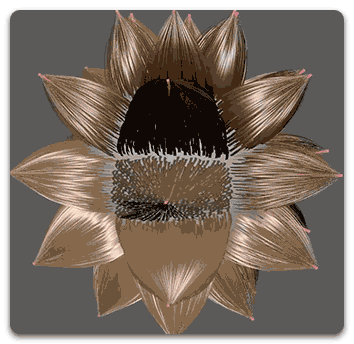
The following image shows the hair with a set of simulated external guides assigned to it:
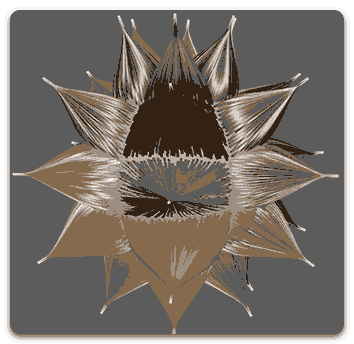
Parameters
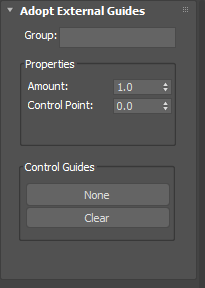
Adopt External Guides operator have few and easy to use parameters and controls.
- Strand Group
Specifies the strand group that should be affect by the external guides. You can use this option after applying one or more Adopt External Guides operators to affect a different area of the hair with each of them. - Amount
Specifies the amount of influence exerted by the external guides. - Control guides
Specifies the hair object that will be used to actually deform the hair within the operator stack. These guides can be animated and move in object space. - Clear
Clear the selected guide shape. - Match Control Strands by Distance
When on, the control strands will be paired by their closest respective roots. Otherwise they will be paired by strand ids.
Exporting the animation
The resulting animation of the hair can be exported using our .abc exporter. Find step by step instructions on how to cache and export hair animations in the Animation Cache Operator page.


