 Baked Guides
Baked Guides
- Table of contents
- Baked Guides
- MaxScript Access
This object can be considered a base for guides similarly to how an editable mesh is considered a base for geometry. Whenever you collapse your stack or load guides from an external file baked guides object will be created. This object contains raw data and is very efficient. If you specify a distribution object and guides have surface dependency information the guides will deform with the mesh as the mesh deforms.
Creating Baked Guides Object
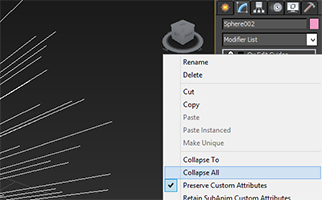
To create an instance of a baked guides object first create guides using traditional means, such as adding a guides from surface modifier to a mesh. Then use "collapse all" option in 3ds Max modifier stack to collapse the guides into a new baked guides object.
Parameters
- Distribution Surface
Assigns the distribution mesh to use for the guides. Once assigned, the guides will "stick" to the surface and follow it as it deforms in the scene. - Topology-based orientation
Read help on guides from surface modifier for a detailed explanation. - Convert time
Reference time when guides cache the underlying surface
MaxScript Access
Retrieve guides interface to be able to manipulate the guides:
myGuides = bakedGuidesInstance.GetGuides()
myHair = myGuides.AsHair()Missing Something? Let us know if this page needs more information about the topic.


