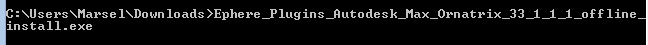How to Perform Mass Deployment
This guide outlines the process for performing a "hands-free" mass deployment of our products across multiple computers on a network, leveraging existing automated deployment tools.
Step 1. Preparing the Offline Installer
First step is to download your product in offline installation mode. This will allow you to have an executable installer which contains all of the necessary data inside it to complete the installation of the product.
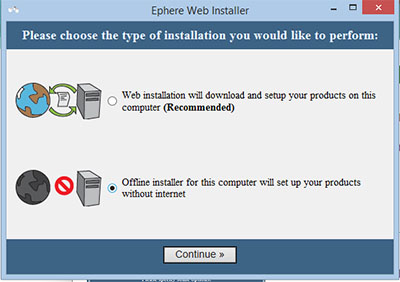
First go to the product download page and download the normal installer. Run the installer and select the "Offline" mode. It will give you the link which you can paste into a web-browser. Follow the provided link to download the offline installer.
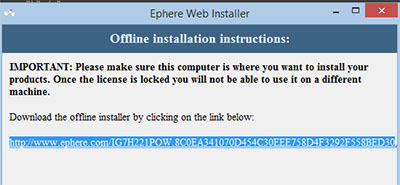
On the offline installer download page select on the components which you plan on installing. This will reduce the installer size and processing time. Once competed you will be able to download the installer exe and move on to the next step.
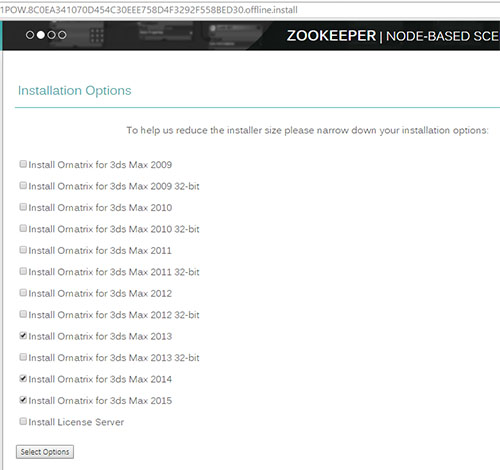
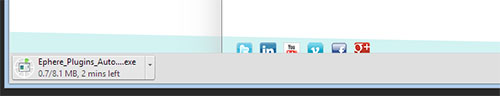
Step 2. Setting up command-line parameters
By default, in silent install mode, the installer will attempt to install all components which you selected in the step above. However, you can control what is installed through variables. You will also need to put the installer into the silent installation mode through a variable.
The command line arguments to use are "/silent", to put it into silent mode, and "/vars" followed by a list of comma-separated variables for the install process. For example:
/silent /vars installOption1=true,installOption2=false
The command-line arguments for the installer must be stored inside INSTALL_VARS environment variable prior to install. To do this, run "set INSTALL_VARS=*" command right before invoking the installer. For example:
set INSTALL_VARS=/silent /vars installOption1=true,installOption2=false OfflineInstaller.exe
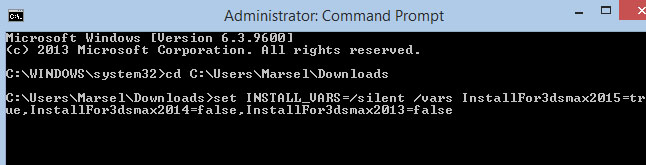
The actual installation variables are dependent from project to project. Refer to the project's documentation for more details.
Step 3. Running the installer
Once the command-line arguments are defined with variables the installer will respect them during install. It will not produce any messages during a silent installation. It is usually good to test this by running the installer locally prior to deploying it as a part of automated batch installation.