Adding Hair to Objects
Overview
Ornatrix allows you to add hair to objects in two different ways:
- The groom presets system
- The Create brush context.
Both methods provide the right tools to quickly generate hairs on a character.
Adding Hair to Objects
Once Ornatrix C4D has been installed, start Cinema 4D and find Plugins -> Ornatrix entry in the main menu. Use Add Hair option with an object selected and choose a hair preset as starting point. Different hair presets options are provided depending on the selected object(s). For instance, you can add hair to polygon meshes or to NURBS curves.
Hairs on a polygon mesh
When using a mesh to generate hair, a new hair object will be added to the scene. This object contains four operators inside of it. In Cinema 4D, the Ornatrix hair stack is computed from top to bottom:- The first object represents the final output of the hair stack computations. This is the final result that will be shown in the viewport and the render.
- Guides from Mesh modifier scatter guides on the distribution mesh.
- Edit Guides modifier is used to edit and brush the guides generated by Guides from Mesh modifier or to sculpt the hair strands when used on top of Hair From Guides operator.
- Hair from Guides modifier distributes and interpolates the hair following the guides previously generated.
- Change Width modifier sets the thickness and shape of the hair strands.
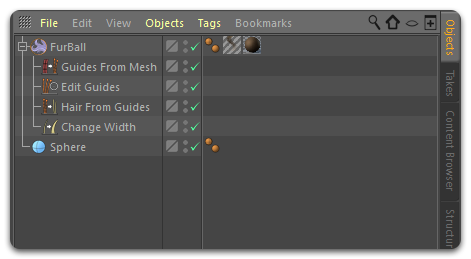
Hairs on NURBS curves
When using NUBRS curves to generate hair, three operators will be added to the hair stack. From bottom to top:- The first operator represents the NURBS curves shape used to generate the hair guides.
- Guides from Curves generates one hair guide for every NURBS curve.
- Ground Strands attaches the generated guides's roots to a polygon mesh for hair distribution and interpolation with Hair from Guides modifier.
- Change Width modifier sets the thickness and shape of the hair strands.
- The last operator on top represents the shape used to generate the groom. This object represents the final result after the hair operator stack has been computed.
See Hair from NURBS Curves for more details.
Note: Visit the groom presets documentation page to learn more about creating, storing and sharing hair presets.
Related Topics
Missing Something? Let us know if this page needs more information about the topic.


