Groom Presets
Grooms in Ornatrix are hair presets. A groom contains a predefined list of operators and their parameters to generate specific hair style, effect, or anything else which can be procedurally done in Ornatrix. For example, the default "Fur Ball" set up in Ornatrix is a groom which adds guide generation, editing, hair generation and width changer operators. Grooms can create new objects inside a scene or be applied to existing objects by growing hair on them.
Grooms are stored in self-containing text files with .oxg.yaml or .oxg.zip extension. These files can be saved and shared.
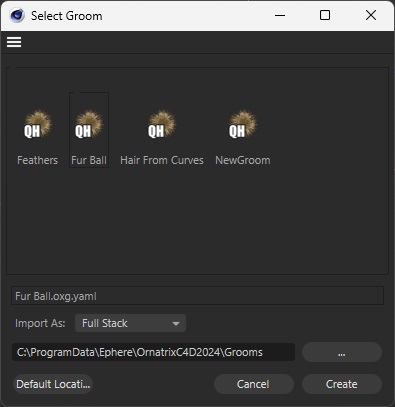
Grooms directory
The grooms are loaded from a pre-defined directory by default. By using the Browse... button you can change the directory from which grooms are loaded. The changed directory will be used next time you attempt to load a groom. You can use the Default Directory button to go back to the default directory. The default grooms directory is:
- Windows: C:\ProgramData\Ephere\OrnatrixC4DXXXX
- OSX: /Users/Shared/Ephere/Ornatrix/Grooms
- Linux: /opt/Ephere/Ornatrix/Grooms
The purpose of choosing this directory was to allow both read and write access to grooms for all users on a computer. This way grooms can be loaded and saved into a central directory by any user on a workstation.
Changing default grooms directory
It may become necessary to change the location of the directory from where grooms are loaded. For example, you may want to have one central directory on your network accessible to all workstations containing the grooms. To change the default grooms directory add an environment variable ORNATRIX_GROOMS_DIR containing the default grooms path. You can also use the Default Location button to change the directory back to default at any time.
Import As option
There are multiple ways you can add hair into a scene from a groom file:
- Full Stack (default)
Each operator in the groom is added as a separate Cinema 4D modifier, recreating the modifier list used when the groom was authored. You can work with the groom object as you would with a groom which you created from scratch, and later re-export it into a groom file. - Groom Modifier
The whole groom is imported into a single Groom modifier. It may contain parameters for adjusting the groom procedurally. You can also unbox this modifier to get all constituent operators within it as separate modifiers (i.e. same as Full Stack option above) - Baked Hair
The groom is evaluated and the resulting hair is set as a Baked Hair modifier. The hair can no longer be adjusted procedurally, but you can use it without worry of it changing. - Baked Guides
Same as Baked Hair option above, but hair is imported as a Baked Guides modifier.
Cross-Host Compatibility
As of Q3 2019 our grooming system is unified across Ornatrix 3dsmax, Ornatrix Maya, Ornatrix UE, and Ornatrix C4D. The grooms can be saved and loaded across all of these applications and will yield same results.
Limitations
For the time being, Hair From Mesh Strips are not compatible with groom presets, thus the Save Groom command will not work on this type of Ornatrix hair objects.


