Installing Unitscape
- Run Unitscape Installer
- Open a new or an existing Unreal Engine Project in the Unreal Engine Editor
- Go to Edit->Plugins and search for "Unitscape" and activate the plugin :
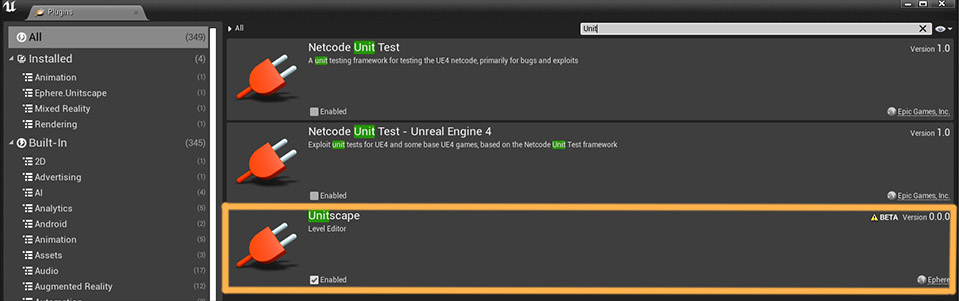
After having restarted the Editor you will be asked to license the software, click on "Assign License" to do so:
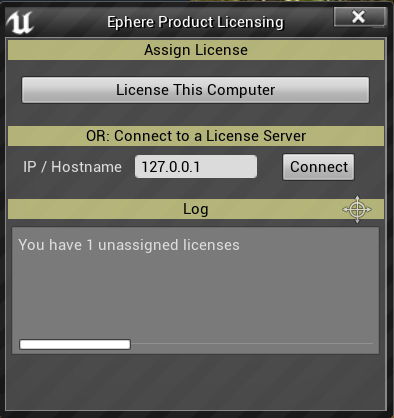
Once the Unreal Editor has restarted again click the Unitscape Symbol on the main Editor toolbar, which will activate the Unitscape Toolbar:
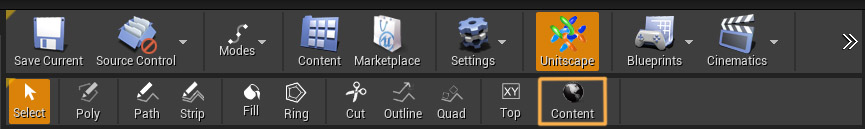
Installing Content Library
- Click on the "Content" Icon in the Unitscape toolbar to fire up the content browser:
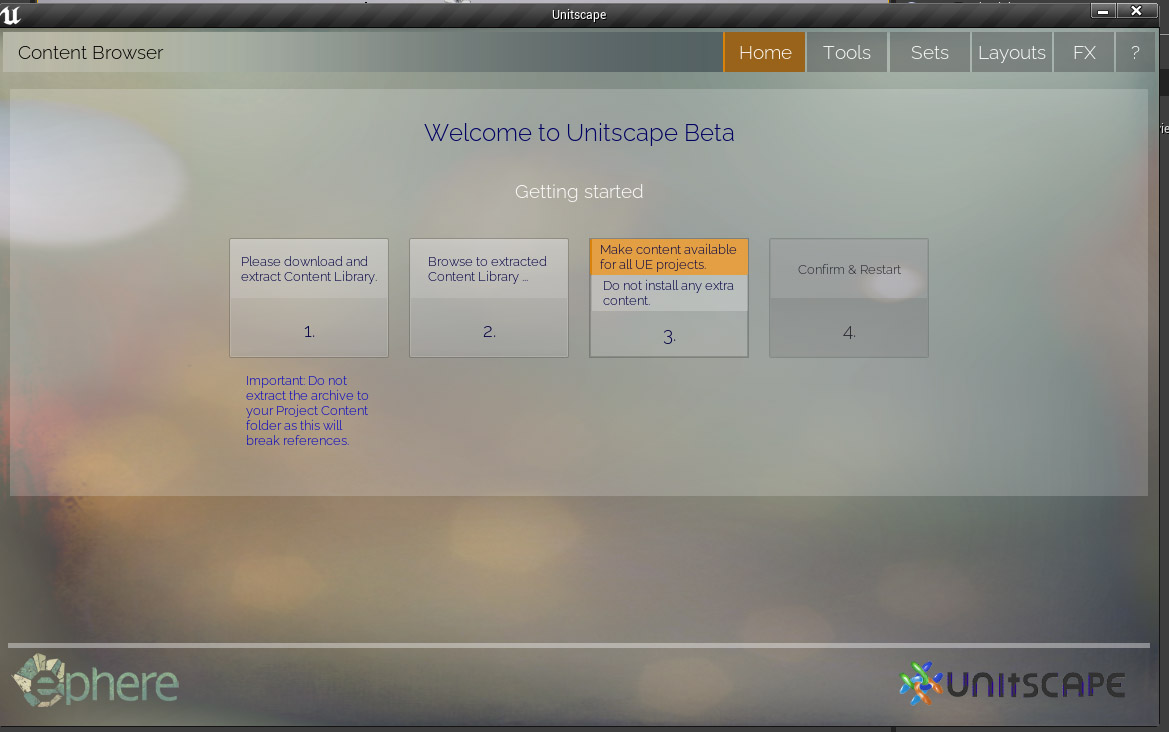
- Follow the steps outlined there, i.e. Downloading the content archive and extract it anywhere
in your file System(i.e. like "D:\Unitscape\Content"), please don't put the content inside your Game Project directly!
A directory junction (a shortcut) will be automatically created by the plugin to link from "Program Files\Epic Games\UE_4.26\Engine\Plugins\Ephere\Unitscape\Content\ExternalContent" to the specified location.
If you intend to move your content directory to another location later on this shortcut ("ExternalContent") has to be deleted before doing so. Please make sure the Editor is not running when doing this.
2. Then locate the directory using button button "2." and confirm and restart the Editor again.
An "ExternalContent" link should now exist at "Program Files\Epic Games\UE_4.26\Engine\Plugins\Ephere\Unitscape\Content\ExternalContent" :

3. After restart open the content browser again and you should be seeing a list of example scenes:
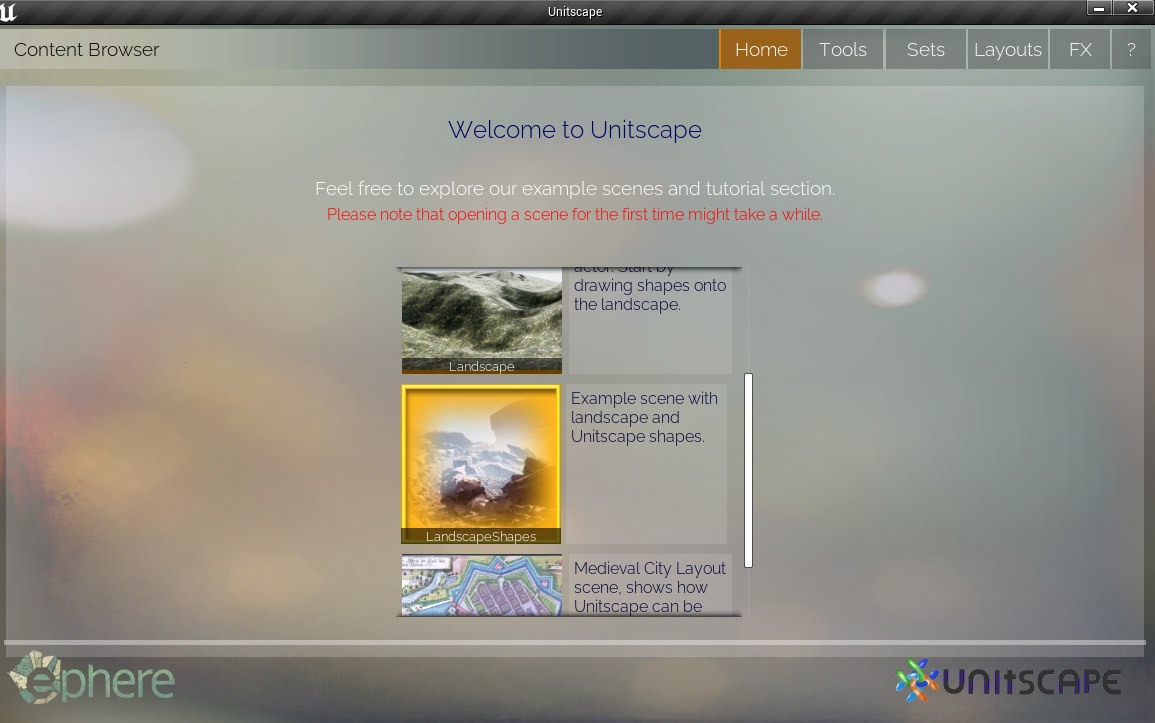
- The first two example can be used as starting points for building scenes from scratch.
Click on the item labled "Example scene with landscape and Unitscape shapes" which will open that scene.
Warning! Opening this scene for the first time only might take a significant amount of time and Unreal Engine might become unresponsive
for a while! We are working on improving this with future releases. Should you experience any crashes during this time this might be caused by a lack
of available memory on your C: drive, which may be used by Unreal Engine to store temporary data.


