 Length Modifier
Length Modifier
Video
Overview

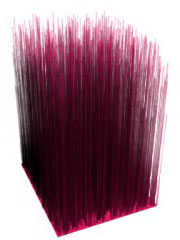

Length modifier (left to right): not applied, applied with a random factor of 0.5, applied with a fractal noise map controlling the length
Hair length plugin is used for one simple purpose- to parametrically or manually change the length of a dense hair model. Note that it is only possible to shorten the hair, not make it longer. That is because hair length uses only the provided info; it cannot extrapolate new information. You can control hair length either through a random factor, or through a monotone texture map. Texture map will the the UV coordinates or world coordinates of the hair (whichever ones are available).
Parameters

- Length
Multiplier for strand lengths. Value of 1 means the length remains the same. Value of 0.5 means the strands will be half as long. - Use Scaling
When on the strand length will be changed by uniformly scaling all points on the strand, preserving its overall shape. - Use Absolute Length
When on, set absolute strand length value in world units instead of a scaling factor. - Scale Width
When on, the width values of the hair will be adjusted based on how the strand lengths are changed. - Minimum Length
After applying randomization and maps the value will not be allowed to be lower than this parameter. Use this to clamp the size of short strands. - Maximum Length
After applying randomization and maps the value will not be allowed to be higher than this parameter. Use this to clamp the size of long strands. - Randomize
Determines how random the relative hair length should be. A value of 0 leaves hair as it is, a value of 1 completely randomizes hair length.
MaxScript Access
You may use standard properties exposed by showProperties myModifier to access and change this modifier.
Missing Something? Let us know if this page needs more information about the topic.


