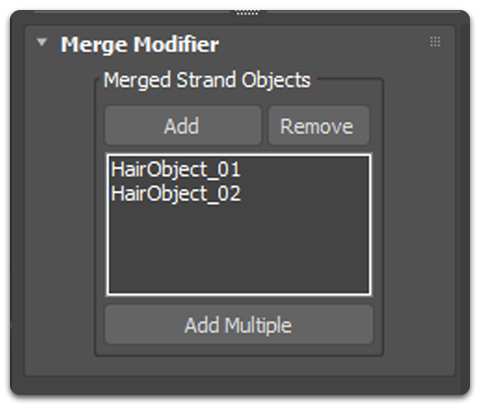Merge Strands
Overview
Merge Strands takes two or more input hair or guide objects and combines them into one object. This can be useful when you have two grooms which are generated and styled separately on the same character, which you want to become a single groom without losing the creation history.
Note: Merging assumes that all input strands have been planted onto the same distribution surface.
Merging grooms
The Merge operator is simple to use. Add the Merge operator at the level of the stack where you want to merge the two objects.
In this example the merged object will not be affected by the operators applied before it: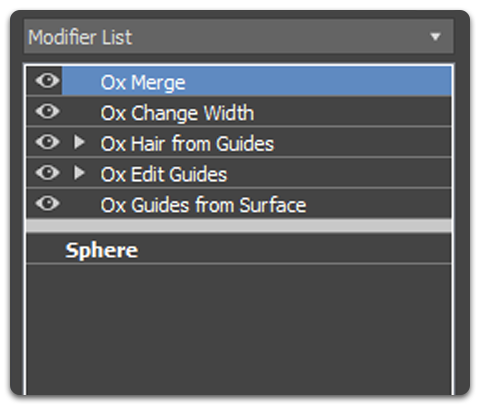
In this example the merged object will be affected by the operators applied after it. For instance, the Change Width operator will affect the strand width of all the merged hair objects: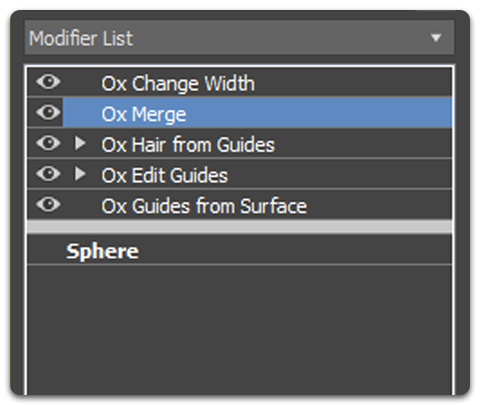
In the Merge operator, click the Add or the button and then click on a hair object in the viewport to add it to the Merged Strands list. In the following image, two hair objects have been added to the Merged Strands list: